
In the meantime a basis example
Table1 is filtered (Name1 & Name2 only) and we want the SUM of [Hrs] >= date value in C2
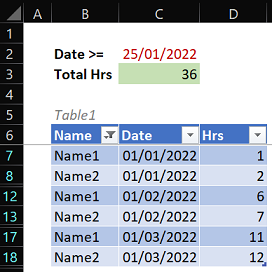
Formula in C3:
=SUMPRODUCT(
SUBTOTAL(3,OFFSET(Table1[Date],ROW(Table1)-ROW(Table1[#Headers])-1,,1)),
--(Table1[Date] >= C2),
Table1[Hrs]
)
Or with Excel Web/365/2021:
=SUMPRODUCT(
SUBTOTAL(3,OFFSET(Table1[Date],SEQUENCE(ROWS(Table1),,0),,1)),
--(Table1[Date] >= C2),
Table1[Hrs]
)
NB: In above formulas the OFFSET is done on Table1[Date] but can be done on any other column of the table assuming there's no blanks/empty cells in that column
Corresponding sample workbook avail. here for download
