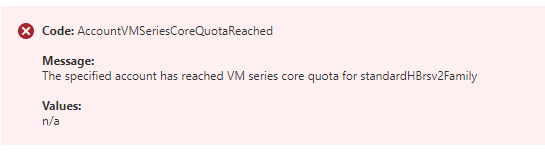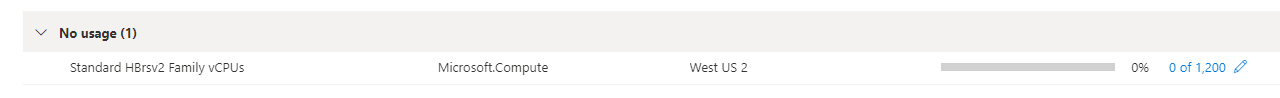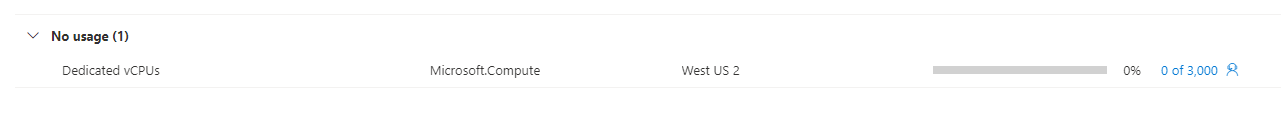Hello @Robinson, Joshua ,
Thank you for reaching out to Microsoft QnA. Happy to answer your question.
I assume you are using Azure Batch, and in here subscription quota is separate from batch quota. You can check your batch quota by navigating to Batch Account -> Quota.
Please check this link here for more information : Batch Quota Limit.
If you see that you don't have sufficient quota, then you can request for a quota increase and Azure Support will contact you accordingly.
There are two types of quota increase request:
- Select Per Batch account to request quota increases for a single Batch account. These quota increases can include dedicated and Spot cores, and the number of jobs and pools. If you select this option, specify the Batch account to which this request applies. Then, select the quota(s) you'd like to update. Provide the new limit you're requesting for each resource. The Spot quota is a single value across all VM series. If you need constrained SKUs, select Spot cores and include the VM families to request.
- Select All accounts in this region to request quota increases that apply to all Batch accounts in a region. For example, use this option to increase the number of Batch accounts per region per subscription.
If the quota limit is appropriately set and you are still facing an issue and getting the error of AccountVMSeriesCoreQuotaReached, then I would recommend you get this checked by our Azure Support team as it would deeper investigation.
Please let us know if you have a support plan to open a support case, else let me know so that I can further help you on this. I would wait to hear back from you. Hope that helps!
--------------------------------------------------------------------
Please don't forget to Upvote and Accept as answer if you think my response was helpful, so that it can help others in the community looking for help on similar issues.