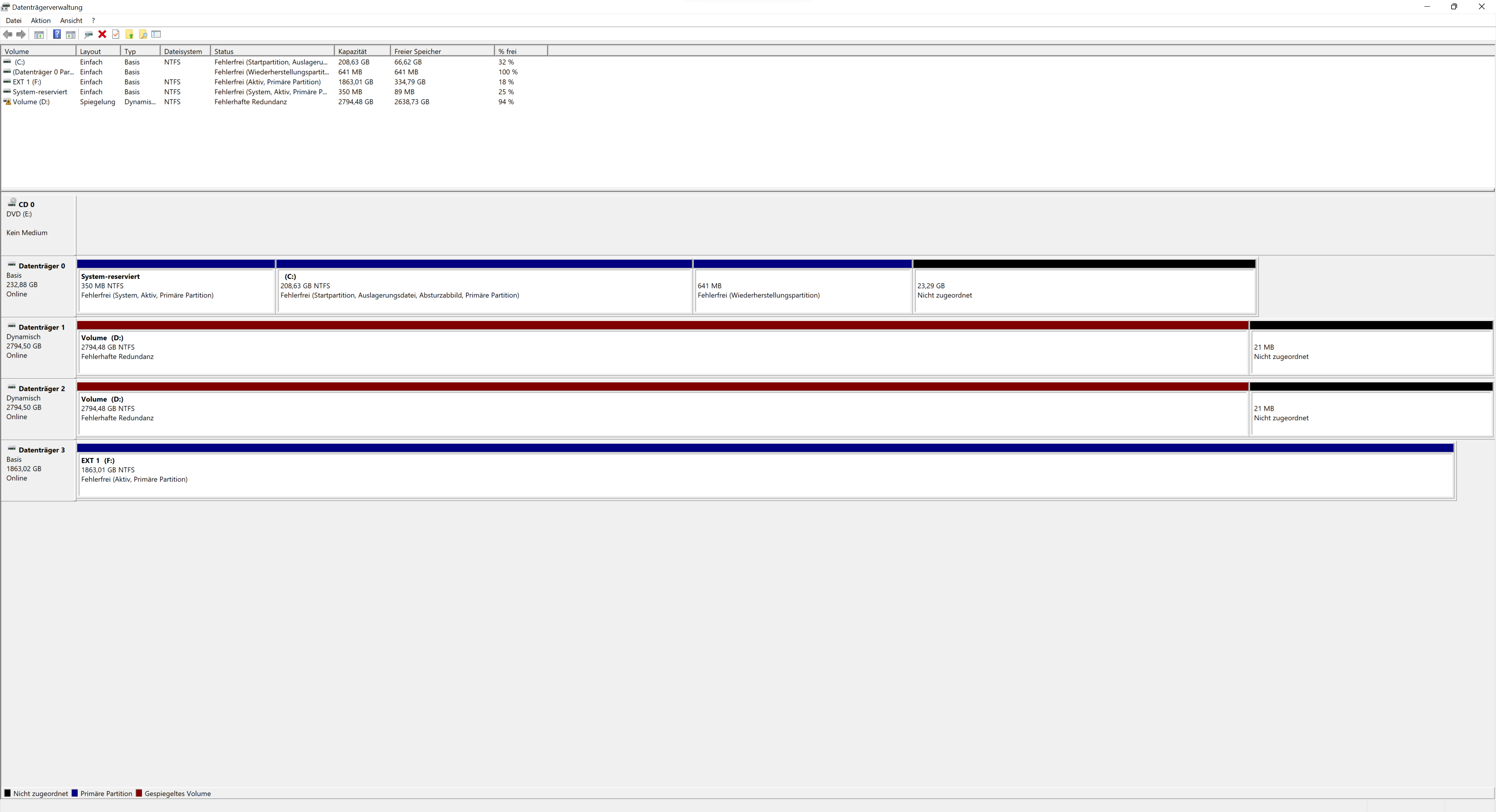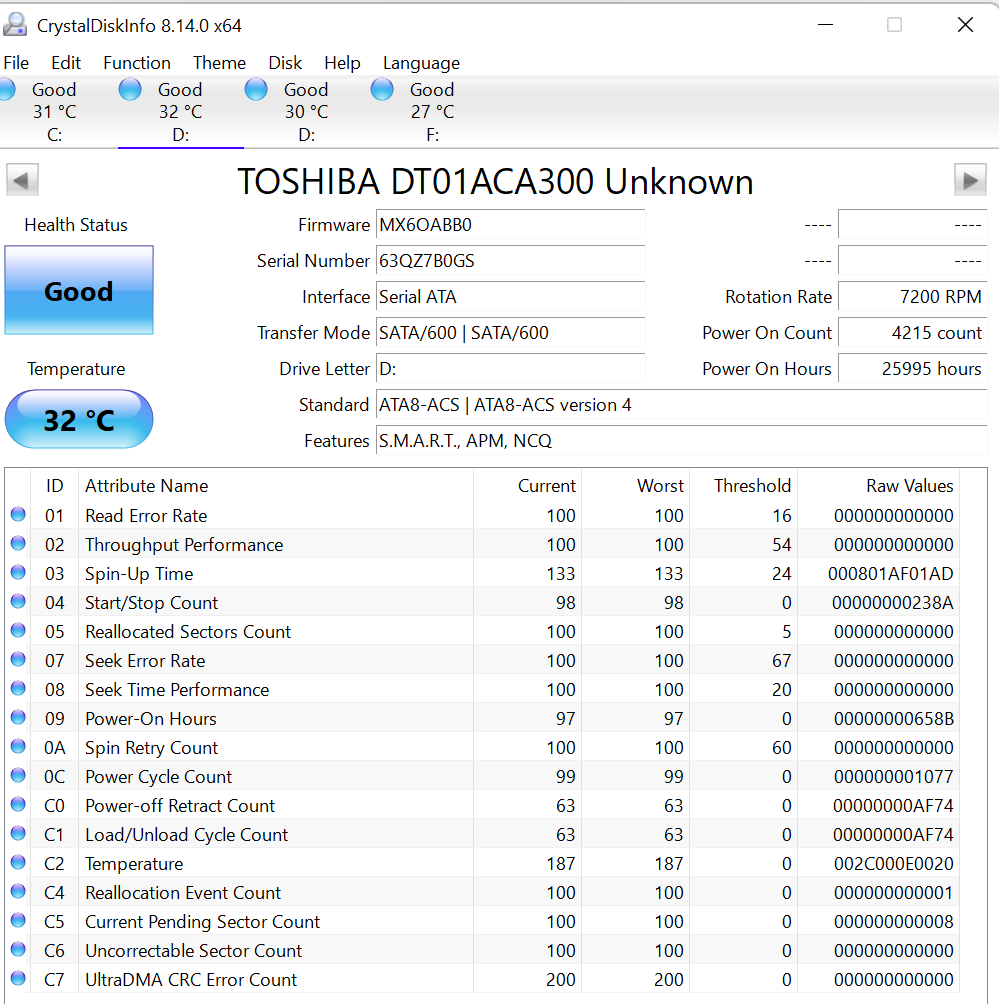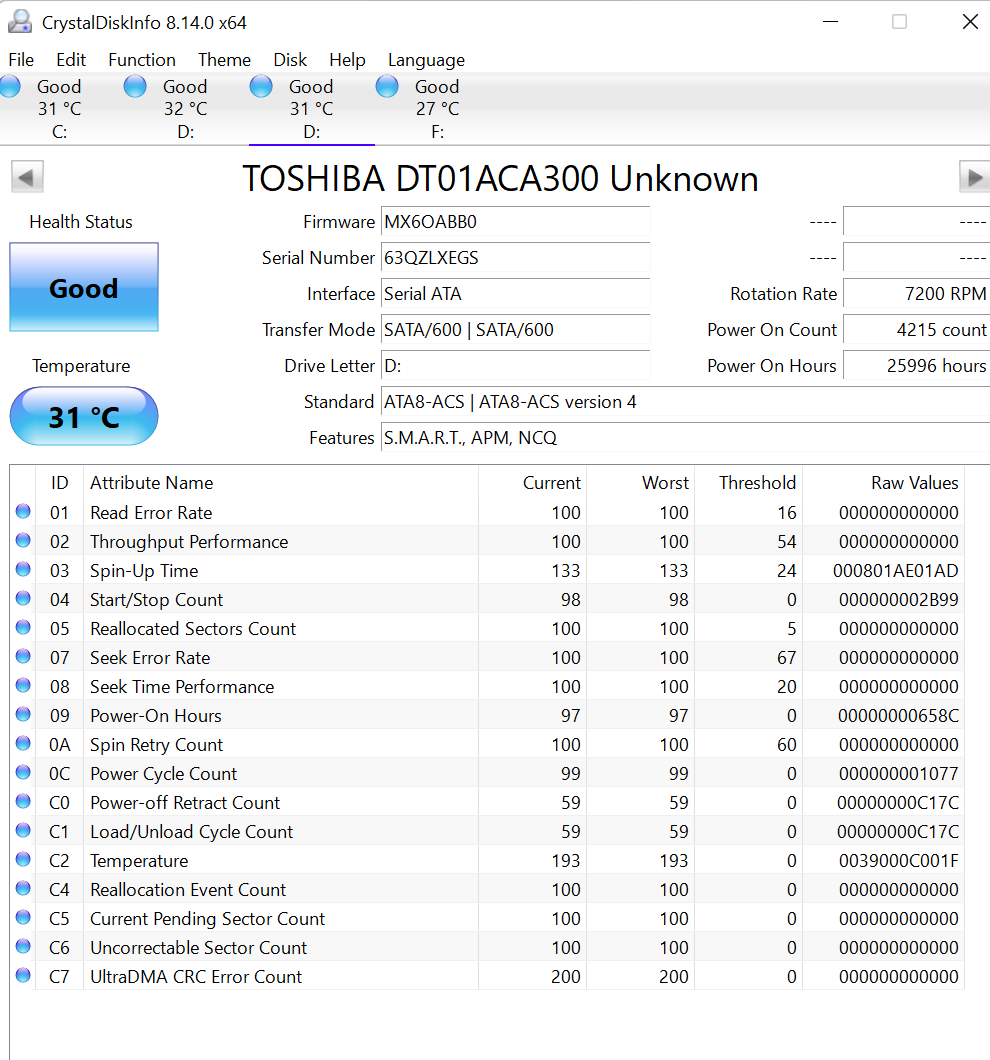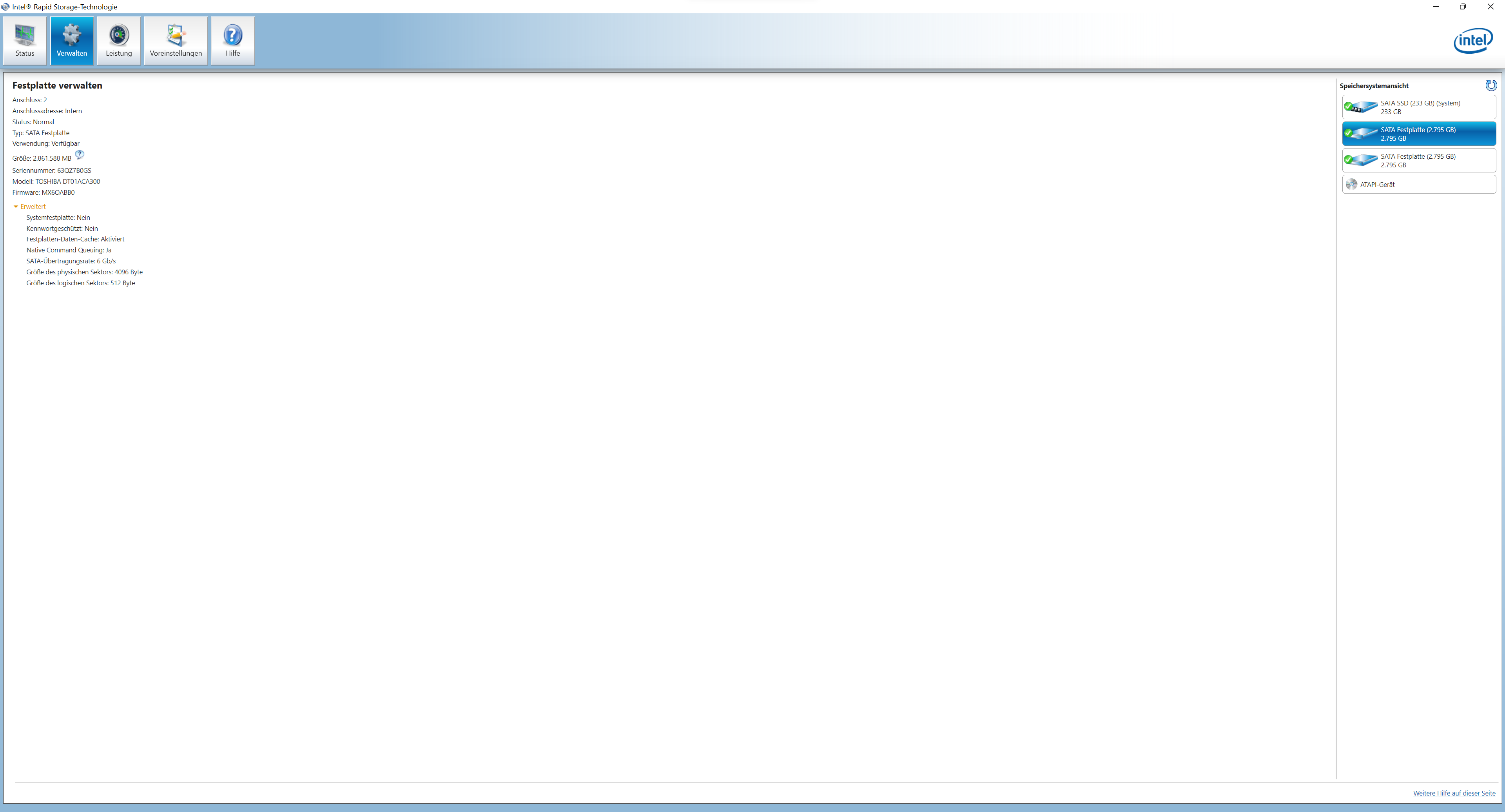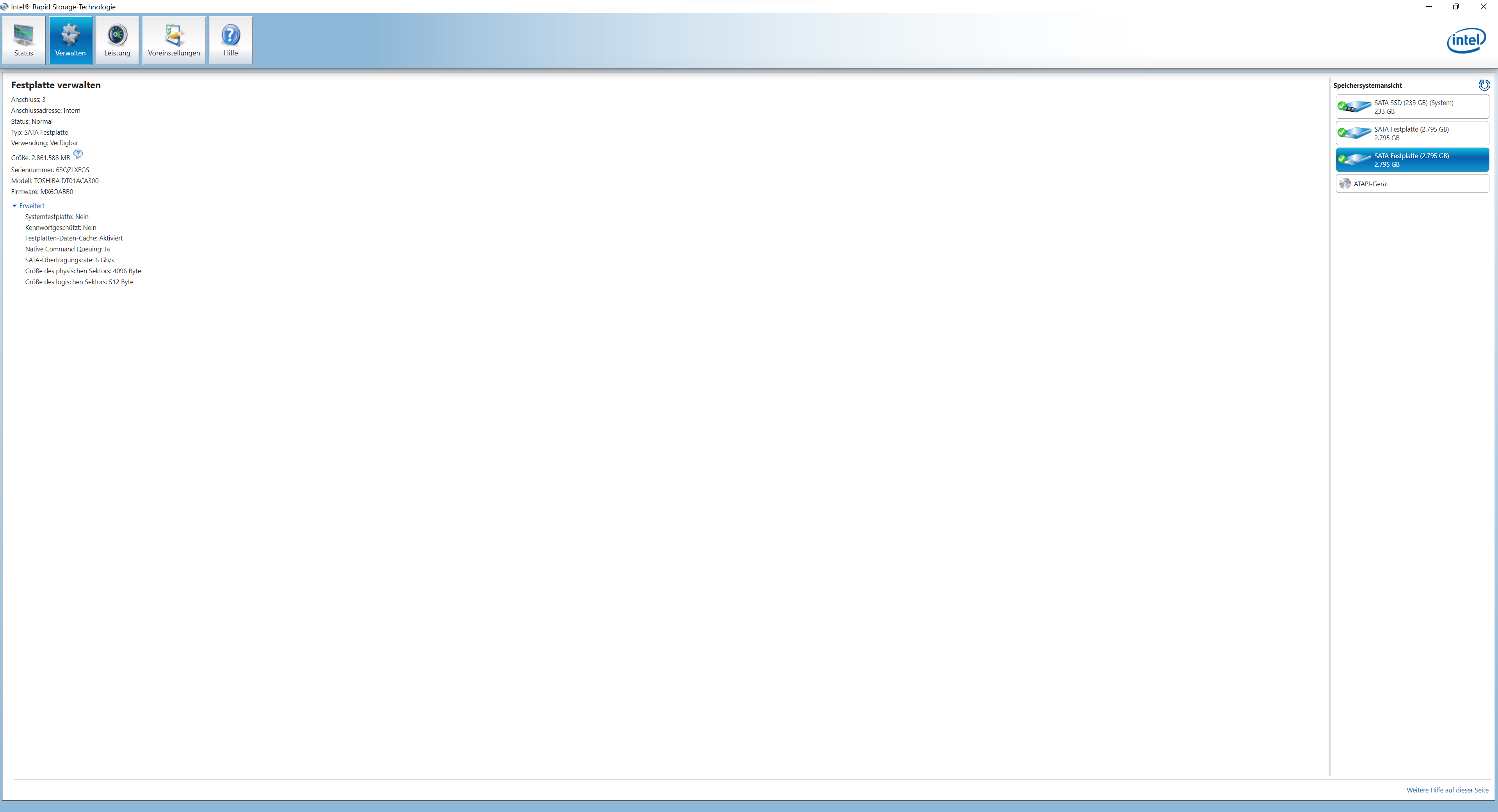This cause because you moved some and not all your disk and in this case you have to try move them to another computer and import disk, take a look at the following:
https://learn.microsoft.com/en-us/previous-versions/windows/it-pro/windows-server-2003/cc787481(v=ws.10)#BKMK_12
https://learn.microsoft.com/en-us/previous-versions/windows/it-pro/windows-server-2003/cc779854(v=ws.10)