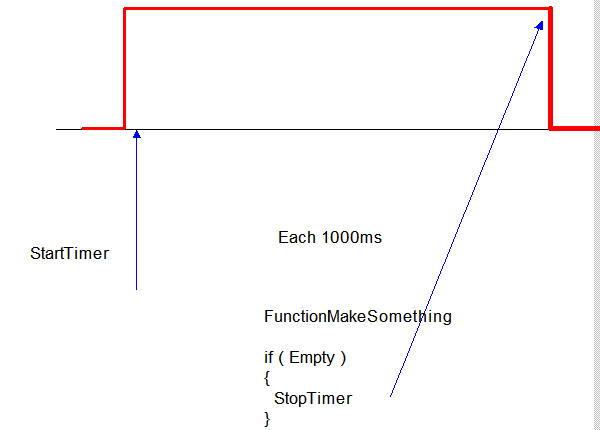Hi @Markus Freitag ,
A simple lock to synchronize may be enough to prevent multiple runs from occurring.
That being said, it might be better to start a timer after you're operation is complete, and just use it one time, then stop it. Restart it after your next operation.
AsyncProgramChangeTimer = new Timer((o) =>
{
//do whatever
timer.Change(1000, Timeout.Infinite);
}, null, 0, Timeout.Infinite);
Best regards,
Yijing Sun
If the answer is helpful, please click "Accept Answer" and upvote it.
Note: Please follow the steps in our documentation to enable e-mail notifications if you want to receive the related email notification for this thread.