
Hi @Erica ,
Typically you will get this issue for the user who do not have Microsoft 365 Audio Conference license assigned. Please note that user must have Microsoft 365 Audio Conference license to generate audio conferencing details such as"conferenceId" and "tollNumber" in the Microsoft Graph API response. Microsoft 365 Audio Conference license assignment is required for Calender Event API or OnlineMeetings API to get audio conferencing details from the API. For example, Create Event Microsoft Graph API with OnlineMeeting is working fine as expected for both delegated and application permissions as you can see below and "conferenceId" and "tollNumber" are generated correctly in the Microsoft Graph API response.
Please contact your M365 tenant or global adimistrator to ensure that Microsoft 365 Audio Conference license has been assigned to the required users to resolve the issue.
Example : Delegated Permissions testing in Graph Explorer (An Office 365 user with Microsoft 365 Audio Conference license assigned)
![]()
Example : Application Permissions testing in Postman (An Office 365 user with Microsoft 365 Audio Conference license assigned)
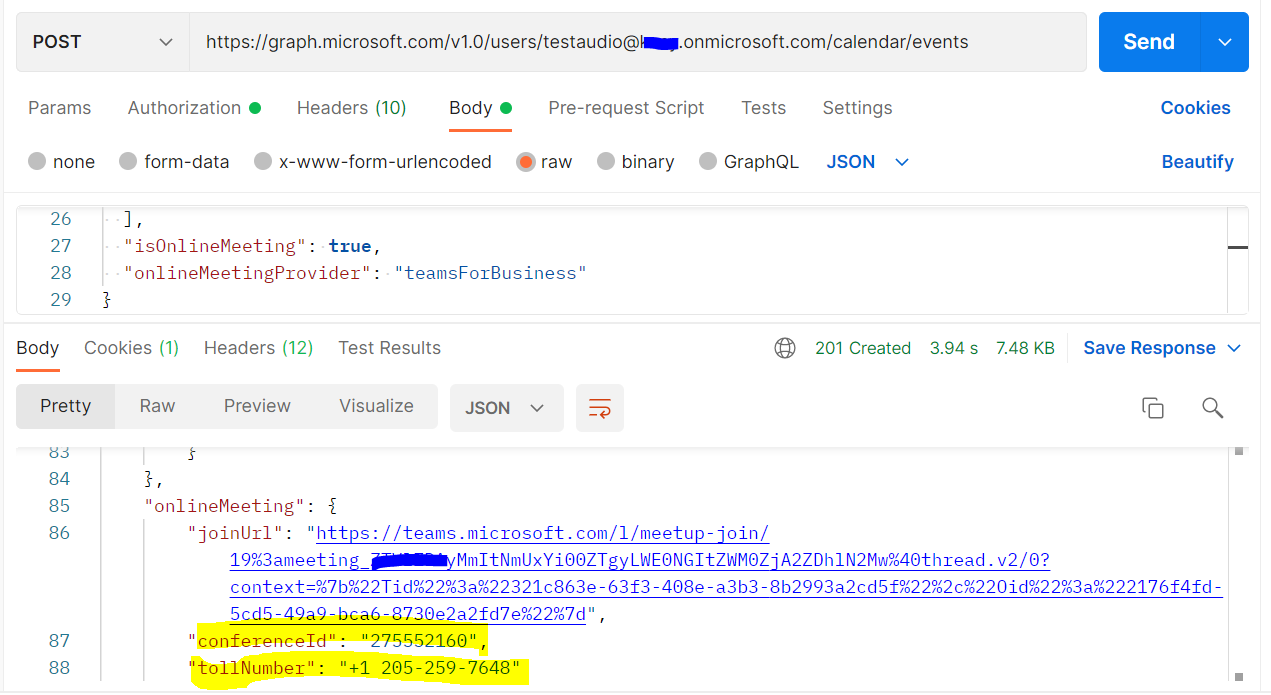
Example Screenshot of Office 365 User with Microsoft 365 Audio Conference:
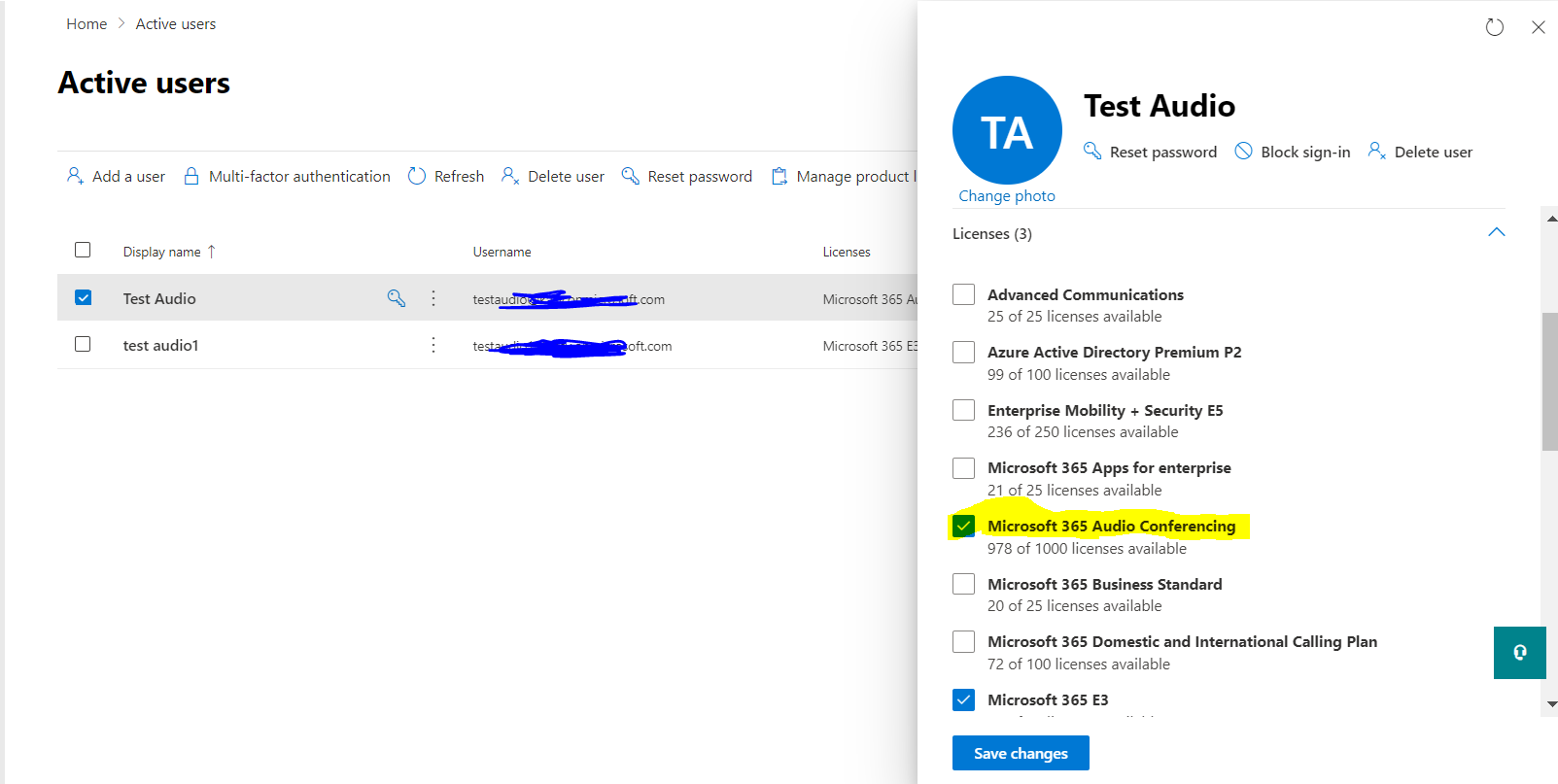
Hope this helps.
If the answer is helpful, please click Accept Answer and kindly upvote it. If you have any further questions about this answer, please click Comment.
