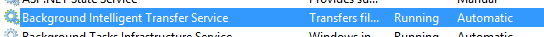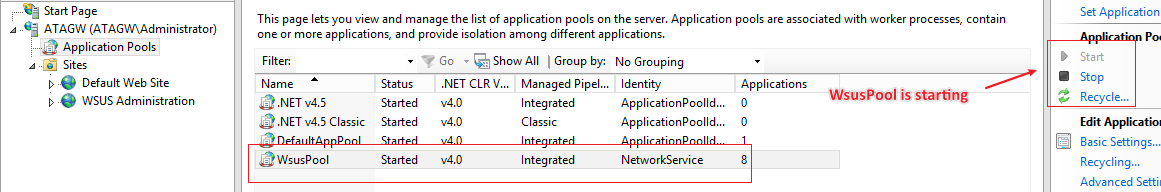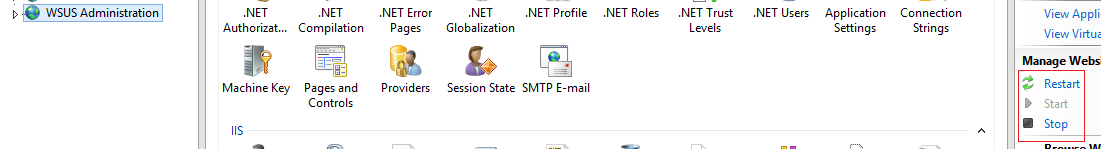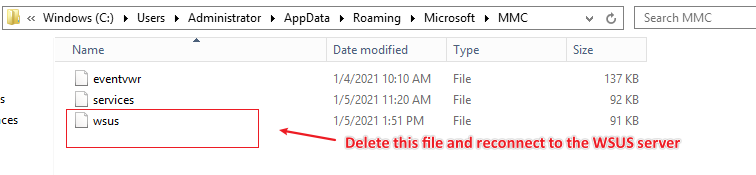Server 2016 Standalone
WSUS Console keep crashing
The WSUS administration console was unable to connect to the WSUS Server via the remote API.
Verify that the Update Services service, IIS and SQL are running on the server. If the problem persists, try restarting IIS, SQL, and the Update Services Service.
System.Net.WebException -- The operation has timed out
Source
System.Web.Services
Stack Trace:
at System.Web.Services.Protocols.WebClientProtocol.GetWebResponse(WebRequest request)
at Microsoft.UpdateServices.Internal.DatabaseAccess.ApiRemotingCompressionProxy.GetWebResponse(WebRequest webRequest)
at System.Web.Services.Protocols.SoapHttpClientProtocol.Invoke(String methodName, Object[] parameters)
at Microsoft.UpdateServices.Internal.ApiRemoting.ExecuteSPGetUpdateServerStatus(Int32 updateSources, Boolean includeDownstreamComputers, String updateScopeXml, String computerTargetScopeXml, String preferredCulture, Int32 publicationState, Int32 propertiesToGet)
at Microsoft.UpdateServices.Internal.DatabaseAccess.AdminDataAccessProxy.ExecuteSPGetUpdateServerStatus(UpdateSources updateSources, Boolean includeDownstreamComputers, String updateScopeXml, String computerTargetScopeXml, String preferredCulture, ExtendedPublicationState publicationState, UpdateServerStatusPropertiesToGet propertiesToGet)
at Microsoft.UpdateServices.Internal.BaseApi.UpdateServer.GetStatus(UpdateSources updateSources, Boolean includeDownstreamComputers, UpdateScope updatesToInclude, ComputerTargetScope computersToInclude, UpdateServerStatusPropertiesToGet propertiesToGet)
at Microsoft.UpdateServices.Internal.BaseApi.UpdateServer.GetReplicaStatus(UpdateSources updateSources)
at Microsoft.UpdateServices.UI.AdminApiAccess.CachedObject.RefreshCache()
at Microsoft.UpdateServices.UI.AdminApiAccess.CachedObject.GetFromCache()
at Microsoft.UpdateServices.UI.SnapIn.Pages.ServerSummaryPage.backgroundWorker_DoWork(Object sender, DoWorkEventArgs e)
I already set the private memory to 0 in IIS.