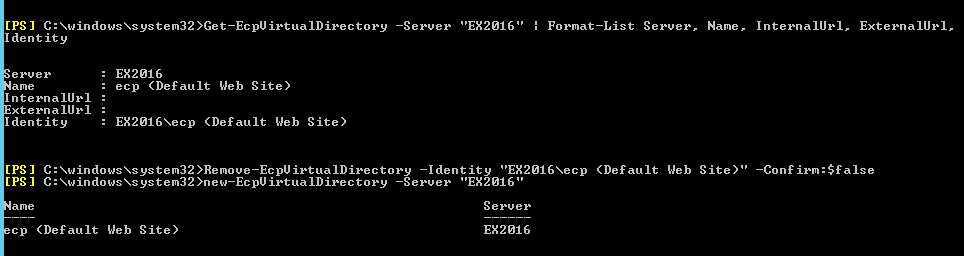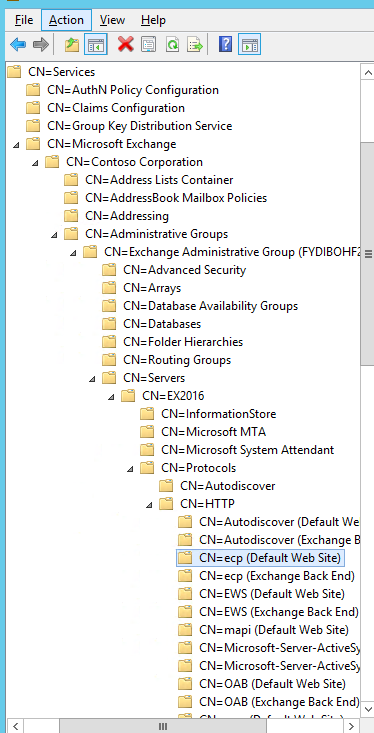Anyway, glad to know this project is completed. : )
And thanks for your feedback above which shared more information.
Since our forum has the policy that The question author cannot accept their own answer. They can only accept answers by others, and according to the scenario introduced here:
https://learn.microsoft.com/en-us/answers/support/self-answering
I will make a summary of this case so that other forum members could easily find useful information here:
Issue Symptom:
The EAC doesn’t work after added an SSL for web access. OWA works fine.
Solution:
Reboot all mail servers.
If the answer is helpful, please click "Accept Answer" and kindly upvote it. If you have extra questions about this answer, please click "Comment".
Note: Please follow the steps in our documentation to enable e-mail notifications if you want to receive the related email notification for this thread.