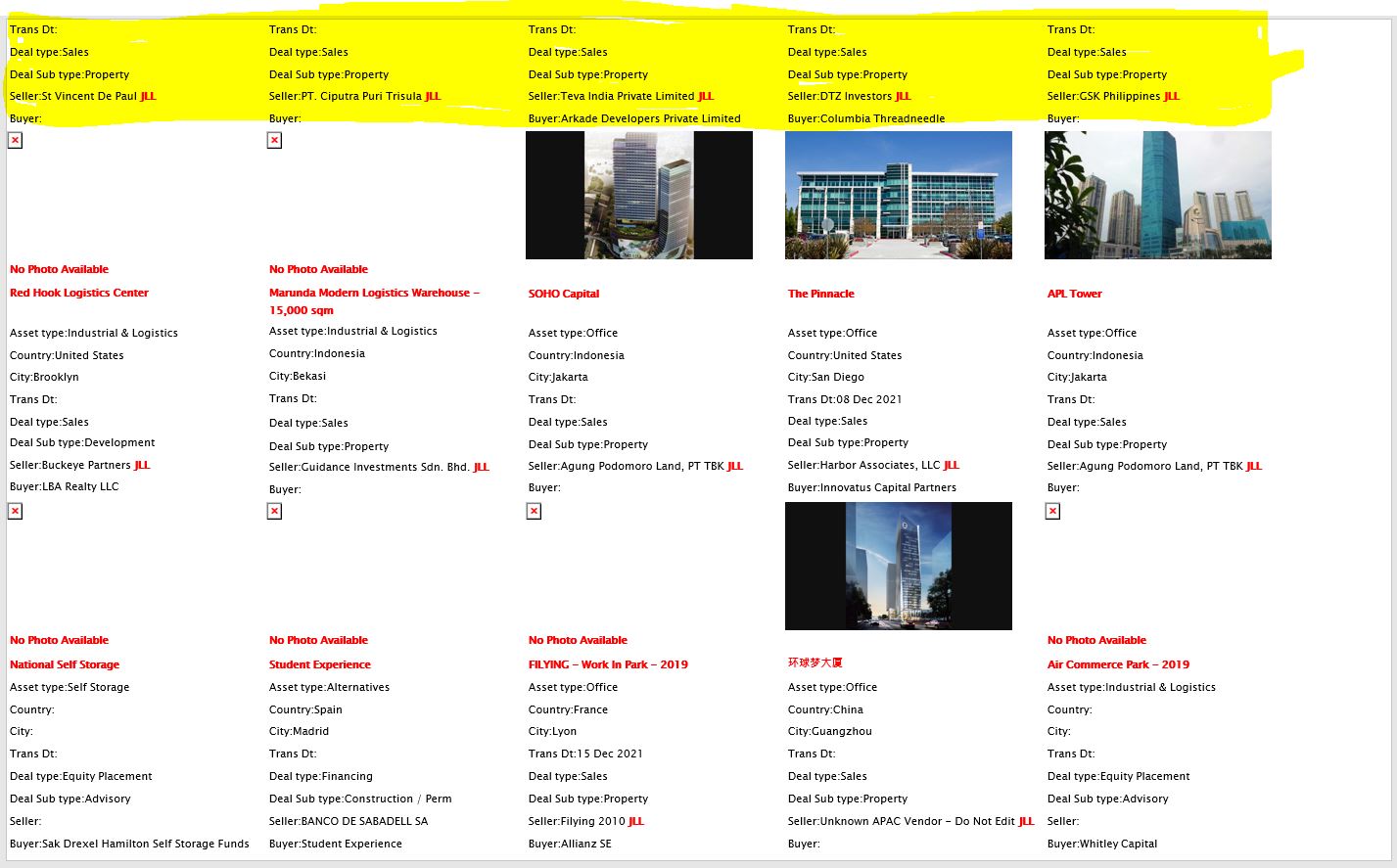Hi @B_Khan ,
Do you mean that you want to make 5rows and 5 columns per page on this report?
As far as I known, to limit no of columns in SSRS matrix report, we will need to use custom code.
Only with ceiling(rownumber(nothing) mod 5) will not work.
Reference: limit-no-of-columns-in-ssrs-matrix-report
display-a-fixed-number-of-rows-per-page-for-an-ssrs-report
Regards,
Zoe
If the answer is the right solution, please click "Accept Answer" and kindly upvote it. If you have extra questions about this answer, please click "Comment".
Note: Please follow the steps in our documentation to enable e-mail notifications if you want to receive the related email notification for this thread.