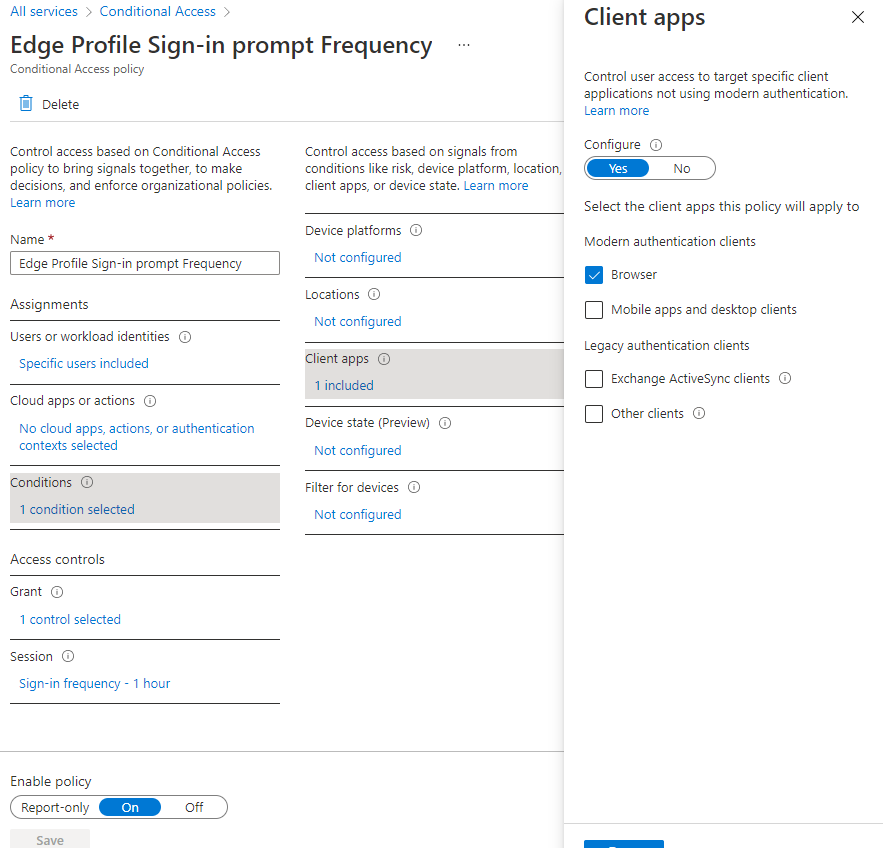@SES
Thank you for your post!
I'm not too familiar with the Microsoft Edge MFA capabilities, but if all your users are in your Azure AD tenant. You can definitely use Azure AD Conditional access policies to control how often a user signs in, by leveraging Session controls to enable limited experiences within specific cloud applications.
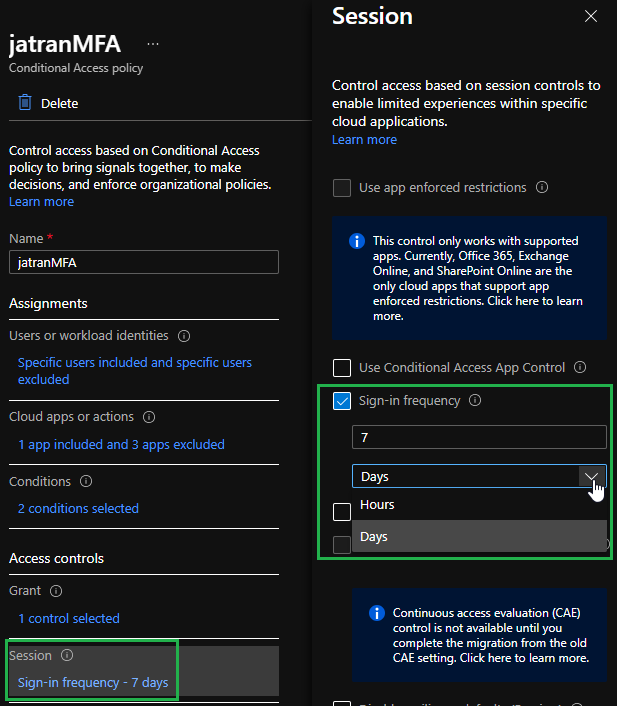
If you have any other questions, please let me know.
Thank you for your time and patience throughout this issue.
----------
Please remember to "Accept Answer" if any answer/reply helped, so that others in the community facing similar issues can easily find the solution.