Hi @Leif Starbuck ,
Thank you for posting query in Microsoft Q&A Platform.
I reproduced your scenario. used tsv file from ADLS source folder(Data folder in my case) as source and copied it ADLS sink folder(output folder in my case). I don't see errors while performed copy using copy data activity.
Please check below screenshots for detailed idea.
Source File:
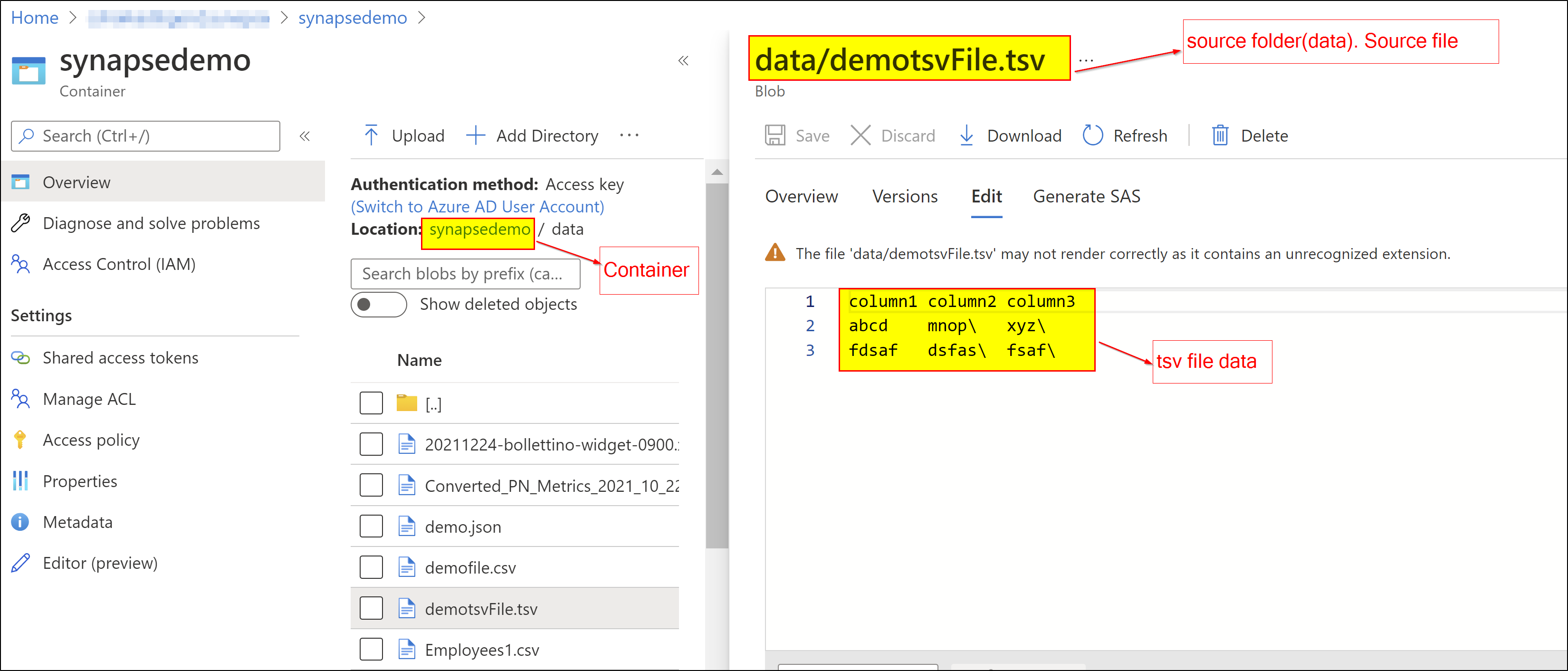
Source dataset in ADF:
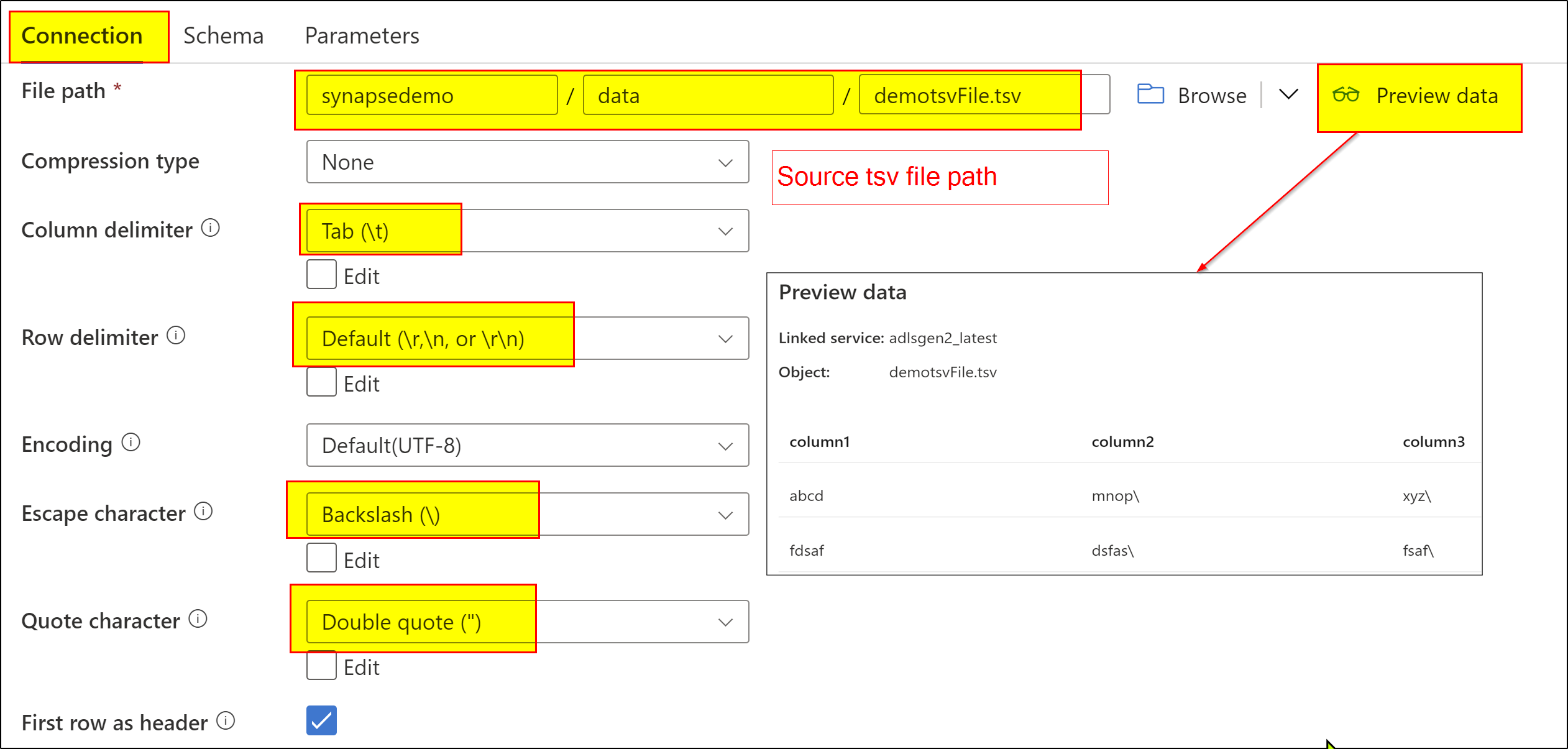
Sink Dataset in ADF:
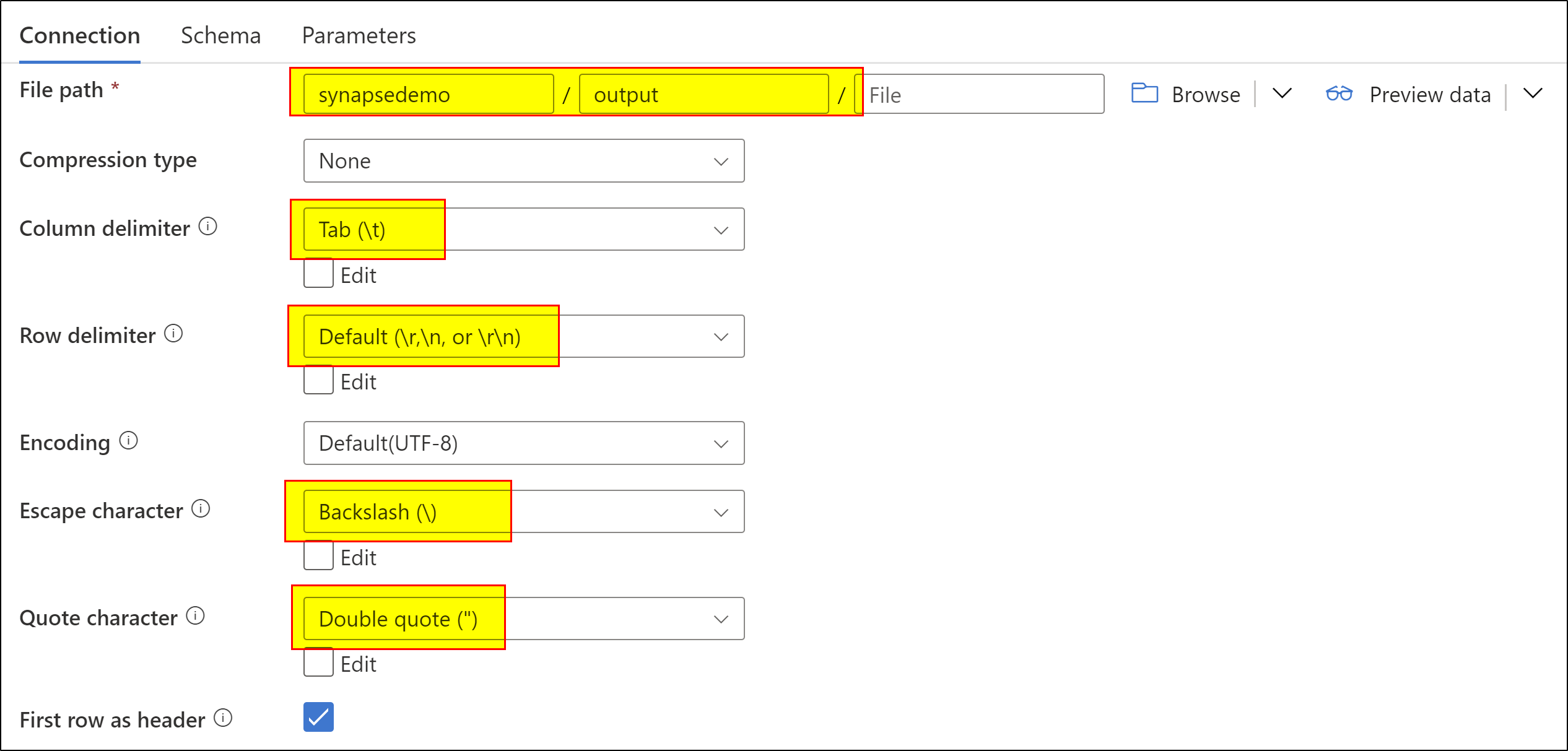
Sink file after copy:
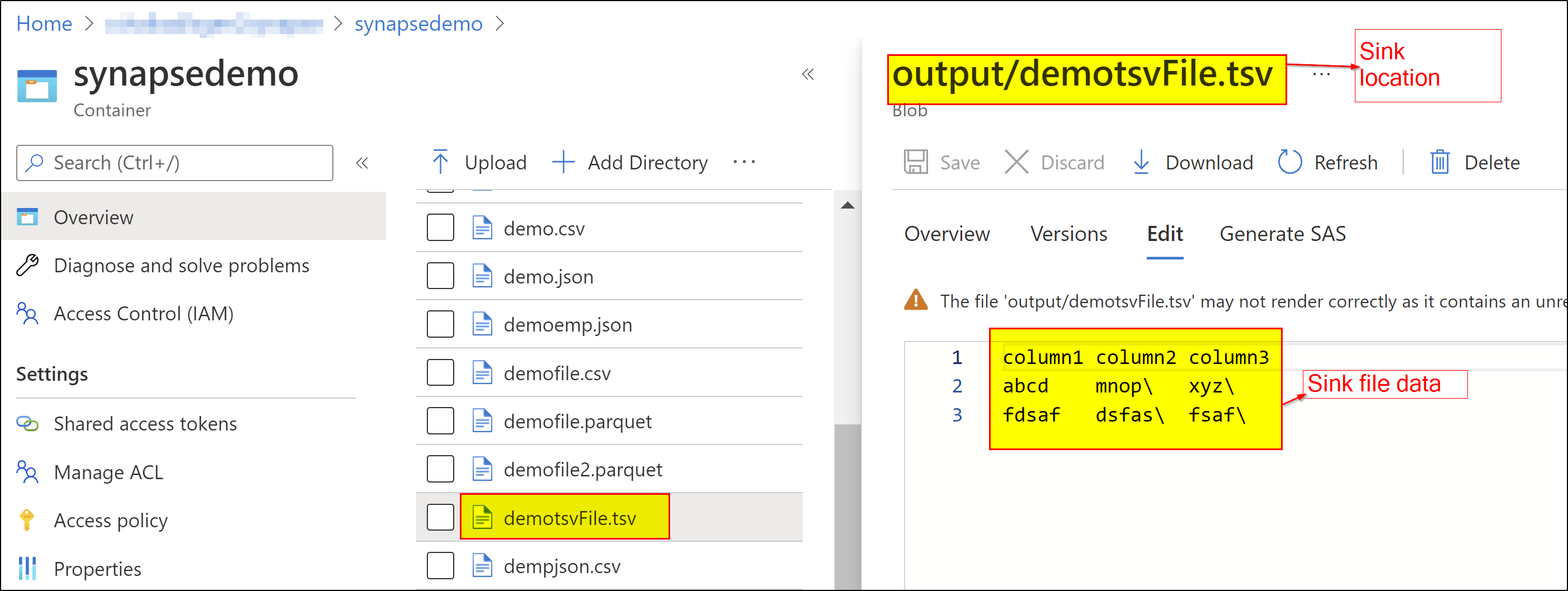
Hope this will help. If not, Please share your sample file data to repro with your data too. Thank you.
----------
Please consider hitting Accept Answer button. Accepted answers helps community as well.
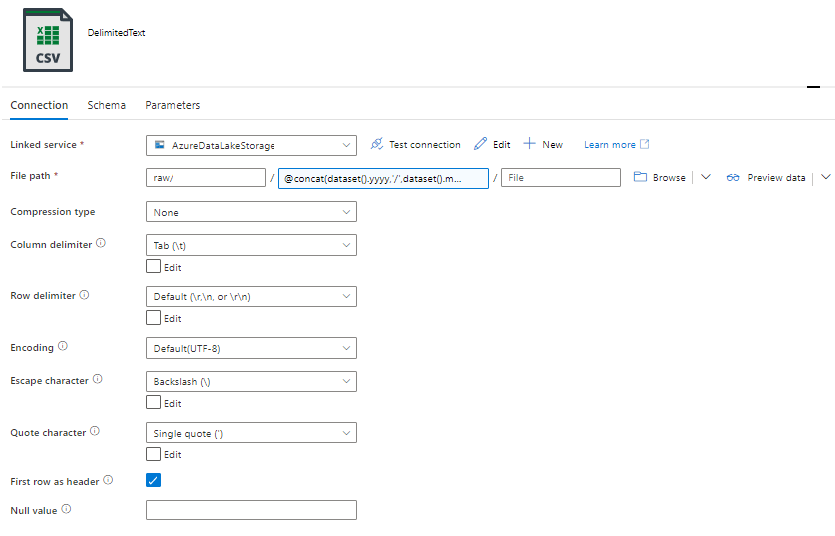

 and upvote
and upvote  for the same. And, if you have any further query do let us know.
for the same. And, if you have any further query do let us know.