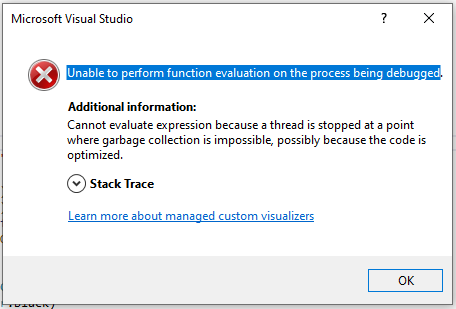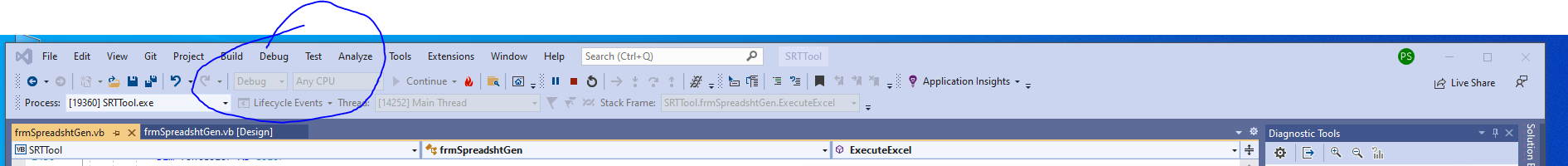The additional info indicates optimizations so are you building your solution with the Debug configuration? If not then you need to build using debug settings otherwise the debugger won't be able to show you anything useful.
Also note that this can happen if you are trying to view something that requires code to execute (aka a property) and that code requires that the debugger run other code (hence the thread info in the message).