you have two options to restrict collection,
- setup a rba security role to only allow them to see those collections.
- edit the report and adjust the query to only allow it to display a few collections.
This browser is no longer supported.
Upgrade to Microsoft Edge to take advantage of the latest features, security updates, and technical support.
Hi,
MEMCM 2010
We're trying to customize the report "Software 01A - Summary of installed software in a specific collection" which basically requires 3 inputs. i.e. Collection Name, Publisher and Max rows to return. We basically want ONLY 1 Collection (a specific collection) to show up for selection in the Collection Name field (rather than the multiple ones which show up in the default Software 01A report. How can we achieve this please?
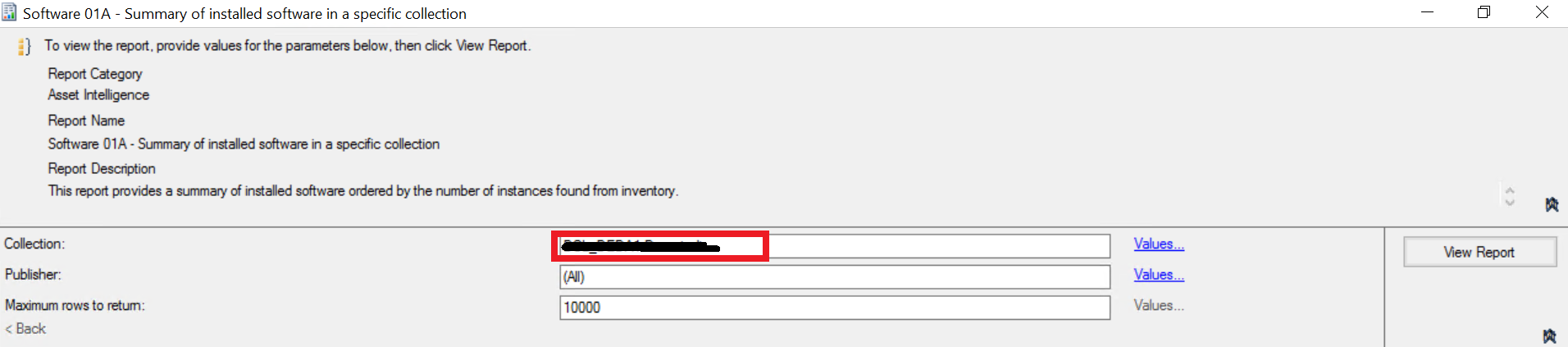
Also once that's done and the output is displayed, it would allow us to drill down to finer detail from the summarized view (below)
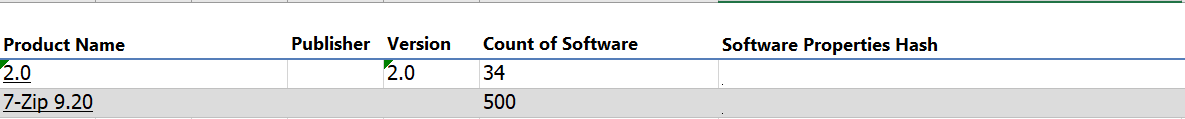
And once we click on any software title from the above summarized view, it would open another report which is "Software 02D- Computers with specific software installed" which in-turn is linked to "Software 02E- Installed Software on a specific computer"
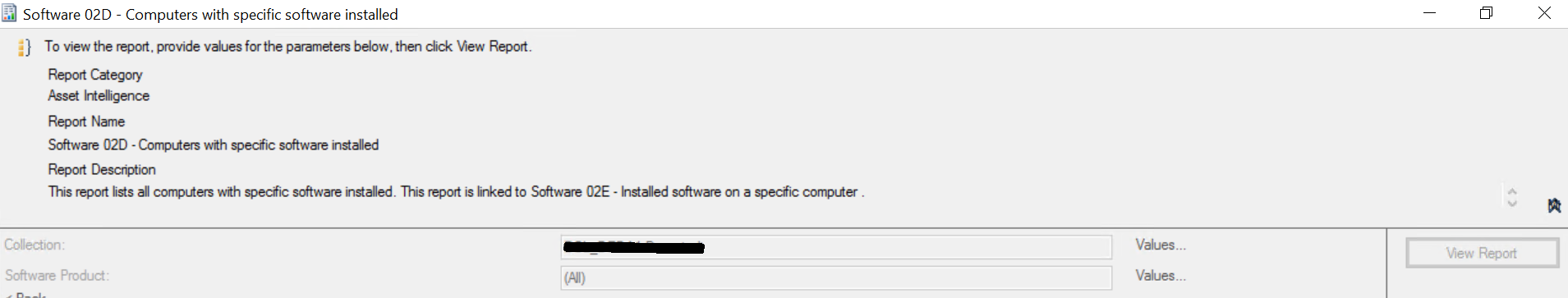
But the report which loads up isn't showing the computers with specific software installed, but rather the software installed on that specific computer, which isn't what I want.
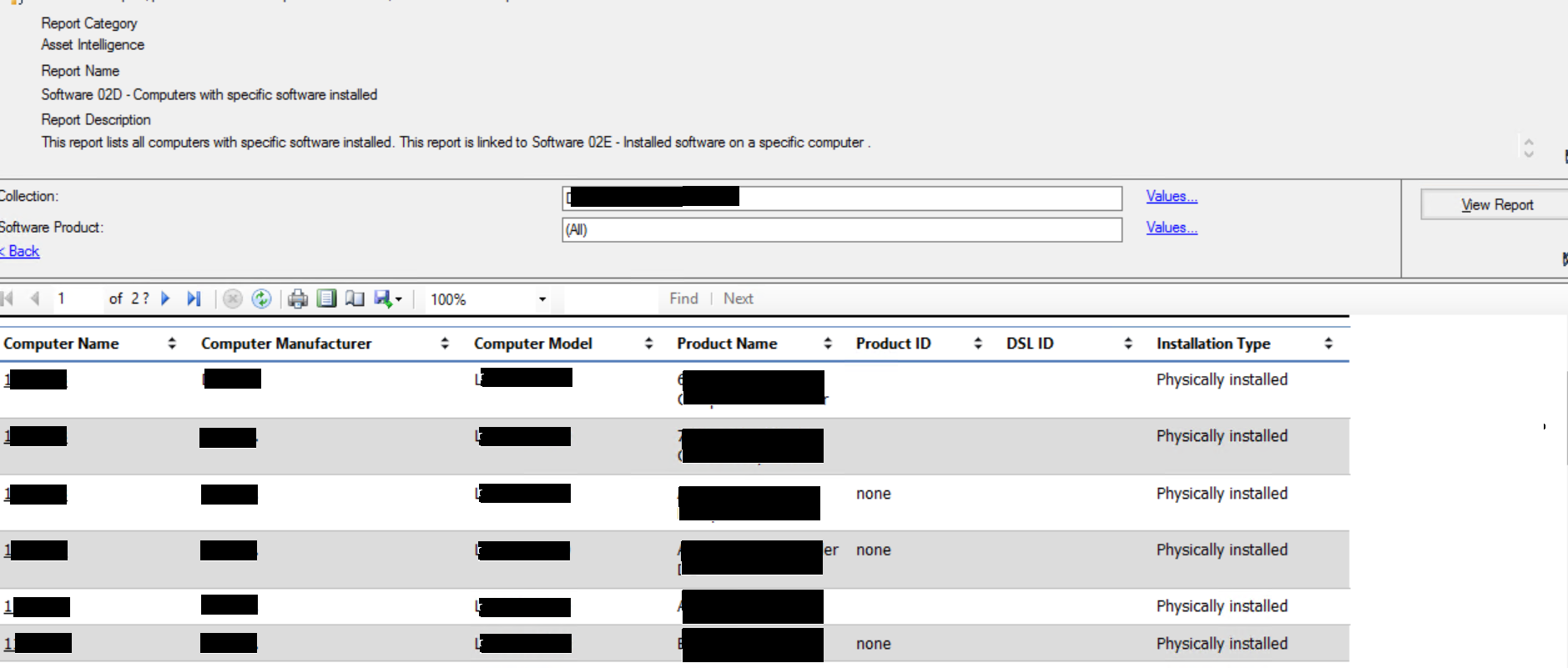
How can we change this to display the other view i.e. only the computers with the specific software installed (which we had selected in the initial summarized view from Software 01A?
Any suggestions or pointers would be much appreciated

you have two options to restrict collection,

This will require creating custom reports. You can create custom rdls and work with them. You will need to familiarize yourself with SQL views and report builder.

If I understand what you want, you want a customized version of "Software 01A - Summary of installed software in a specific collection", and ONLY that one, where when a human runs the report, the only collection they can see, is the specific one you say is the only choice?
If that is what you mean, here is what I would do:
Test test test