Hello @Sundarakannan M ,
Thank you for reaching out to Microsoft Q&A platform. Happy to answer your question. Please find the answers in-line.
Q1: One of the SAP module require Excel to be installed on AVD. We haven't installed O365 suite due to some restirctions. Is it possible to install Excel alone in AVD instead of entire Office suite?
A) As per my knowledge, we cannot directly install only Excel application from the Office 365 portal. We can only install the entire Office suite from the portal. However, we can achieve it via the Office Deployment Tool. For detailed steps, please refer to the following methods:
- Download Office Deployment Tool from link
- Install Office Deployment Tool.
- Open the configuration.xml file and replace the original content with the something like in the following syntax. Basically, you will add <ExcludeApp ID="Word" /> etc., in order to exclude all the not wanted apps. For details, please refer to install-office-on-wvd-master-image
=================================
<Configuration>
<Add OfficeClientEdition="32" >
<Product ID="O365BusinessRetail">
<Language ID="en-us" />
<ExcludeApp ID="Lync" />
<ExcludeApp ID="OneNote" />
<ExcludeApp ID="Outlook" />
<ExcludeApp ID="PowerPoint" />
<ExcludeApp ID="Publisher" />
<ExcludeApp ID="Groove" />
<ExcludeApp ID="Excel" />
</Product>
</Add>
</Configuration>
=================================
Note: If you’d like 64 version of Office, you can replace 32 with 64.
Next:
- Press Windows + R keys and input cmd to run the cmd.exe as an administrator.
- Navigate to the folder which is used to place the Office Deployment Tool.
- Use the following command to download and install Office
Setup.exe /download
Setup.exe/configure
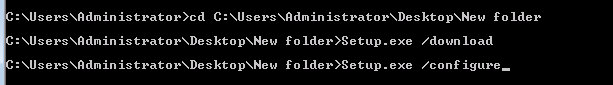
Another reference for customization of MS office apps : customize-office-installation-install-only-word-excel-or-powerpoint
Q2: How to connect to the network printer in Azure virtual Desktop which resides in my HQ office network.
A) Connect on premises with express route or s2s VPn...and then you can connect printer
Let us know the updates at your convenience. If the response helps, please don't forget to upvote and "accept as answer", thank you!
