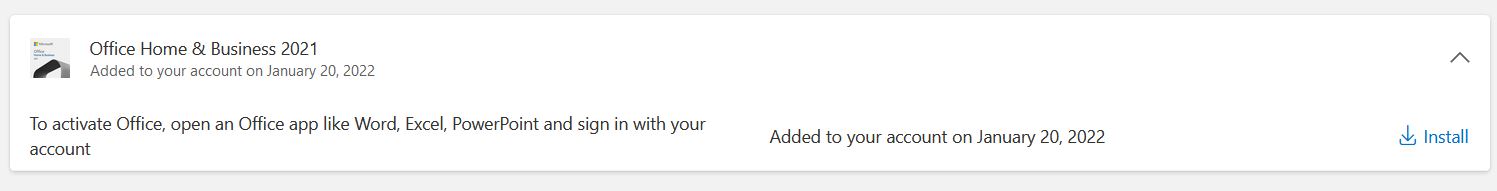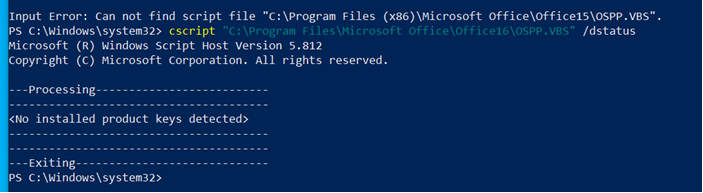> If I add more licenses how I will know which one is which? If reinstallation is required or assignment to a new user.
It's true that the serial number of Office doesn't show up now on Services & Subscriptions page.
If you use one account to redeem multiple Office keys of the same version, the ideal situation is to do this on different days, then you can manage Office licenses by recording machine information (Such as the SN number) and the dates the key was redeemed.
> Is there a possibility to see the serial number ?
Now we are unable to see the serial number.
We can only get the last 5 characters of Office keys via following commands on machines.
- Search CMD, right-click the Command Prompt and run as administrator. Then copy and paste the command below in it, click Enter at last:
-
cscript.exe "%ProgramFiles%\Microsoft Office\Office16\ospp.vbs" /dstatus
(If you are running 32-bit Office on a 64-bit operating system)
cscript.exe "%ProgramFiles(x86)%\Microsoft Office\Office16\ospp.vbs" /dstatus
Besides, to help you better on Office product key, I would suggest you visit Microsoft support page for assistance or contact Microsoft on phone directly.
Thanks for your understanding.
If the answer is helpful, please click "Accept Answer" and kindly upvote it. If you have extra questions about this answer, please click "Comment".
Note: Please follow the steps in our documentation to enable e-mail notifications if you want to receive the related email notification for this thread.