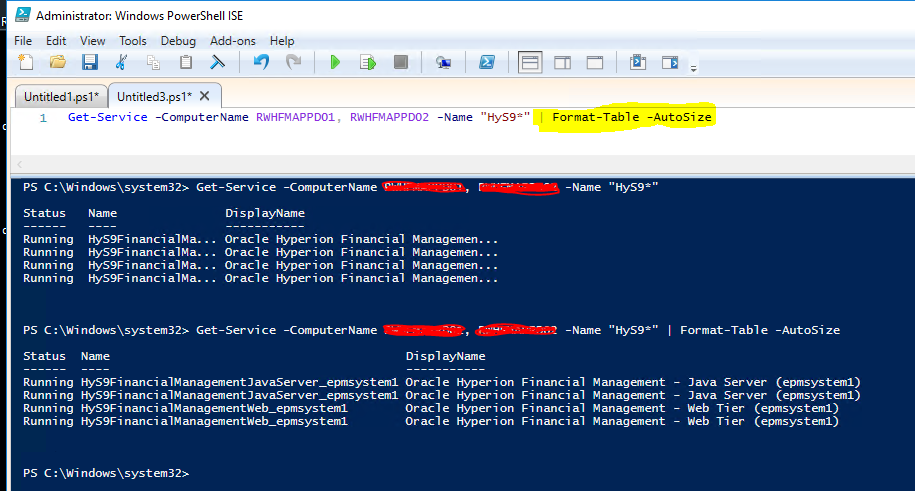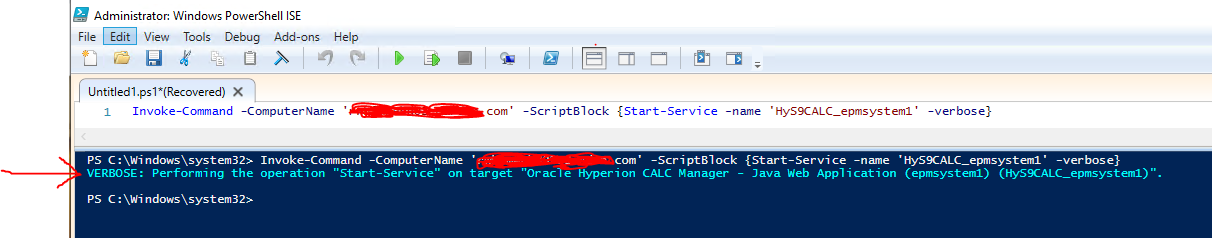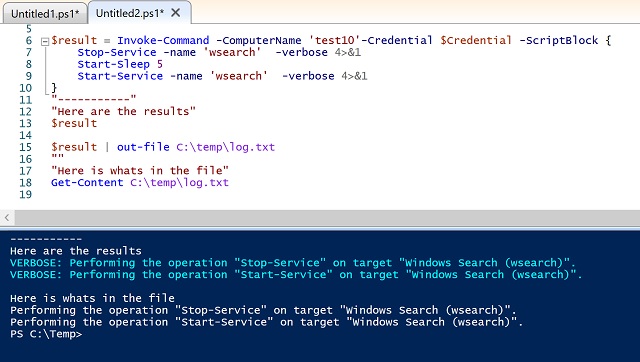When Get-Service is used there are limitations on what is returned
What's the problem?
PS C:\> get-service -Name LanmanServer
Status Name DisplayName
------ ---- -----------
Running LanmanServer Server
PS C:\> get-service -DisplayName Server
Status Name DisplayName
------ ---- -----------
Running LanmanServer Server
PS C:\> get-service -DisplayName Server | Format-List -Property *
Name : LanmanServer
RequiredServices : {SamSS, Srv2}
CanPauseAndContinue : False
CanShutdown : False
CanStop : True
DisplayName : Server
DependentServices : {RAPSService, Browser}
MachineName : .
ServiceName : LanmanServer
ServicesDependedOn : {SamSS, Srv2}
ServiceHandle : SafeServiceHandle
Status : Running
ServiceType : Win32OwnProcess, Win32ShareProcess
StartType : Automatic
Site :
Container :