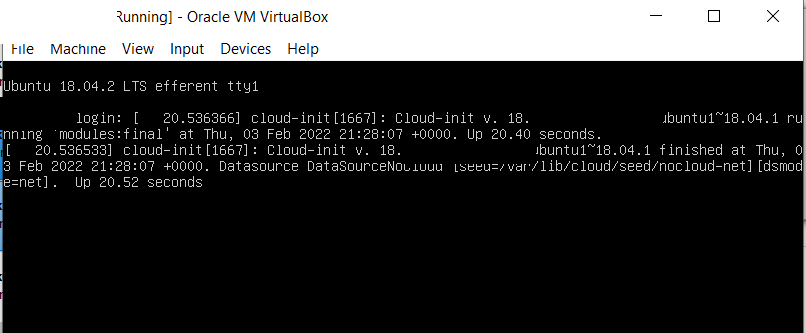The affected OS credentials was not expected behavior, but is the actual behavior.
I resolved the symptoms of this issue by specifying a directory Bind for Edge Hub in the deployment manifest
"edgeHub": {
"type": "docker",
"status": "running",
"restartPolicy": "always",
"settings": {
"image": "mcr.microsoft.com/azureiotedge-hub:1.2",
"createOptions": "{\"HostConfig\": {\"PortBindings\": {\"5671/tcp\": [{\"HostPort\": \"5671\"}],\"8883/tcp\": [{\"HostPort\": \"8883\"}],\"443/tcp\": [{\"HostPort\": \"443\"}]},\"Binds\": [\"/etc/aziot/storage/:/iotedge/storage/\"]}}"
}
}
And also granting permissions to the users created by IoT Edge runtime:
sudo setfacl -R -m "u:aziotks:rwx" /etc/aziot/storage
sudo setfacl -R -m "u:aziottpm:rwx" /etc/aziot/storage
sudo setfacl -R -m "u:aziotcs:rwx" /etc/aziot/storage
sudo setfacl -R -m "u:aziotcs:rwx" /etc/aziot/storage
sudo setfacl -R -m "u:aziotid:rwx" /etc/aziot/storage
The OS credentials are now unaffected by Docker images which contain Unhandled Exceptions within a .NET Application