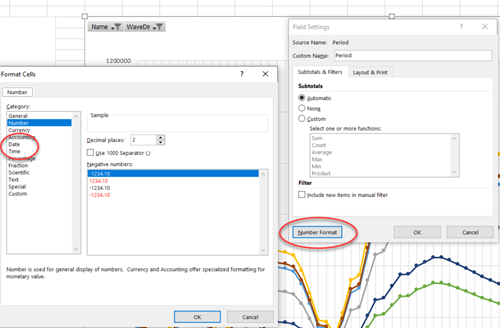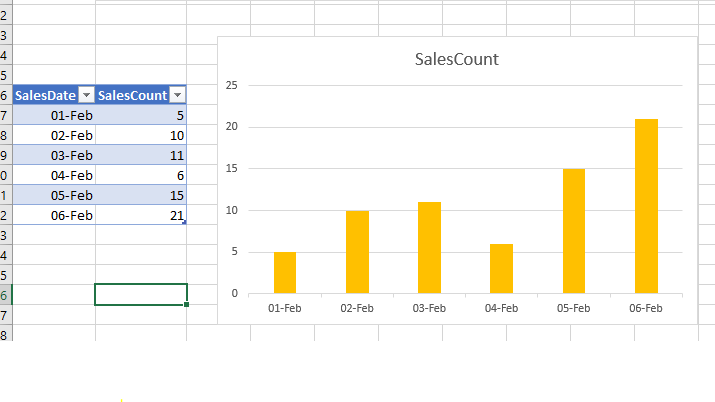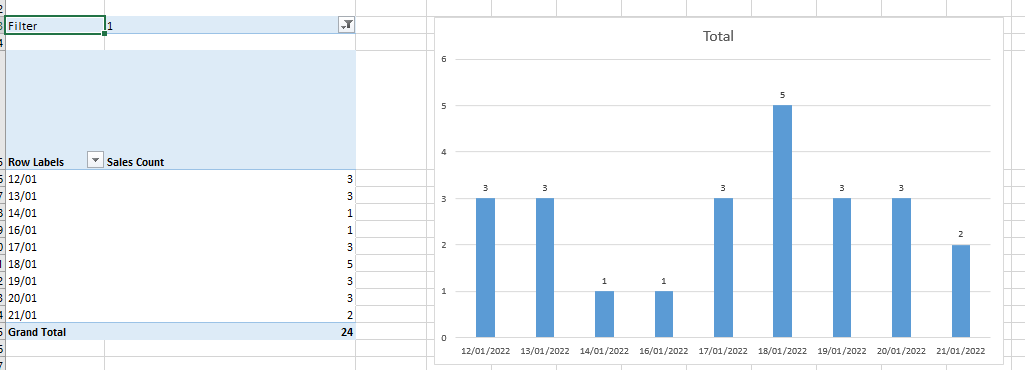Hi @ron barlow
I had a similar, but not same, question and found this post looking for the answer. My x-data is not a date, so this may not help, but try going to the pivot chart's "Field's" pane, click the drop-down menu for the x axis category, and click on "Field Settings". 186961-snag-a519443.png
Then click on "Number Format" and choose the desired format. That's how I changed the decimal places from about 8 million to 2, so I think it should help you as well. Let me know if that works/ is what you were looking for!!