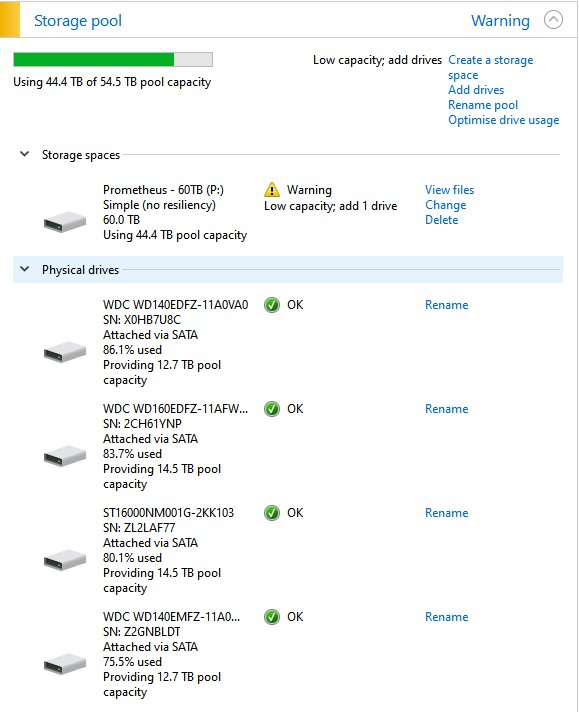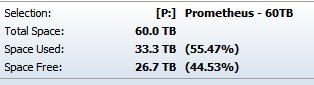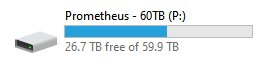To anyone having this issue also, I managed to somewhat resolve it by running this command in powershell
Optimize-Volume -DriveLetter P -ReTrim –Verbose
This trimmed up about 6.6TB up space just with that command, this reduced the storage spaces enough to then be able to remove one of the drives.
I was also copying data back onto the drive and then permanently deleting it, before I was moving the data instead of copying it, it may have confused itself. Once the data was copied back, I then deleted it off the disk which cleaned up some of the space back.