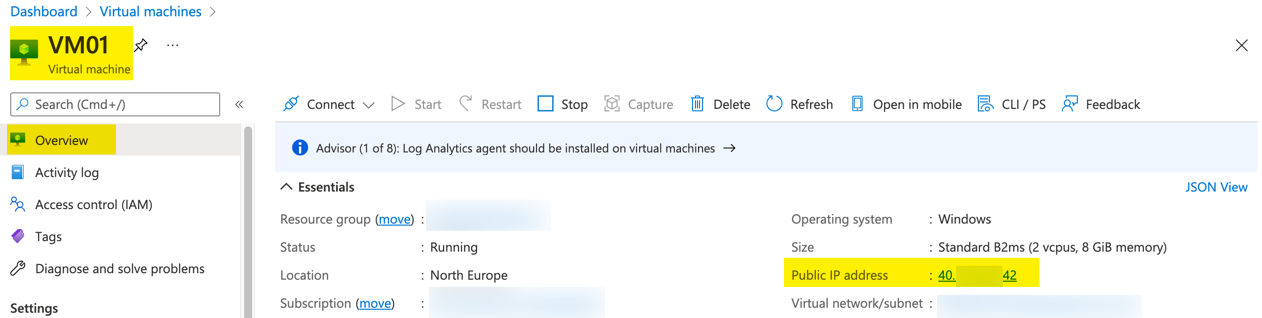you can download and install the VM Agent manually on the VM: https://learn.microsoft.com/en-us/azure/virtual-machines/extensions/agent-windows#manual-installation
How do you want to connect to the Azure VM? via VPN-Connection or public IP?
Do you have Network Security Groups associated with the subnet or the VM? If so please verify you have a Security Rule that allows Inbound 3389.
----------
(If the reply was helpful please don't forget to upvote and/or accept as answer, thank you)
Regards
Andreas Baumgarten