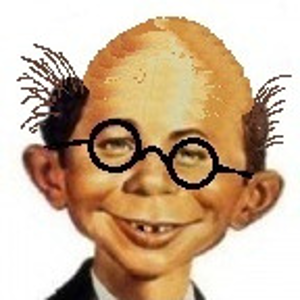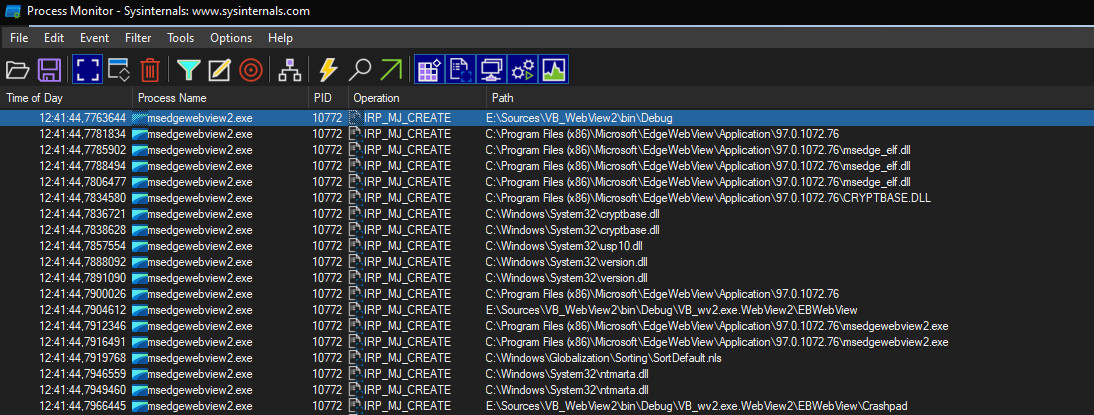Hi @KeldSor ,
maybe this helps: https://learn.microsoft.com/en-us/microsoft-edge/webview2/
The Microsoft Edge WebView2 control allows you to embed web technologies (HTML, CSS, and JavaScript) in your native apps.
It looks like an installed app on your computer is using the Microsoft Edge WebView2.
----------
(If the reply was helpful please don't forget to upvote and/or accept as answer, thank you)
Regards
Andreas Baumgarten