You could implement it in Xaml. When the height of the StackPanel is greater than the height of the ScrollViewer, the ScrollBar works. If I misunderstood, please let me know.
ModalWindow.xaml:
<Window x:Class="SaveFileFromMultipleTabItems.Window1"
xmlns="http://schemas.microsoft.com/winfx/2006/xaml/presentation"
xmlns:x="http://schemas.microsoft.com/winfx/2006/xaml"
xmlns:d="http://schemas.microsoft.com/expression/blend/2008"
xmlns:mc="http://schemas.openxmlformats.org/markup-compatibility/2006"
xmlns:local="clr-namespace:SaveFileFromMultipleTabItems" WindowStartupLocation="CenterScreen"
mc:Ignorable="d"
Title="Window1" Height="360" Width="400">
<ScrollViewer x:Name="myScrollViewer" Height="360">
<StackPanel x:Name="Stacker" Height="460">
<Button Click="Button_Click" Content="click"/>
<Button Click="Button_Click" Content="click"/>
<RichTextBox Width="200" Height="100" FontSize="40">
<FlowDocument>
<Paragraph >
<Run >Paragraph 1,Paragraph 1,Paragraph 1,Paragraph 1,Paragraph 1,Paragraph 1,Paragraph 1,Paragraph 1,Paragraph 1,Paragraph 1,Paragraph 1</Run>
</Paragraph>
<Paragraph >
<Run >Paragraph 2,Paragraph 2,Paragraph 2,Paragraph 2,Paragraph 2</Run>
</Paragraph>
</FlowDocument>
</RichTextBox>
<RichTextBox Width="200" Height="100" FontSize="40">
<FlowDocument>
<Paragraph >
<Run >Paragraph 1,Paragraph 1,Paragraph 1,Paragraph 1,Paragraph 1,Paragraph 1,Paragraph 1,Paragraph 1,Paragraph 1,Paragraph 1,Paragraph 1</Run>
</Paragraph>
<Paragraph >
<Run >Paragraph 2,Paragraph 2,Paragraph 2,Paragraph 2,Paragraph 2</Run>
</Paragraph>
</FlowDocument>
</RichTextBox>
<TextBox Width="200" Height="50" Text="hello" TextWrapping="Wrap" FontSize="40"/>
<TextBox Width="200" Height="50" Text="hello" TextWrapping="Wrap" FontSize="40"/>
</StackPanel>
</ScrollViewer>
</Window>
Modal.xmal.cs:
public partial class Window1 : Window
{
public Window1()
{
InitializeComponent();
}
private void Button_Click(object sender, RoutedEventArgs e)
{
MessageBox.Show("hello");
}
}
MainWindow.xaml:
<StackPanel >
<Button Content="open modal window" Height="40" Click="Button_Click"/>
<Button Content="click" Height="40" Click="Button_Click_1"/>
</StackPanel>
MainWindow.xaml.cs:
public partial class MainWindow : Window
{
public MainWindow()
{
InitializeComponent();
}
private void Button_Click(object sender, RoutedEventArgs e)
{
Window1 window = new Window1();
window.ShowDialog();
}
private void Button_Click_1(object sender, RoutedEventArgs e)
{
MessageBox.Show("hello");
}
}
The result:
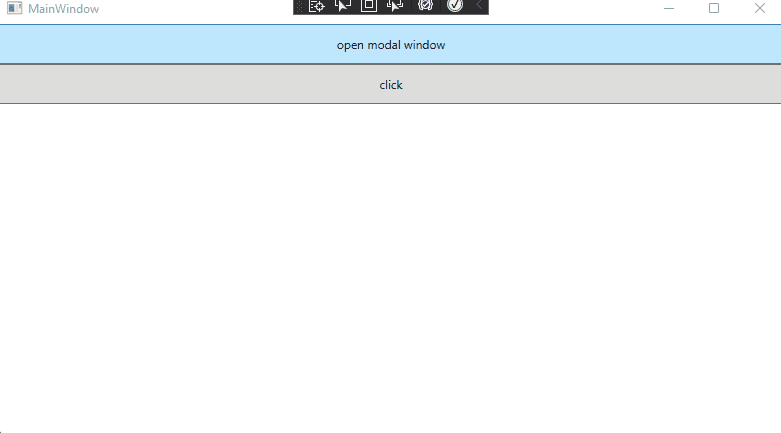
If the response is helpful, please click "Accept Answer" and upvote it.
Note: Please follow the steps in our documentation to enable e-mail notifications if you want to receive the related email notification for this thread.
