No that is not possible with that control. You could always set the MaxLength on the textbox to 175
Interpolate value into ErrorMessage in asp:Validator
A web form "form.aspx" contains an asp:TextBox field "Former_occupation", with a maximum length of 175 characters. The following asp:Validator performs a length check thereon :
<asp:RegularExpressionValidator
ID="CheckOccupationLength"
ControlToValidate="Former_occupation"
runat="server"
ValidationExpression="^[\s\S]{0,175}$"
Text="175 characters max"
ErrorMessage = "'Former Occupation' must be no more than 175 characters"
EnableClientScript="False"
/>
How can I amend it to report the actual number of characters, as in (e.g.,) ""'Former Occupation' must be no more than 175 characters (currently 183)" ? In case relevant, the form starts as follows :
<%@ Page Language="C#" AutoEventWireup="true" CodeFile="Form.aspx.cs" Inherits="SendMail" ResponseEncoding="utf-8" %>
Developer technologies ASP.NET Other
Developer technologies C#
3 answers
Sort by: Most helpful
-
-
 Viorel 122.5K Reputation points
Viorel 122.5K Reputation points2022-02-06T13:13:48.167+00:00 Consider creating a custom server-side validator. Check a simple example:
public class MyValidator : BaseValidator { protected override bool EvaluateIsValid( ) { var tb = (TextBox)Page.FindControl( ControlToValidate ); string text = tb.Text; if( text.Length <= 10 ) { ErrorMessage = $"The length must be greater than 10. Current length: {text.Length}"; return false; } else { return true; } } }After compilation it should appear in Toolbox. You can drag it to your form. It will look like this:
<tag1:MyValidator ID="MyValidator1" runat="server" EnableClientScript="false" ControlToValidate="Former_occupation"/>Enhance it according to your needs.
-
Yijing Sun-MSFT 7,096 Reputation points
2022-02-07T05:21:20.977+00:00 Hi @Philip Taylor (Hellenic Institute) ,
I suggest you could use jquery. Just like this: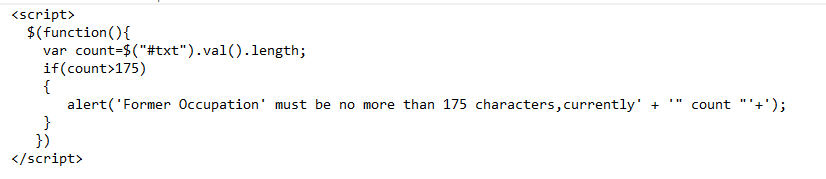
Best regards,
Yijing Sun
If the answer is helpful, please click "Accept Answer" and upvote it.
Note: Please follow the steps in our documentation to enable e-mail notifications if you want to receive the related email notification for this thread.
