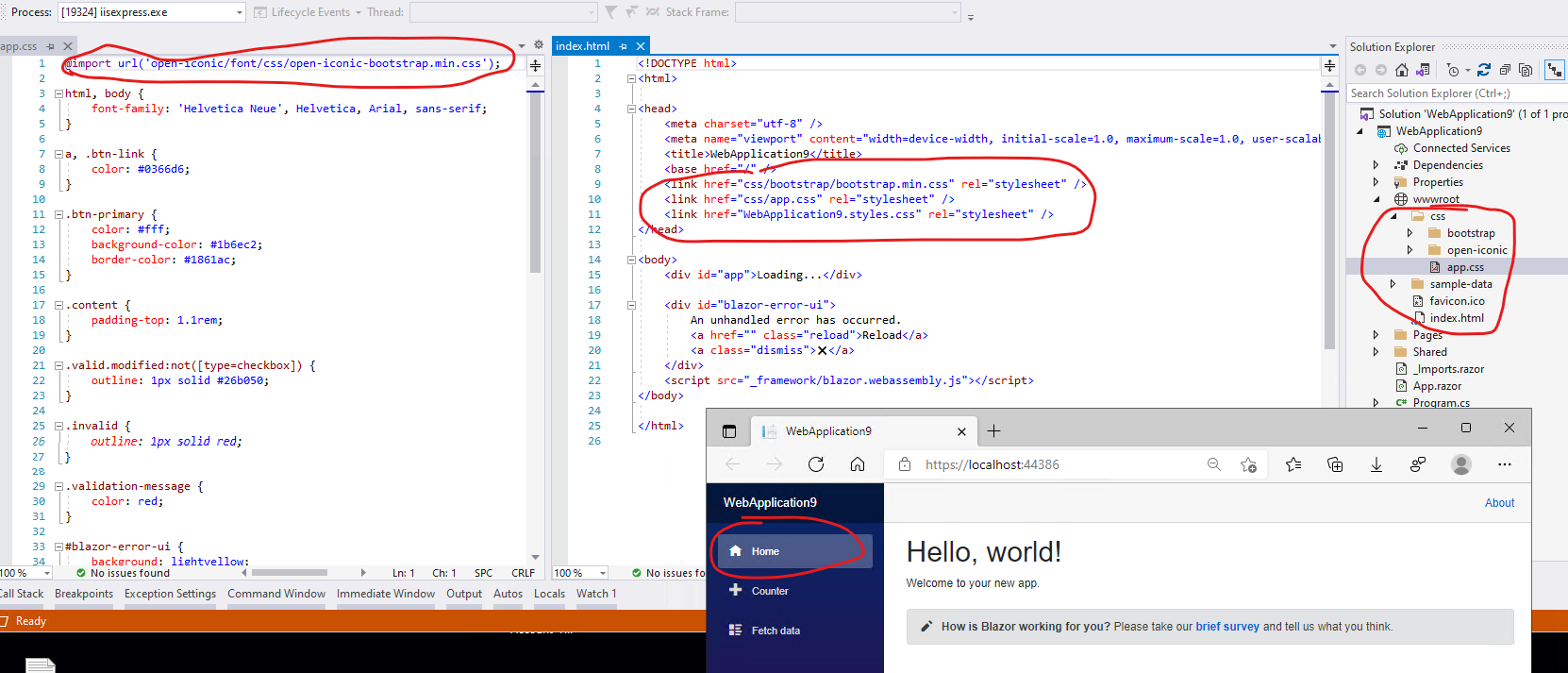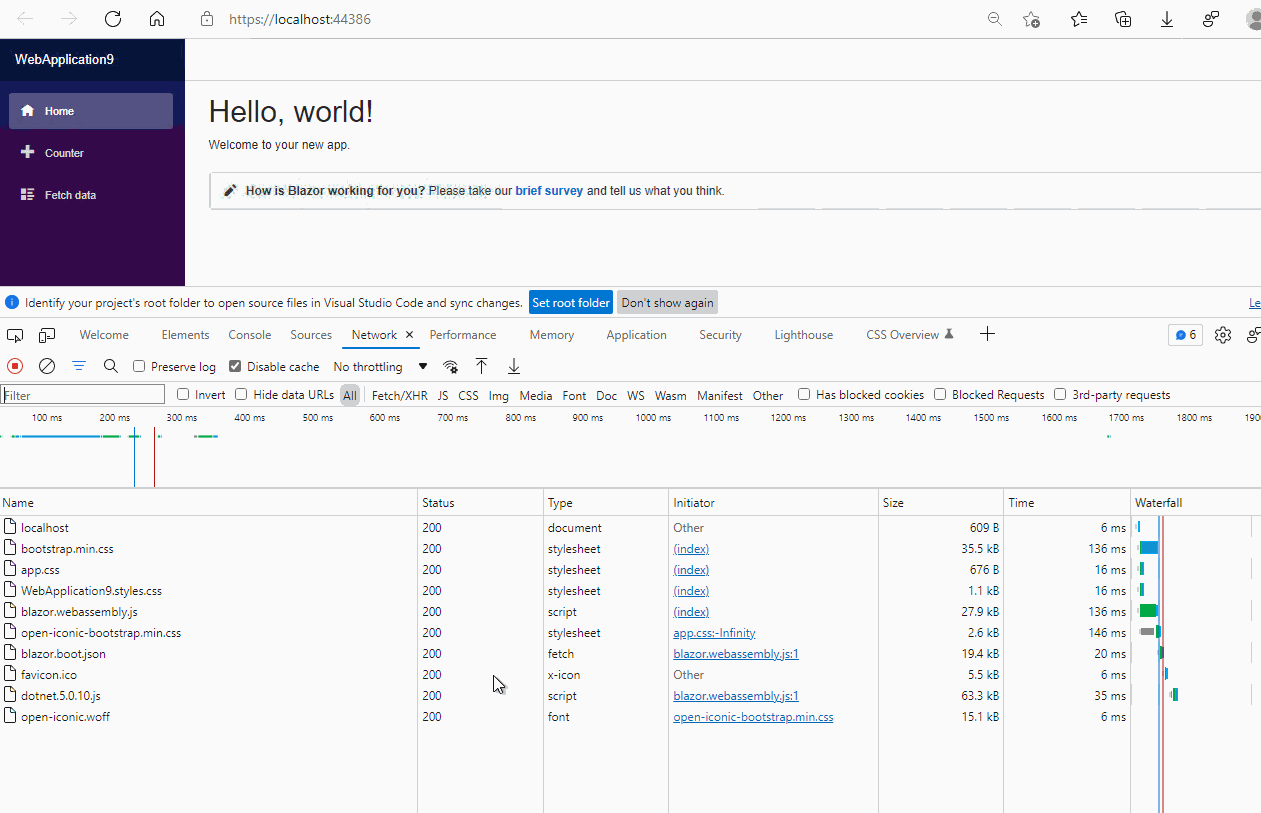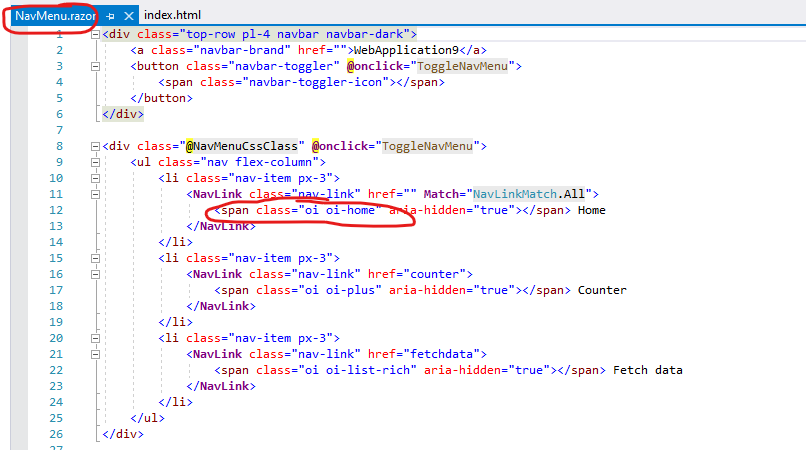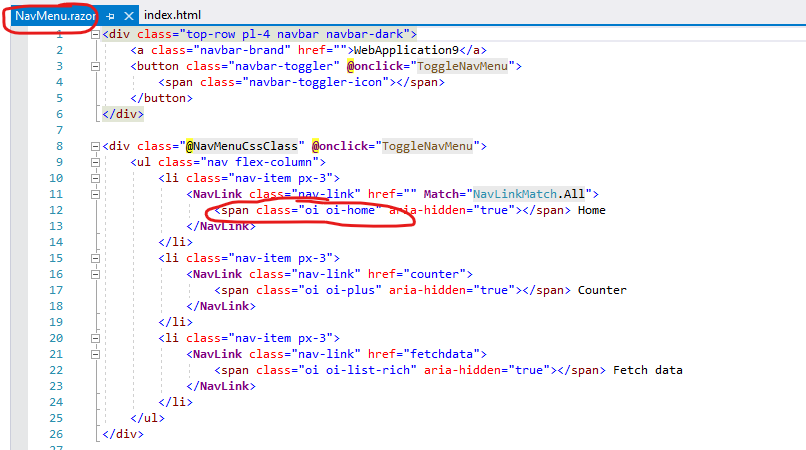NavMenu not show icons
929Free
641
Reputation points
I create Blazor WebAssembly project in vs 2019. but , None of the icons on the menu are displayed. Who can help me , thanks .![]()
Developer technologies .NET Blazor
1,673 questions
Sign in to answer