Hi,
I need to upload data from excel sheets to database relational tables and need to perform various sql queries.
Why not perform the queries directly in excel? You can use Power Query for the task
Are you familiar with the phrase XY problem?
https://en.wikipedia.org/wiki/XY_problem
The XY problem is a communication problem where the question is about an end user's attempted solution (Y) rather than the root problem itself (X).
I think that the reason that The question is not very clear, which I agree with Erland, is related to the fact that you already thinking about specific solution while the source needs is not fully clear.
We can present you multiple solution to do this task, but it will be better if you can explain your exact source needs. What do you have now and what is your final goal
need to export data into excel sheets from sql resultsets.
So, is this the same data which you get after execute queries on the source data which come from the excel? Do you mean that you move to the data from excel only to get it back to excel after some parsing?
There are several direct answers to this step "export data into excel sheets from sql result sets"
Option 1: create a view in the sql server with the requested result set -> use SQL Server Management Studio Export tool to export the data in the view into excel as explained in this post.
Option 2: Export the data to csv file from SQL Server using bcp and open the csv file using excel
Option 3: [probably best option] Instead of export the data from SQL Server, import the data from the excel.
Select the Data tab on Excel's Ribbon, then within the "Get External Data" choose the "From other Sources" drop-down. Then Choose "From Microsoft Query"
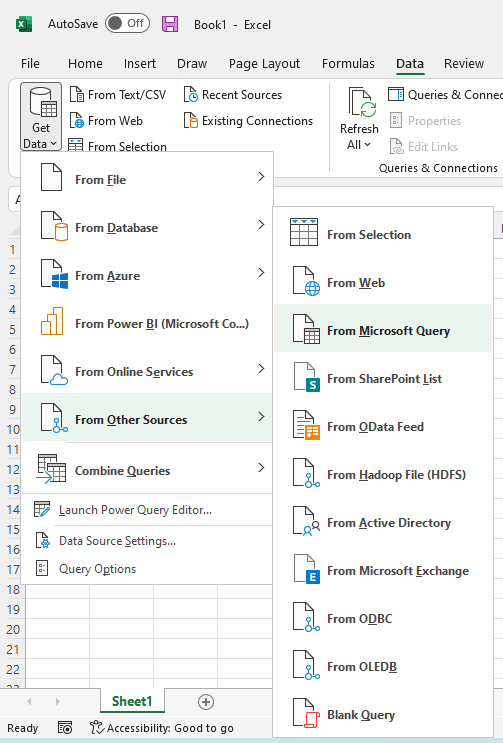
Within "Choose Data Source" pop-up box, select "new data source" and click "OK"
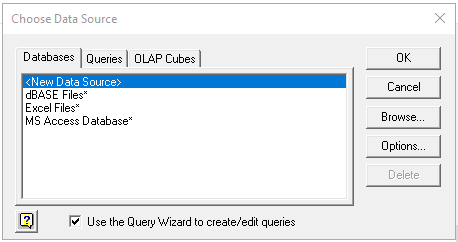
Fill the form to use SQL Server
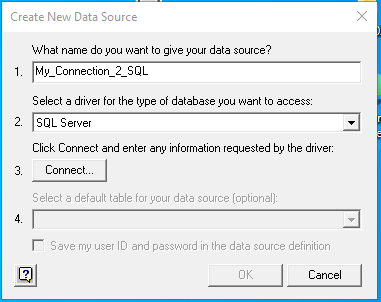
fill the connection information like in SSMS
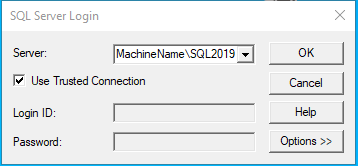
click OK on all windows until you back the "choose data source" window
When you click OK you will be prompt to use the wizard -> close the window and select to use query
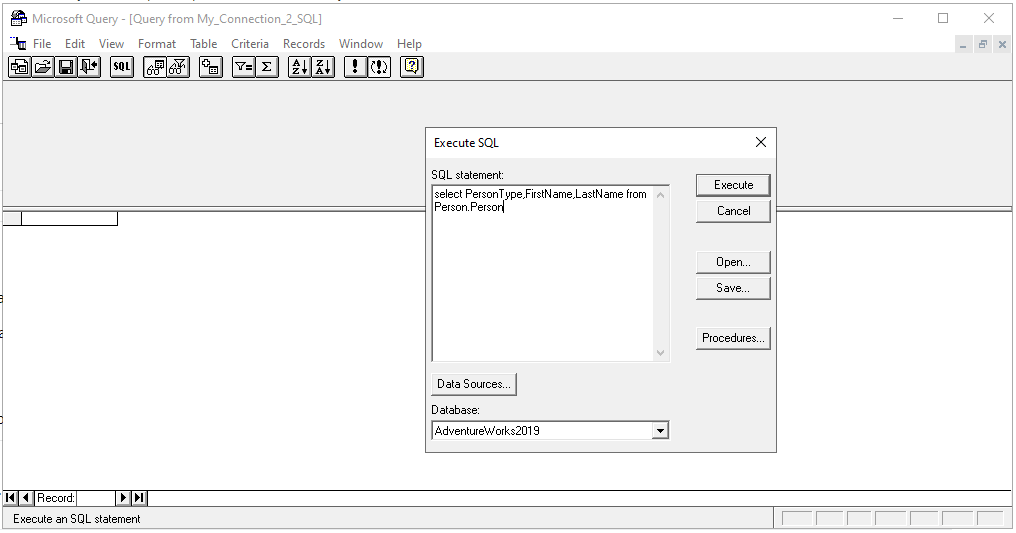
Here you can use any query you want and get any result set directly to the excel

