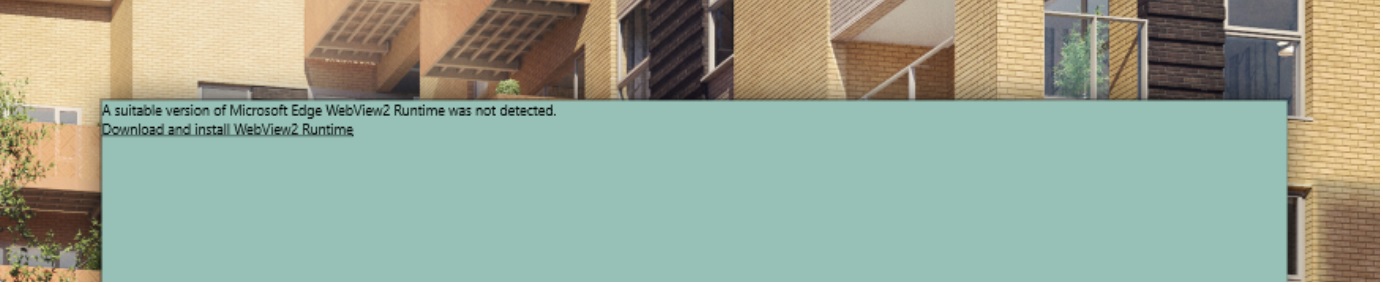Hello,
Welcome to Microsoft Q&A!
UWP Webview doesn't load website
Your page looks WebGL page. WP WebView control is support WebGL. Please try to use SeparateProcess mode WebView to replace the default one. And the other workaround is use new chrom engine WebView2 that comes from WinUI prerelease version to replace the default one. During the testing WebView2 could load this vr viewing. For more detail please refer this document
<Grid x:Name="RootGrid">
<controls:WebView2 x:Name="MyWebView2" Loaded="WebView2_Loaded"/>
</Grid>
private void WebView2_Loaded(object sender, RoutedEventArgs e)
{
MyWebView2.Source = new Uri("your link here");
}
Thank you.
If the answer is the right solution, please click "Accept Answer" and kindly upvote it. If you have extra questions about this answer, please click "Comment".
Note: Please follow the steps in our documentation to enable e-mail notifications if you want to receive the related email notification for this thread.