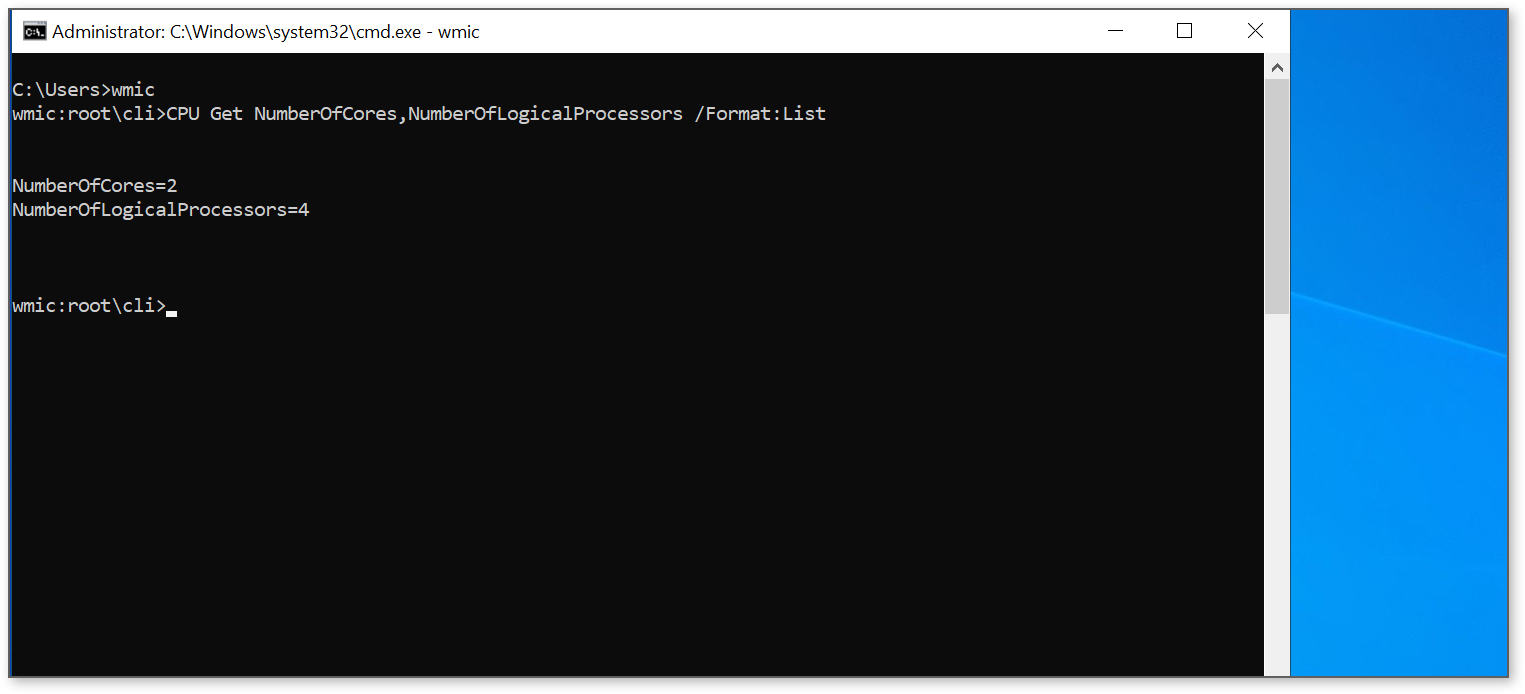Hello, @Konstantinos Takavakidis !
The Oracle license has special rules for multi-threading processors so it's important to know if hyper-threading is enabled on your virtual machine. I created a hyper-thread capable VM (an Ev3) and as you can see below, hyper-threading was enabled by default (you are asked to contact support to disable hyper-threading ).
Windows
You can check if hyper-threading is enabled using WMIC:
- From a command prompt, type
wmic - In the interactive interface, type
CPU Get NumberOfCores,NumberOfLogicalProcessors /Format:List
If the number of logical processors (cores) is greater than the number of physical processors (cores), then hyper-threading is enabled.
Linux
You can check if hyper-threading is enabled using lscpu:
- Run the
lscpucommand in the Linux VM
If Thread(s) per core = 2, then hyper-threading has been enabled (Thread(s) per core = 1 would indicate hyper-threading has been disabled).
More reading:
https://learn.microsoft.com/en-us/azure/virtual-machines/mitigate-se#enabling-additional-security