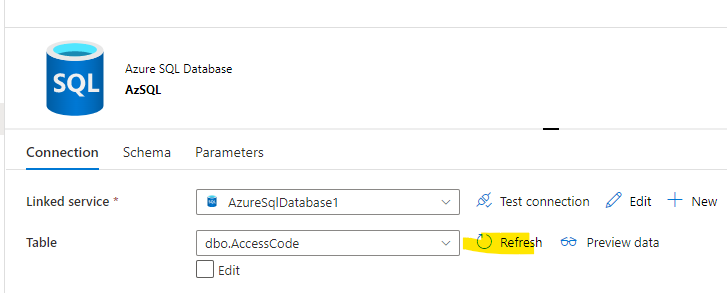As I understand, the datasets pointing to Linked Service 2 is showing up all the DB Objects but the datasets pointing to Linked Service 1 is not.
In this case, just cross check, what is the different between configuration of both the Linked services. Probably something is missing / invalid in Linked Service 1. Also check if test connection is successful for Linked service 1.
Overall, you just need only one Linked service here.