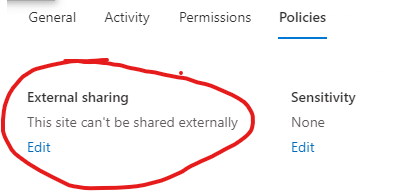From this article, SharePoint Online People search results means the classic people search result page with the suffix "peopleresults.aspx", not the modern people search page.
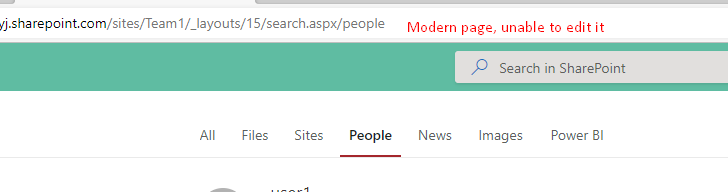
If you have an Enterprise Search Center, this is the search results page for the People search vertical.
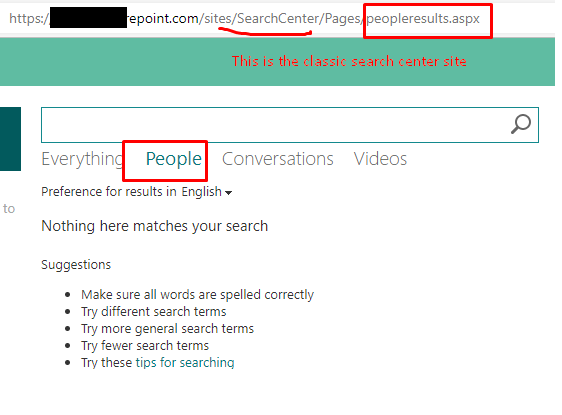
Edit the classic people search result page and Change Query Text from {searchboxquery} to {searchboxquery} -"SPS-HideFromAddressLists":1 to compare the result.
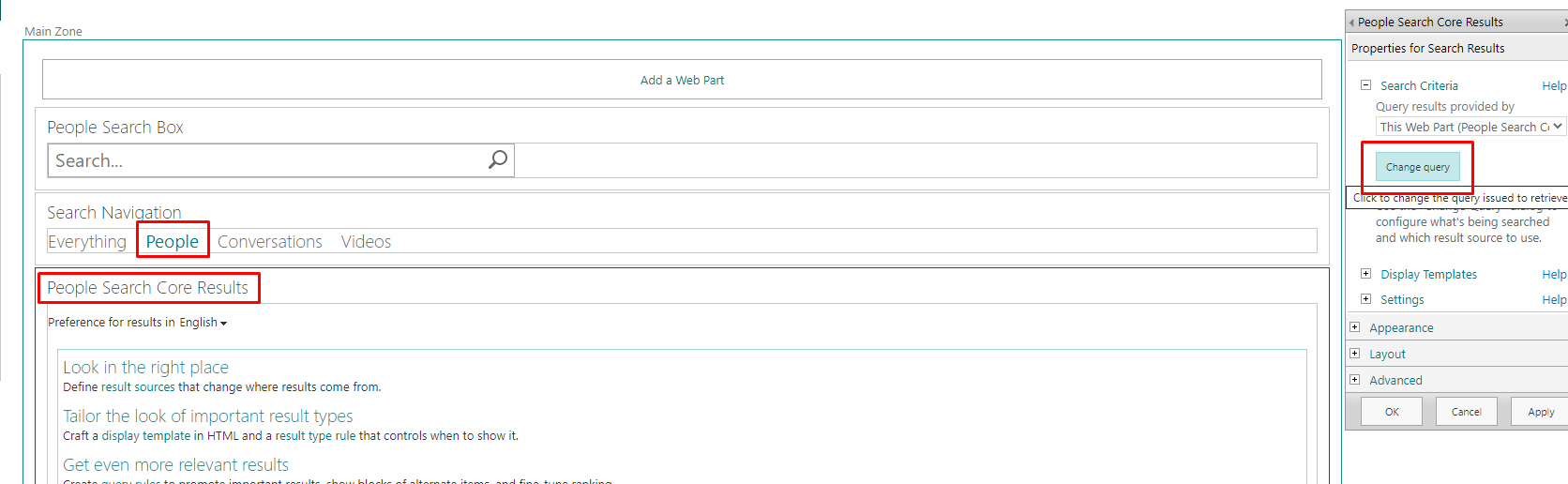
-----------------------------------------------Update Answer-----------------------------------------------
Per my test,if the msExchHideFromAddressLists property has been set to True, then sync to azure ad, we will not able to find this user again in modern search and delve:
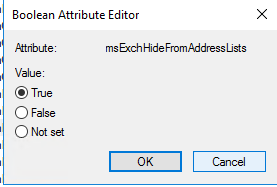
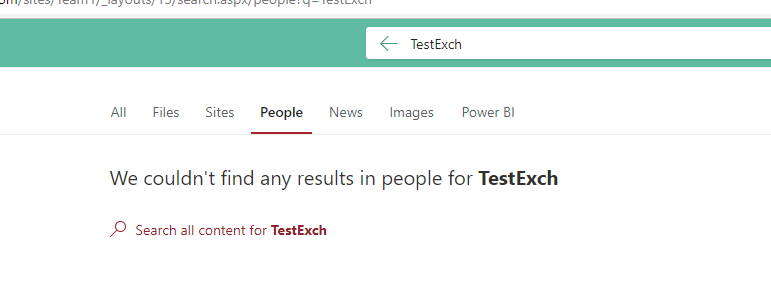
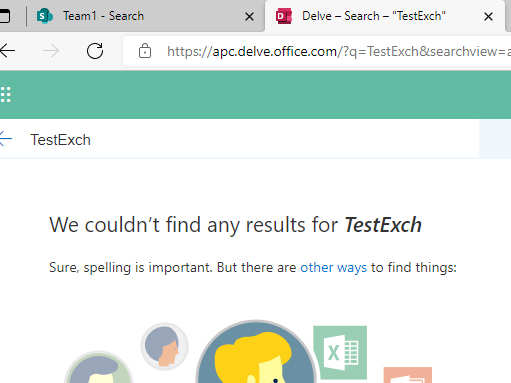
If the answer is helpful, please click "Accept Answer" and kindly upvote it. If you have extra questions about this answer, please click "Comment".
Note: Please follow the steps in our documentation to enable e-mail notifications if you want to receive the related email notification for this thread.