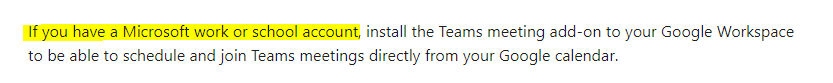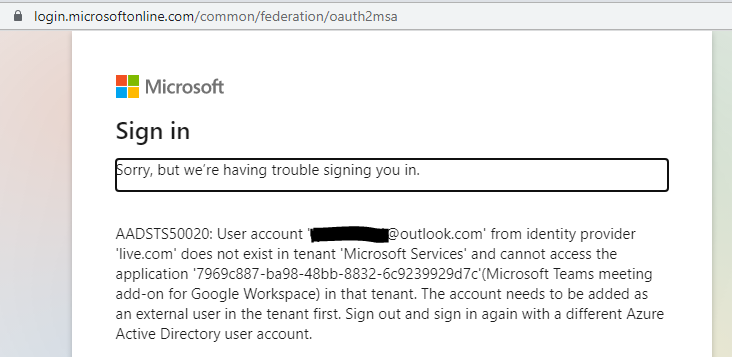Hi @Willeke van Rijn ,
Considering that it's a public forum, I've eidted your thread by removing the email address involved in order to protect your personal information.
Then regarding to the issue you descrived, are you trying to login on the Teams meeting add-on using a personal hotmail account? If this is the case, it's an expected result as according to the official document below, the Teams meeting add-on for Google Workspace requires "a Microsoft work or school account"(which is usually created on purpose by your organization's IT department):
Install the Teams meeting add-on for Google Workspace
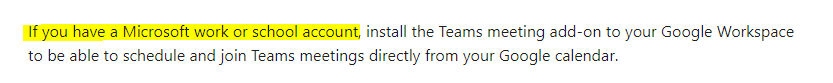
Below is a screenshot from my test using a personal outlook.com account and can reproduce the error you encountered:
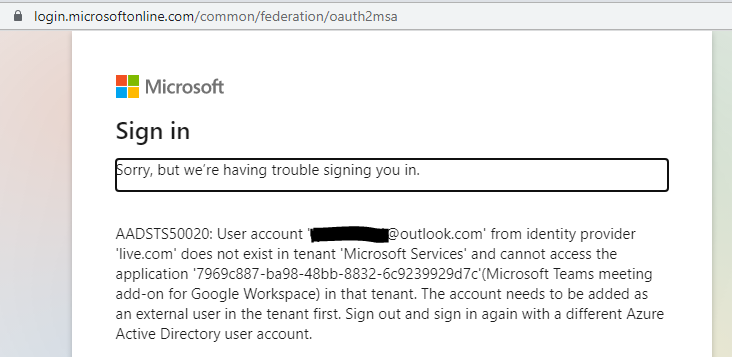
If the answer is helpful, please click "Accept Answer" and kindly upvote it. If you have extra questions about this answer, please click "Comment".
Note: Please follow the steps in our documentation to enable e-mail notifications if you want to receive the related email notification for this thread.