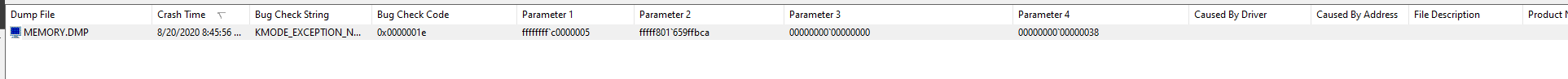Hi,
Welcome to Microsoft Q&A.
The Bug Check 0x1E: KMODE_EXCEPTION_NOT_HANDLED:
https://learn.microsoft.com/en-us/windows-hardware/drivers/debugger/bug-check-0x1e--kmode-exception-not-handled
Check the System Log in Event Viewer for additional error messages.If a driver is listed by name within the bug check message, disable or remove that driver.
You can download the WinDbg Preview from Microsoft Store for dump analysis.
Reference link —— Analyzing a Kernel-Mode Dump File with WinDbg
https://learn.microsoft.com/en-us/windows-hardware/drivers/debugger/analyzing-a-kernel-mode-dump-file-with-windbg
Please remember to mark the reply as answer if it helps.
Best regards,
Molly