Whether you receive this message “OneDrive isn't set up for this user. Ask the person to go to portal.office.com/onedrive to set it up. It might take a while. If you still see this message 24 hours later, contact Support.”?
You should set up OneDrive for this user first.
Go to https://portal.office.com/, login with this user’s account, set up OneDrive, then go to Microsoft Office 365 Admin Center to change this user’s OneDrive external sharing settings.
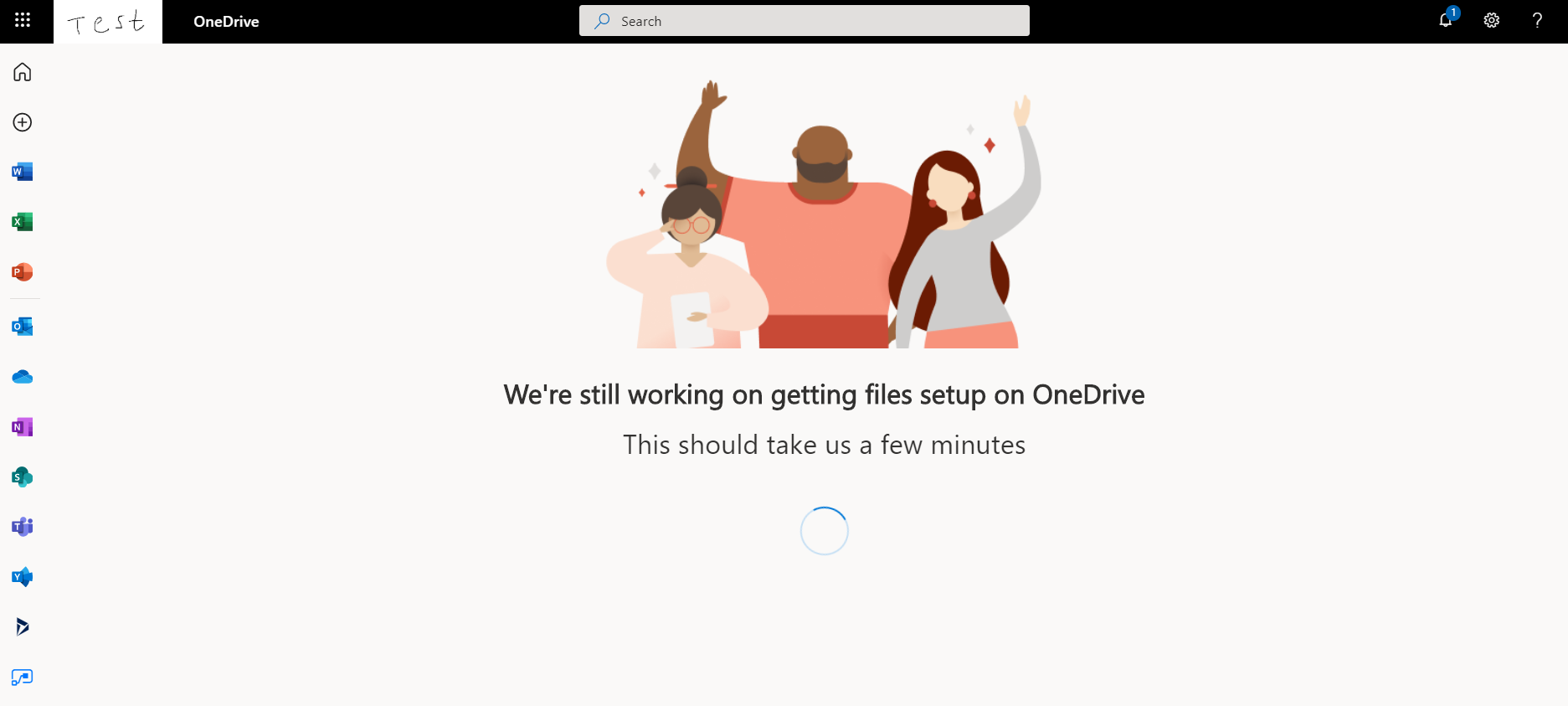
If the response is helpful, please click "Accept Answer" and upvote it.