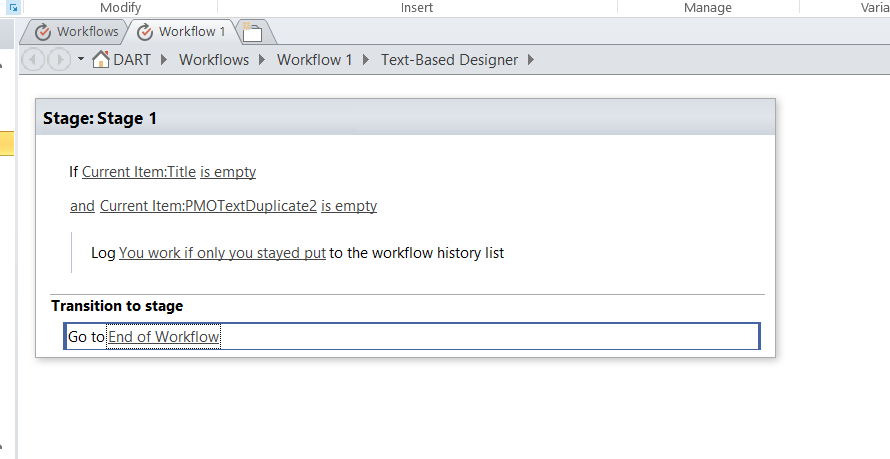Hi @Danielle Petty ,
I am not able to reproduce this issue. Did you run this workflow again? Was it working?
You could try to create a list and add these two custom columns to it. Then create a list workflow with these custom columns.
If the answer is helpful, please click "Accept Answer" and kindly upvote it. If you have extra questions about this answer, please click "Comment".
Note: Please follow the steps in our documentation to enable e-mail notifications if you want to receive the related email notification for this thread.