
Hi @Clkemoto-7411 ,
Per my test, I am not able to reproduce this.
In my end, when I switch to another account, the Lock Tracking is still locked. Did every user encounter this issue or just one user?
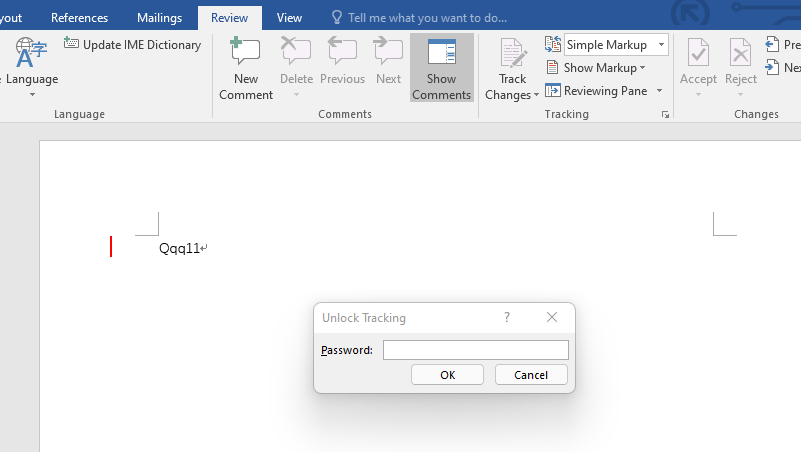
If the answer is helpful, please click "Accept Answer" and kindly upvote it. If you have extra questions about this answer, please click "Comment".
Note: Please follow the steps in our documentation to enable e-mail notifications if you want to receive the related email notification for this thread.

