@Ted Sinclair , Thanks for posting in Q&A.
After researching, I find the setting "Turn off Autoplay" and "Set the default behavior for AutoRun" are under Windows 10 Settings Catalog-> Administrative Templates > Windows Components > AutoPlay Policies. Here is the location for the reference:
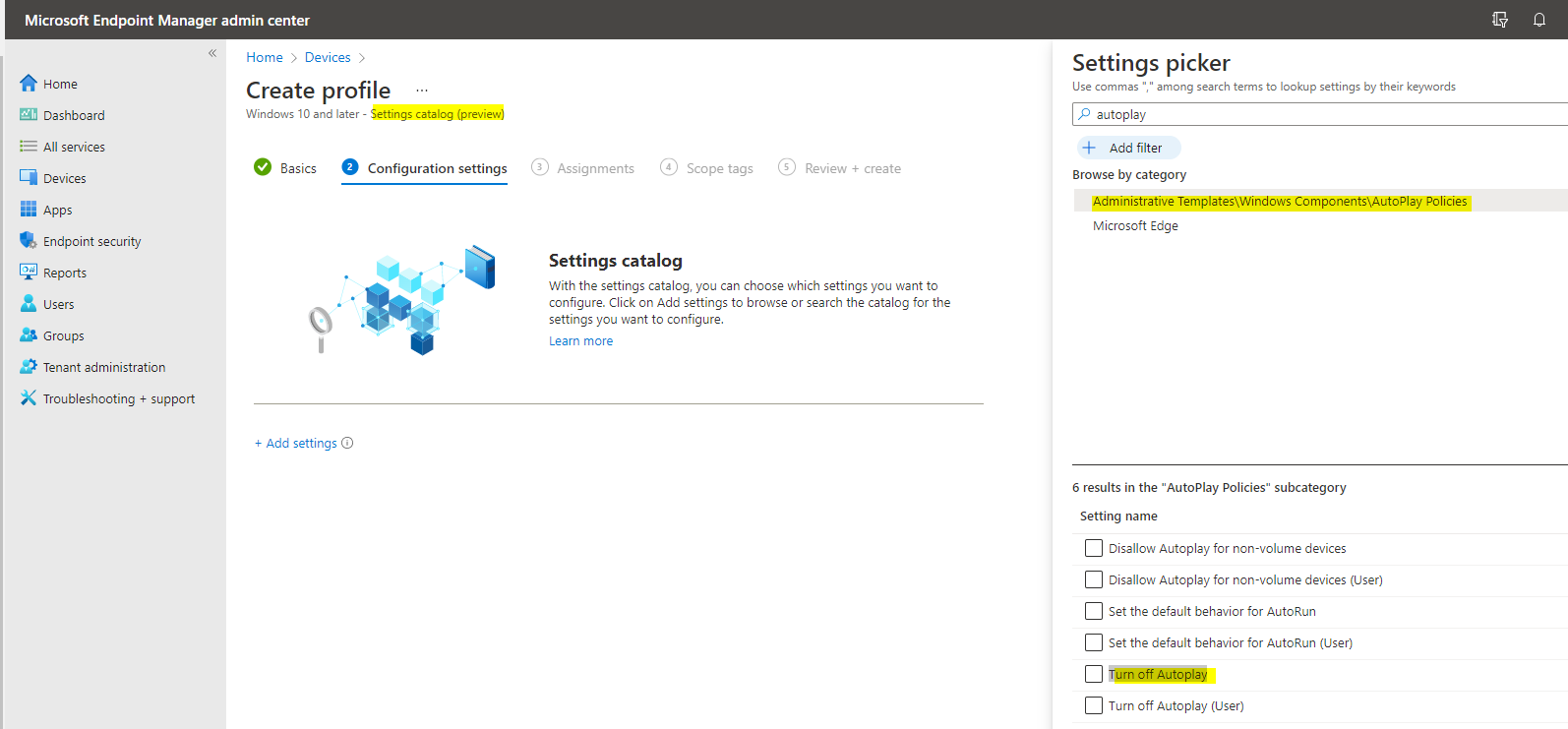
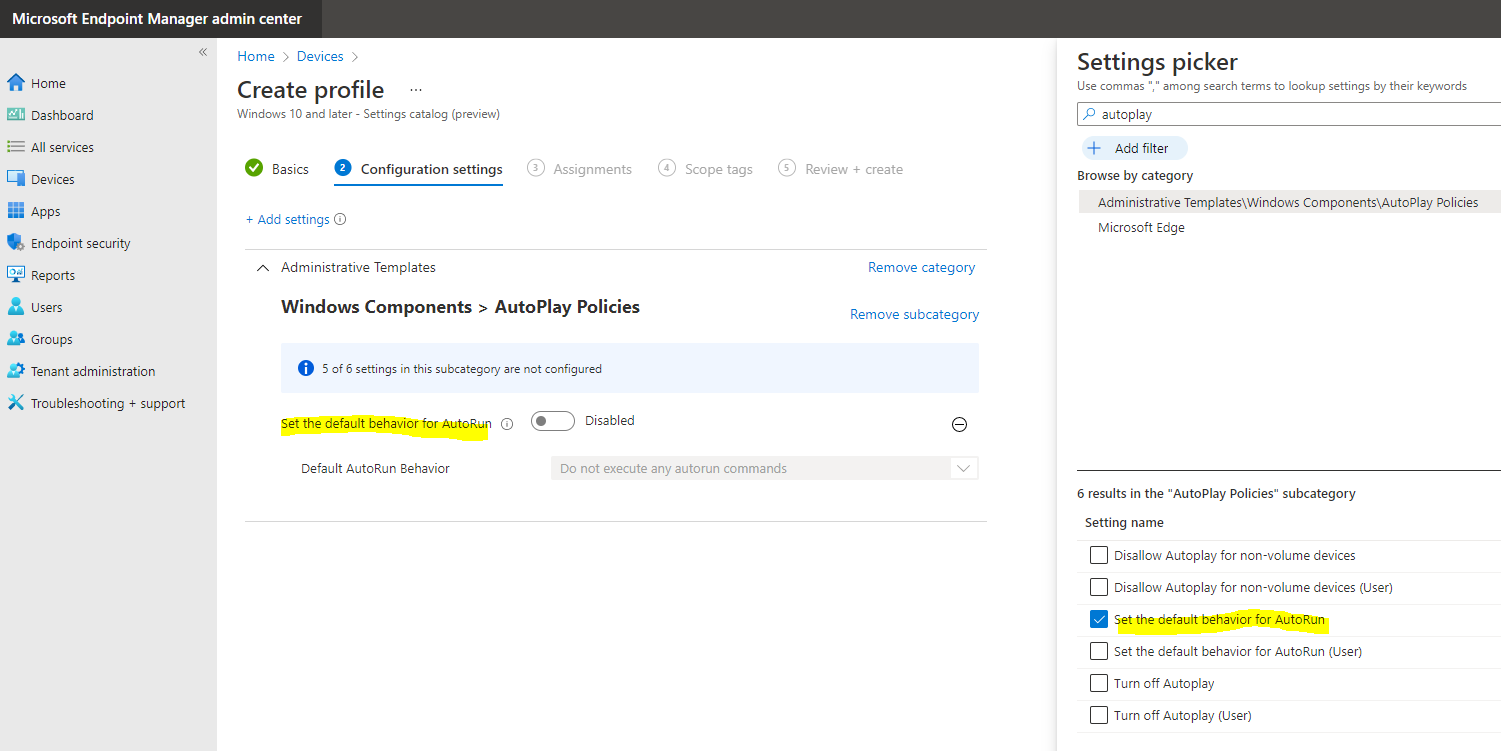
You can configure it there. Hope it can help.
If the answer is helpful, please click "Accept Answer" and kindly upvote it. If you have extra questions about this answer, please click "Comment".
Note: Please follow the steps in our documentation to enable e-mail notifications if you want to receive the related email notification for this thread.