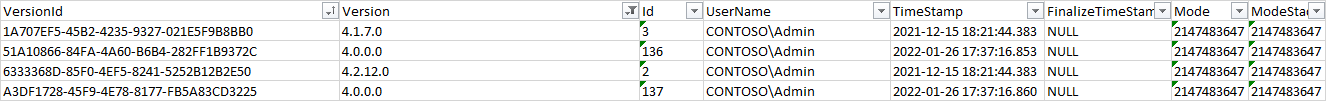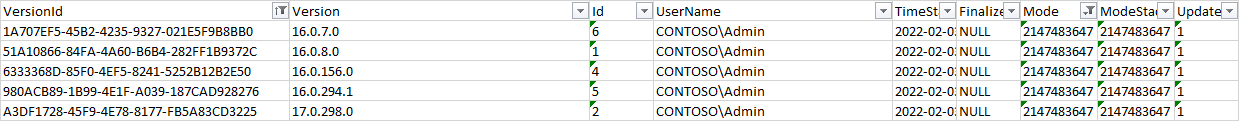Hi @Bradway, Drew ,
I have adapted the process based on my previous experiences:
0 (new): Check and Ensure your Web Application in SP2010 is already migrated/created as Claim Authentication Based
---> IF the application is still in Classic Mode Authentication then you have to convert it (https://learn.microsoft.com/en-us/sharepoint/upgrade-and-update/migrate-from-classic-mode-to-claims-based-authentication-in-sharepoint-2013)
I recommend you to do this part at the very beginning before moving forward to SP2013. It means you have to do it once as preliminary step in your current production
1: Copy SP2010 Database to SP2013 SQL Server and attach to SP2013
---> Correct (Mount-SPContentDatabase "WSS_Content_XXX" -WebApplication "XYZ" -Confirm:$false)
---> Verify your SP2013 is running within SP1 + latest CU applied
2 (new): Upgrade DB Schema Version to SP2013
---> Upgrade-SPContentDatabase "WSS_Content_XXX" -Confirm:$false
3: Remove any broken Features from all SPWebs
---> Correct (Test-SPContentDatabase "WSS_Content_XXX" -WebApplication "XYZ") -- in case you want to take track of possible missing features before removing them
4 Run Upgrade-SPSite on all sites in Database
---> Correct (Upgrade-SPSite -identity "http://XYZ" -VersionUpgrade) -- depending on the number of site collections you can create a foreach loop
5 (new): Verify the sites are functional and no major issues when browsing them in SP2013
---> This is important because you have done already few important steps: Claim Auth Based - DB Upgrade - Site Col Upgrade so it's important you verify everything is under control
---> You may check already at this point the DB Version in the SQL Table. You should see something like 15.0...
6: Detach from SP2013, Attach to SP2016
---> Correct
5: Move-SPSite to new/known good SP2016 Databases
---> Not Needed: IF everything OK, at this point, you should simply take another SQL Backup and restore the *.bak files in SP2016 as you did previously
Once restored then perform again a Mount-SPContentDatabase as you have done in the 1st jump to SP2013 (there is no need to do the Move-SPSite)
6: Move new Database to SP2019 SQL Server and attach to SP2019 Farm
---> Correct
7: Run User Migration Script
---> Why would you do that ? Are you changing also domain while migrating from a SP platform to another ?
Last couple of shots:
- The process above is intended for Content Databases only BUT you may need to migrate as well SP Services like UPSA, MMS, BDC, Search config etc... these need to be taken in account as well
- Depending on your whole architecture, you may also plan to clean up DB logins in SQL when you are jumping from a SP version to another. This is not mandatory because if you are segregating Services Account x platform SP will add the new DB logins automatically. However in case of troubleshooting you may ended up losing more time because each DB will have maybe 5+ logins and it may confuse you