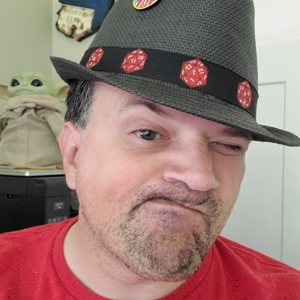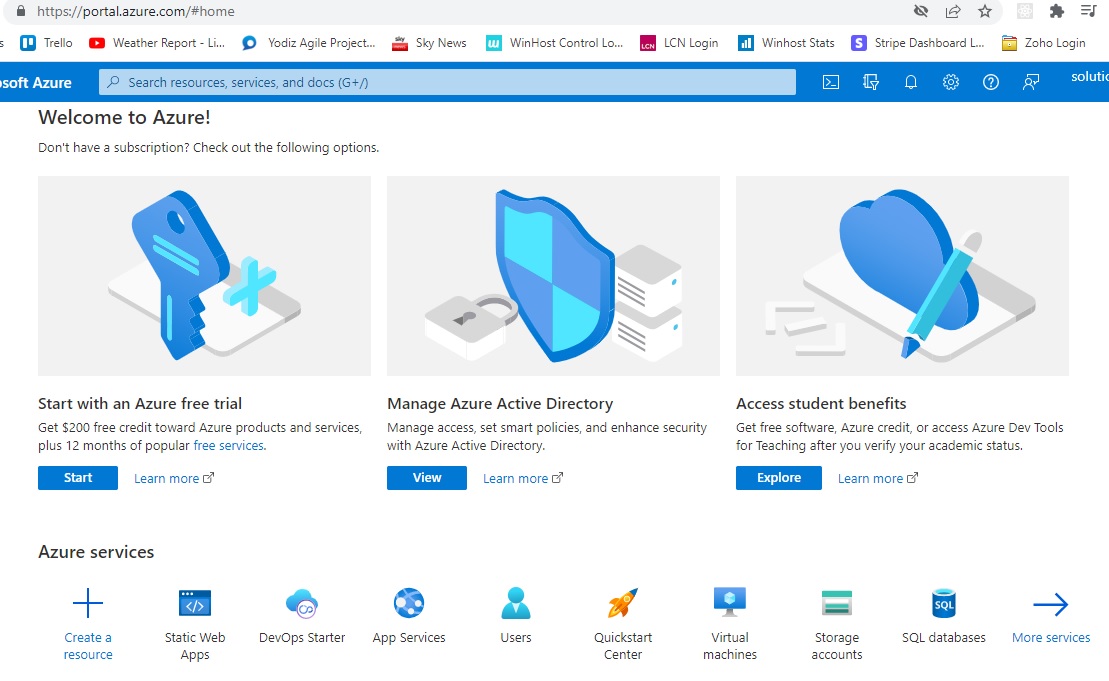@Scott Kuhl , Thanks for the question. I have just deployed an Azure Static WebApp, and it works fine (see screenshots below).
I have seen similar issues, where it was caused by the browser ad-blocker. If you have any, kindly disable/turn-off or/ try a on different browser and see if it helps and let us know.
If the issue persists, please share these details to better assist you.
On which region are you attempting to provision?
Is this issue confined only to Azure Static WebApp?
What subscription are you using?
-Also, kindly capture browser F12 network traces on Azure Portal (when you hit this issue) and check for any pointers.
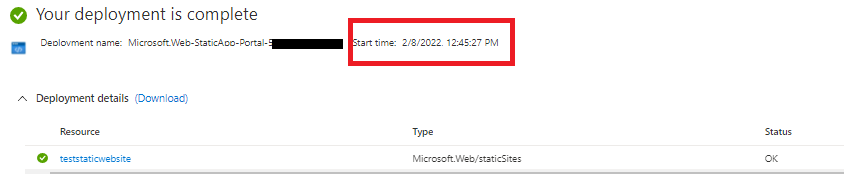
---------
To benefit the community find the right answers, please do mark the post which was helpful by clicking on ‘Accept Answer’ & ‘Up-Vote’.