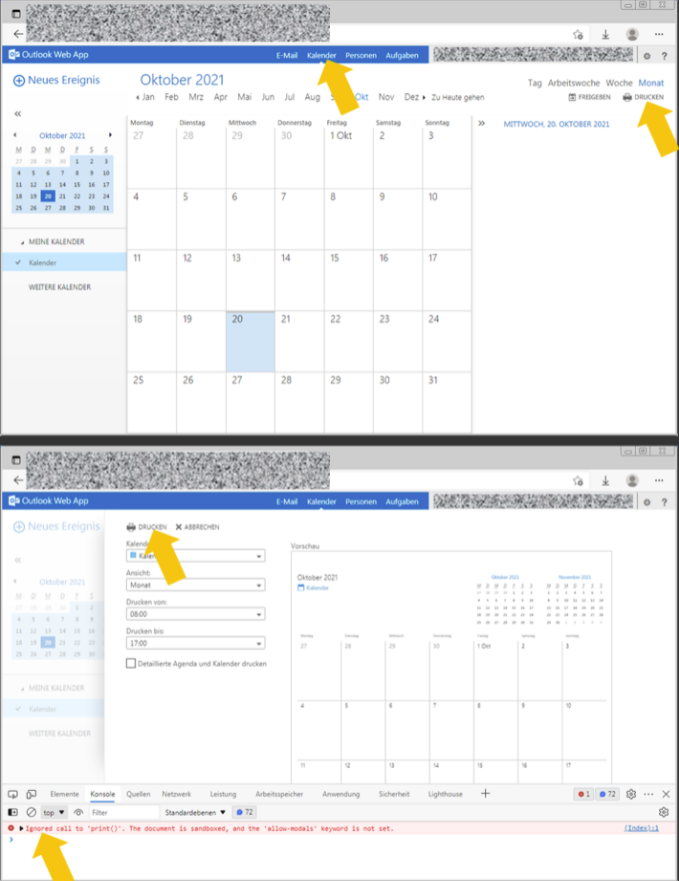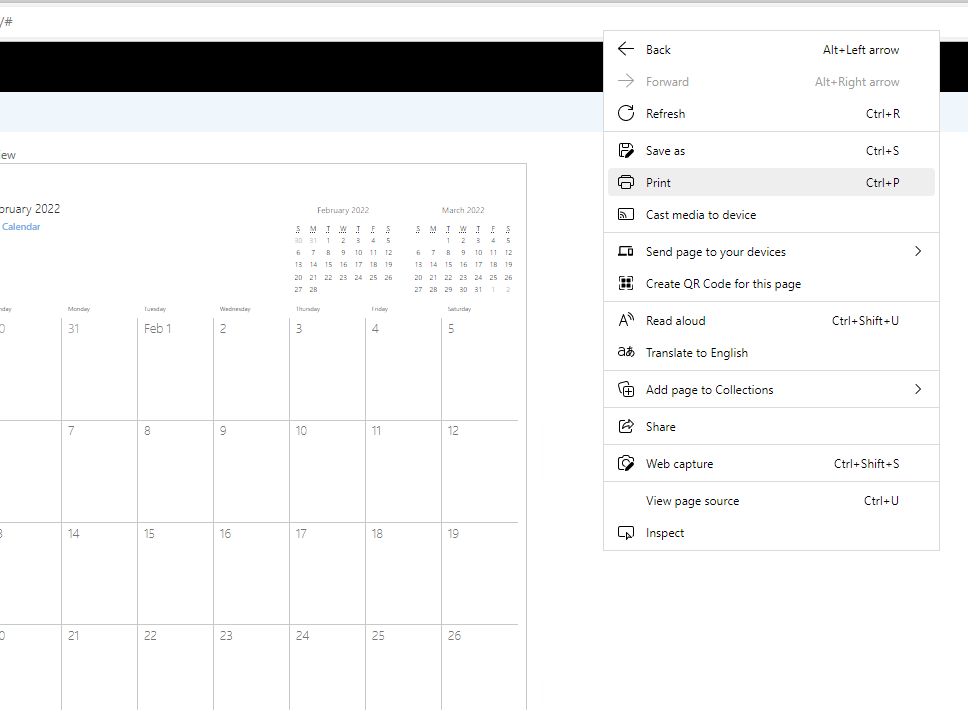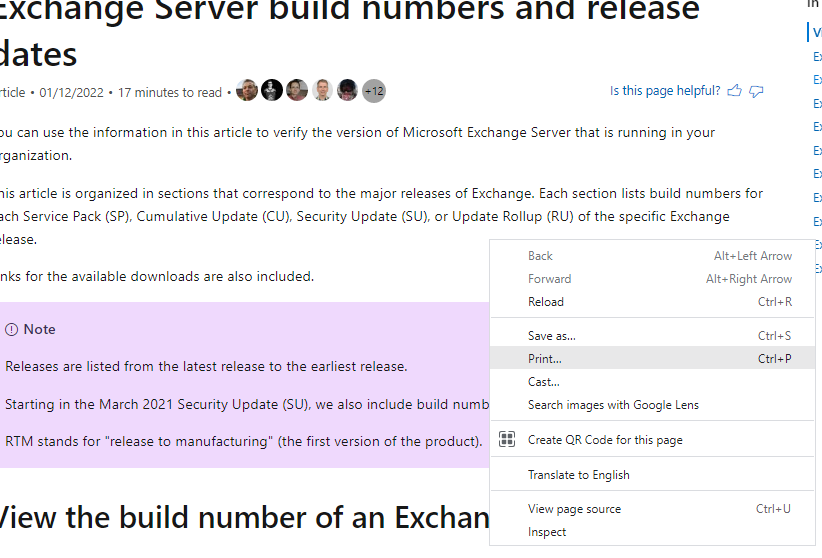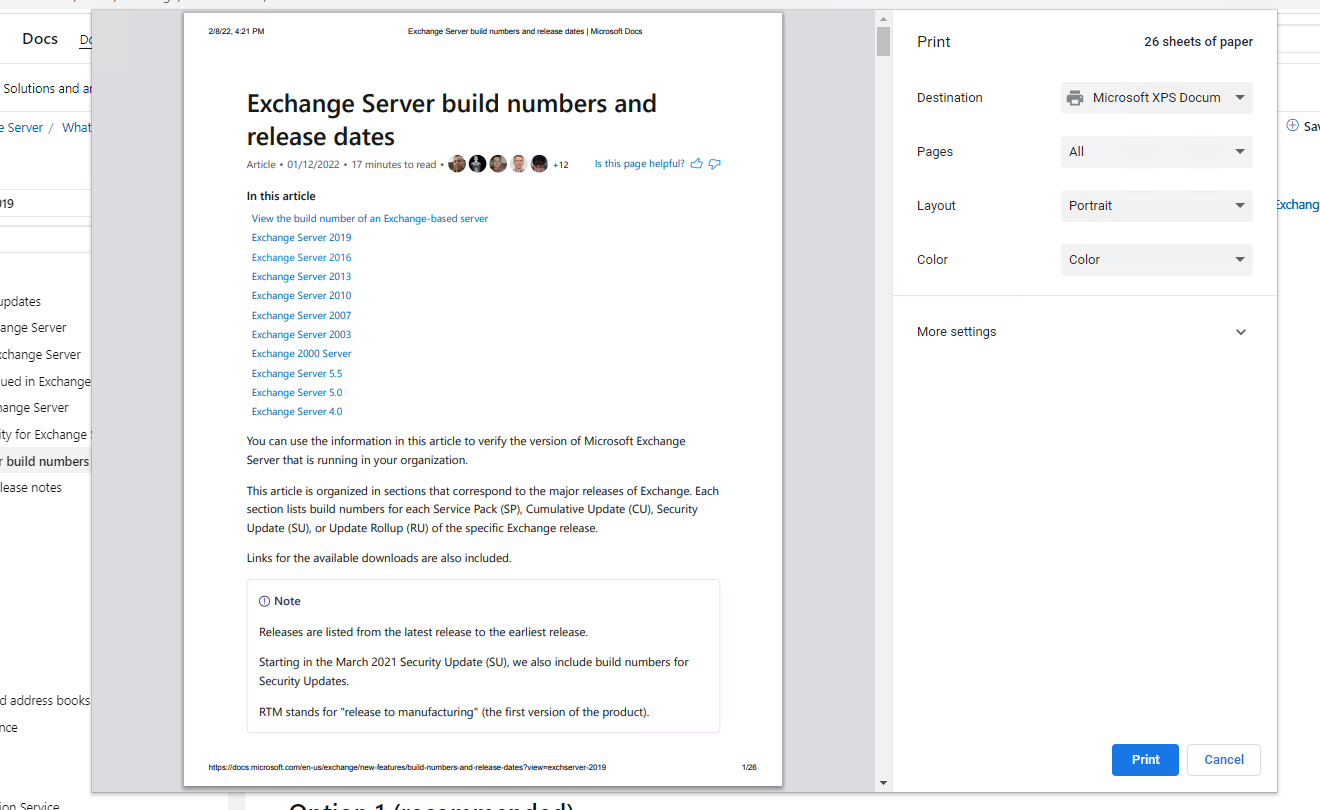Hi @余仕邦 ,
Thanks for your reply.
According to your information. It works fine on IE browser. So it means the print feature is available
I think the issue may occur with chrom browser. Try to re-install it and check if the issue has been solved
If the answer is helpful, please click "Accept Answer" and kindly upvote it. If you have extra questions about this answer, please click "Comment".
Note: Please follow the steps in our documentation to enable e-mail notifications if you want to receive the related email notification for this thread.