
You can find a version of my WindowsUpdate.log file cleaned of personal data.
And you can see the Update Orchestrator Reboot action:
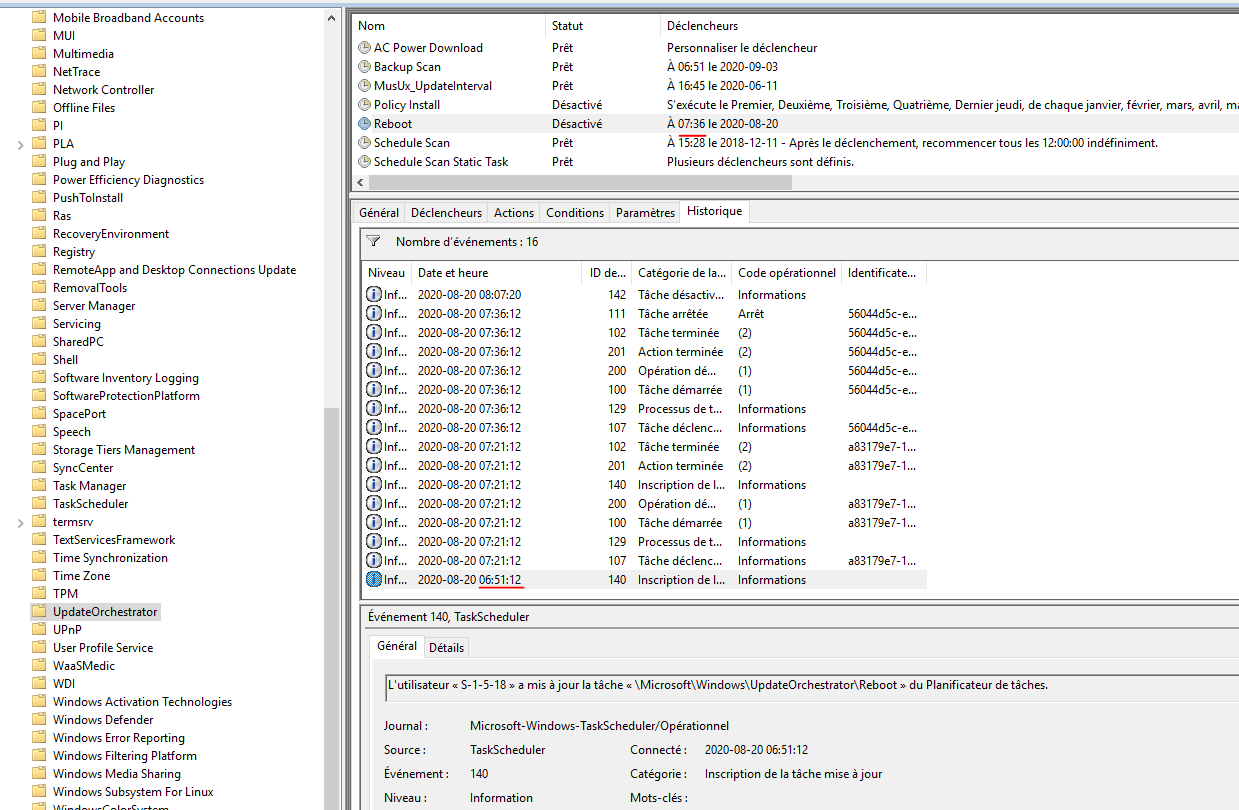
And the reboot action:
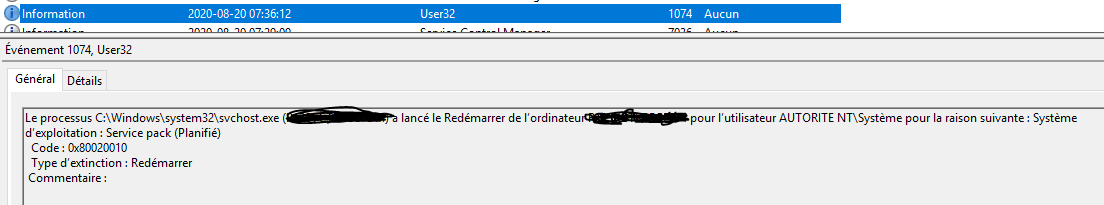
This browser is no longer supported.
Upgrade to Microsoft Edge to take advantage of the latest features, security updates, and technical support.
* I will try to explain in short version, because I wrote this message first and the "Post your question" fail... then I lost an hour to type my full message. *
We have observed a problem linked to the UpdateOrchestrator process under Windows Server 2019 only (no problem with Windows Server 2016 or older). AND this problem seem to be RANDOM. We have many Windows Server (over 1500) and around 200 Windows Server 2019... then we can confirm this not an isolated problem on one machine only.
We planned an automatic Windows Update verify, download, install and reboot process with GPO at 4:00AM (This GPO is working fine since many years)... And the problem is not to do the process... it's a latency problem between the initial action and the final reboot action.
In short version:
Windows Update log confirm the process start at 4:00... then all updates are correctly installed at 4:16 (16 minutes later) and require a reboot since this moment (4:16 AM)... But the reboot signal was sent to Windows at 7:36AM !!! Clearly view in event log (Event ID 1074). And the reboot delay was very short. At 7:37 (1 minute later) the reboot was completed.
When I search in deep, I can see that UpdateOrchestrator Task Scheduler edit the "Reboot" task at 6:51:12AM... What happen between 4:16 and 6:51 ?
And this task was edited to set the reboot time at 7:36:12 (exactly 45 minute later)... Why UpdateOrchestrator wait 45 minutes before planning my reboot ?!?
Normaly, even on Windows Server 2019 (when no issue happen) or Windows Server 2016. The gap between updates end installation and require a reboot... and toe moment of this reboot is few seconds/minutes. But on random base, this latency is many hours without a logic (could be 7:36, 8:04... 10:20 AM!!!)
All log files doesn't contain errors that could explain why the process wait so much time before make the reboot action. The only trace just explain this thing or this other was clearly do at this moment !
I could resent all LOG in next post. But for short story, in WindowsUpdate.log I can see a long time gap here without action:
2020-08-20 04:34:56.8955490 3540 1208 Shared * END * Service exit Exit code = 0x240001
2020-08-20 06:51:12.3844638 3904 6824 Shared InitializeSus
And in UpdateOrchestrator Tasks, everything seem to start take action at 6:51:12... But again, why UpdateOrchestrator take another 45 minutes to program the Reboot Task. I can see the Reboot task was edited by system at 6:51:12 to send a reboot signal at 7:36:12 !?! Why not just 1 minute later ?
And the reboot happen at 7:36, then at 7:37 the server was up and ready !
Many mystery (latency in Windows Update Client, latency in UpdateOrchestrator task)
*** This is the story for 1 server. I had another server this morning with the same problem, but reboot at 7:57... And If I compare the logs, It start the process at 4:00:00, at 4:16 it also completed the updates installation and required a reboot... But everything ater that was delayed with different timing.
P.S. Nothing in GPO is wrong and nothing is programmed to use maintenance schedule, just use the specific time scheduled in Windows Update client.

You can find a version of my WindowsUpdate.log file cleaned of personal data.
And you can see the Update Orchestrator Reboot action:
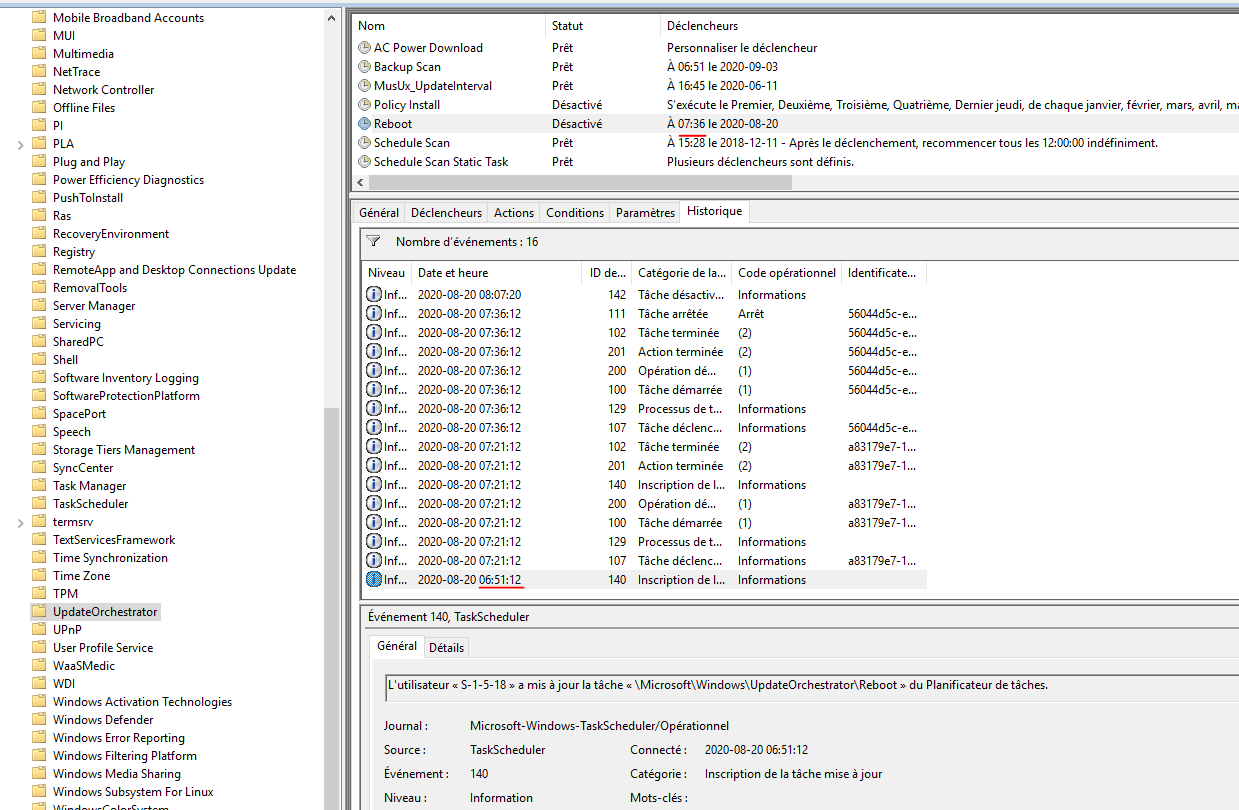
And the reboot action:
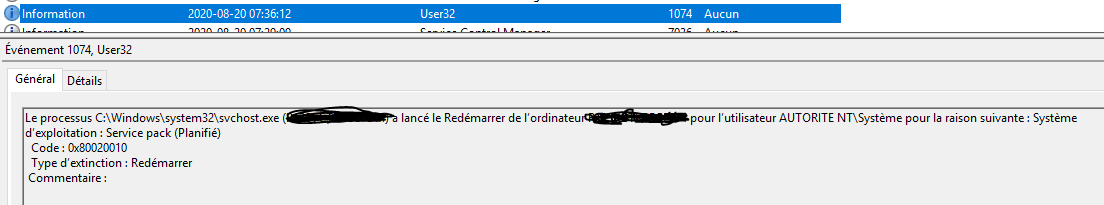
Hi,
Please understand that from our professional level, we do not provide dump/log analysis. In addition, if this problem is more urgent for you, I would recommend that you open a case to Microsoft for further professional help.
https://support.microsoft.com/en-us/help/4341255/support-for-business
Hi,
I also have a problem with reboots managed by Update Orchestrator
. A GPO has been set up to manage automatic updates via WSUS.
patches are installed on most servers at 11pm and I would have expected Windows Server 2016 and 2019 to restart between 00:00 and 00:30. However in most cases the scheduled task Update Orchestrator does not restart the servers that are in the Pending Reboot state. Can you help me?
Thanks in advance