Hi @Panda666 ,
Welcome to Microsoft Q&A forum and posting your question here.
According to my test, When the user finds the organizer-initiated meeting in his calendar, click accept and choose Edit the response before sending.
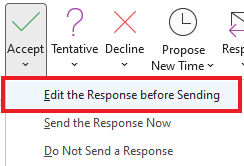
Then, a new response request will be sent.
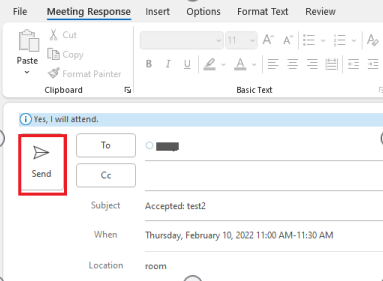
And when I re-open the tracking list, it diaplays "Accept", so it is recommended that you press F9 or click the ribbon in the following screenshot to update.
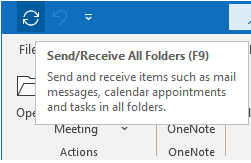
If the answer is helpful, please click "Accept Answer" and kindly upvote it. If you have extra questions about this answer, please click "Comment".
Note: Please follow the steps in our documentation to enable e-mail notifications if you want to receive the related email notification for this thread.