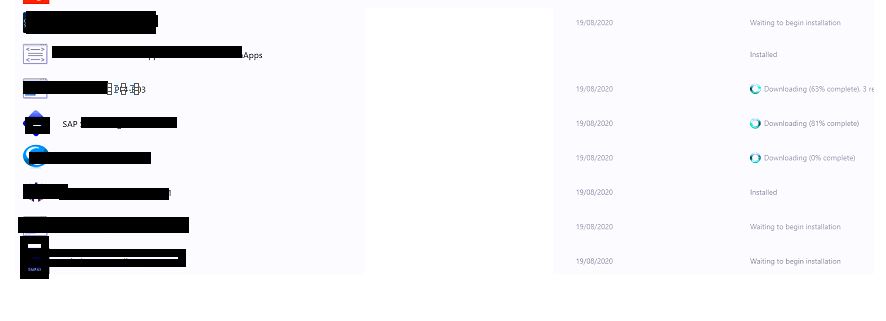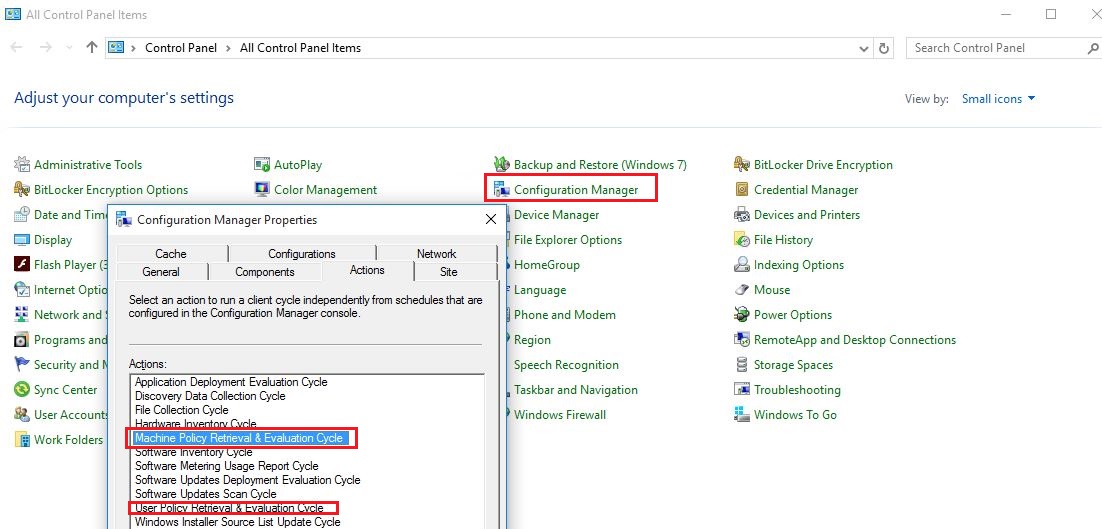Hi Allen Liu,
Thanks for your answer. Please let me know how to delete the DEPLOYMENT of these applications.
I ran the below command
gwmi -Namespace root/ccm/policy/machine/actualconfig -Class ccm_softwaredistribution | out-file readme.txt | notepad.exe readme.txt
Get the advertisement id like {CE671A08-D54A-44B9-9276-7E5A430ADF80}. Have not tried the below command
foreach($i in gwmi -Namespace root/ccm/policy/machine/actualconfig -Class ccm_softwaredistribution -Filter “ADV_AdvertisementID=’{CE671A08-D54A-44B9-9276-7E5A430ADF80}‘”){$i.delete()}