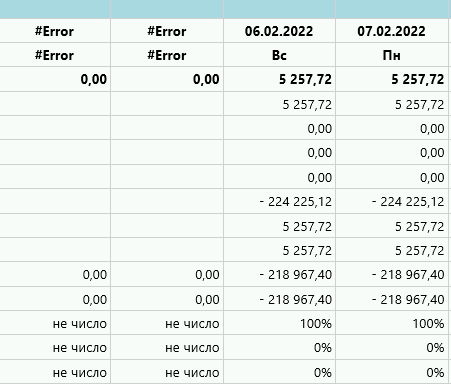I believe the correct solution here is to fix your formula so it handles blanks (or nulls as the case may be). Perhaps something like this.
IIf((IsNothing(SomeField)=True) Or (SomeField = ""), 0, SomeField)
This would check the field to see if it is null or empty (I believe) and return 0 if it is. Otherwise it returns the field value. This would prevent errors but might be more complex if you're using this in a larger expression. At that point you should probably consider adding a field to your dataset to calculate this in advance so you can simplify the row display.