
Hi @jaWa ,
Unfortunately, there is (currently) no way to convert a Team site into a Communications site.
Yes, you need to change the name and the url of the team site to create a communication site (with the same name) and migrate data.
Please follow the steps:
Note: You need to have SharePoint Online Global administrator permissions.
Step1:Rename the Team site url and name
a.Go to the SharePoint admin center >> Sites >> Active sites
b.Click the Team site that you want to edit
c.On the Site Detail Panel, click Edit under the URL section

d.Rename the URL and Name
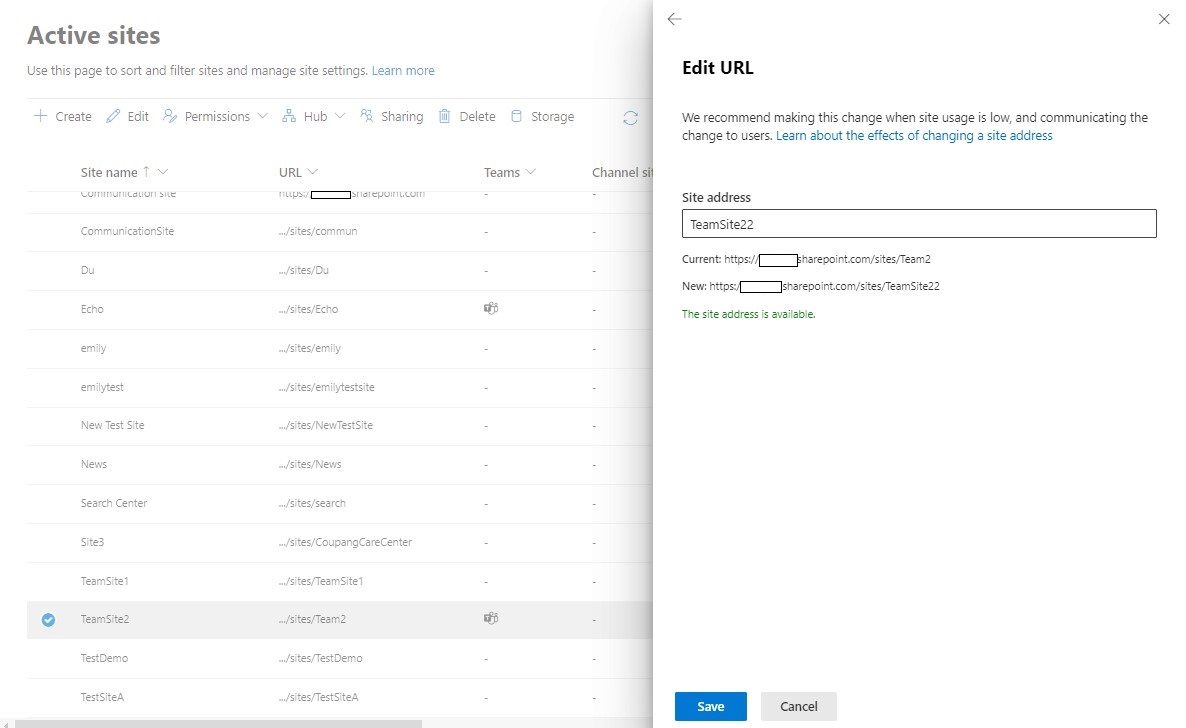

e.Please wait for a while

Step2:When you rename the site, SharePoint leaves a redirect from the old URL to the new URL. You need to remove that redirect.
a.List all the redirects
Add-PSSnapin Microsoft.SharePoint.PowerShell -ErrorAction SilentlyContinue
$username = "******@domain.onmicrosoft.com"
$password = "password"
$cred = New-Object -TypeName System.Management.Automation.PSCredential -argumentlist $userName, $(convertto-securestring $Password -asplaintext -force)
Connect-SPOService -Url https://domain-admin.sharepoint.com -Credential $cred
Get-SPOSite -Template REDIRECTSITE#0
b.Remove the redirect URL
Note: as long as you enter the old URL (i.e. the redirect URL that you want to free up), the above code will not delete the site—it will only delete the “redirect” site, which is what you want to do.
Remove-SPOSite -Identity https://domain.sharepoint.com/sites/redirect-url
Step3.Create a Communication site and link to Microsoft Teams. For more information, please the "Embedding a SharePoint site in Microsoft Teams tab as start page" article.
Thanks,
Echo Du
============================================
If the answer is helpful, please click "Accept Answer" and kindly upvote it. If you have extra questions about this answer, please click "Comment".
Note: Please follow the steps in our documentation to enable e-mail notifications if you want to receive the related email notification for this thread.

