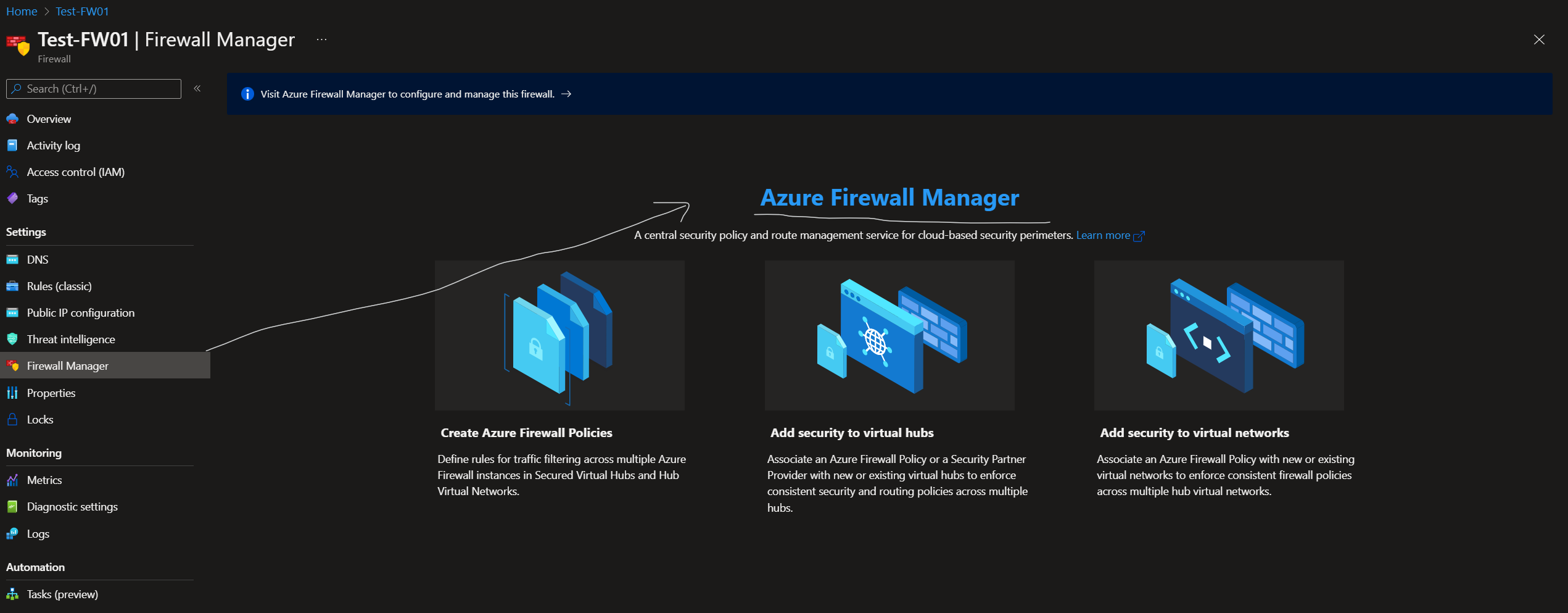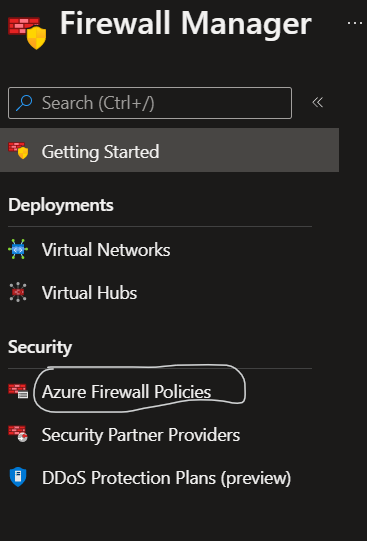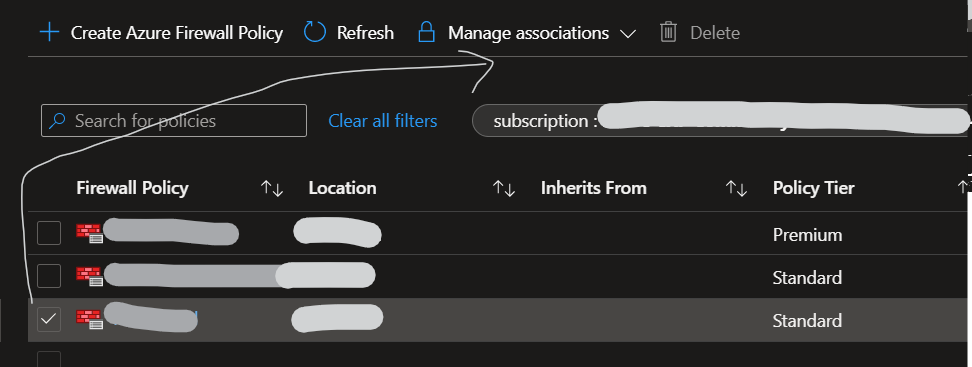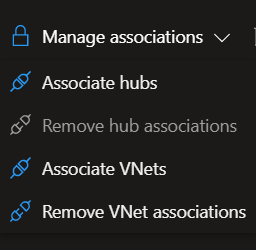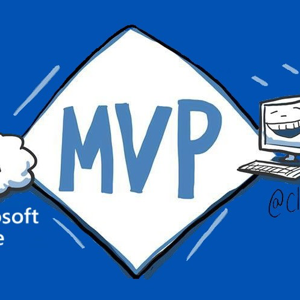Hi,
Disabled subscriptions become Read-only subscriptions, so you won't be able to do anything until the credit is reset.
As per documentation:
"When you reach the monthly cap for your credits, your Azure services will stop until your next monthly credits are added unless you choose to remove the spending cap by upgrading to pay-as-you-go pricing."
Your subscription is re-enabled automatically at the beginning of the next billing period and you will have enough credits to remove/delete/deallocate/rethink and adjust your workload. You should hurry to remediate the situation to avoid reaching your monthly cap again before fixing the issue.
Previous balances won't accrue to the next month.
If this is useful, please mark it as an answer.
Thank you