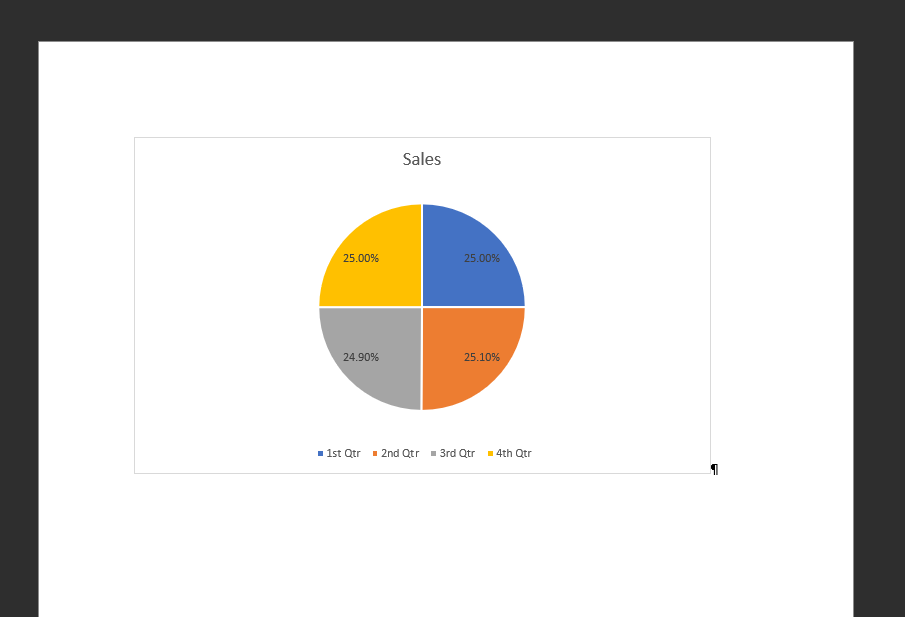Hi,@Matthew Binsfeld
According to your description, I want to confirm if it's a separate 2D-pie chart, or a Combo Chart includes pie chart. , if it is a separate 2D-pie chart, there is no axis.
I will take following Combo Chart as an example, After my attempt, your need is unable to be achieved .I changed the decimal separator for the data on the axis labels in the icon to commas, but I find the decimal point symbol for numbers is based on Windows settings or Office settings.
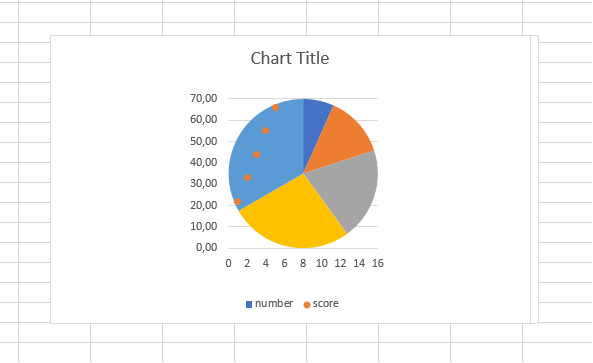
If the response is helpful, please click "Accept Answer" and upvote it.
Note: Please follow the steps in our documentation to enable e-mail notifications if you want to receive the related email notification for this thread.