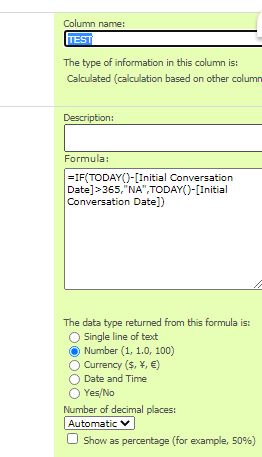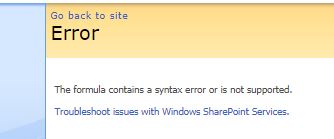I have tested with the exact same formula and it works as expected. Here is the formula I test with and the outcome:
=IF(TODAY()-[Initial Conversation Date]>365,"NA",TODAY()-[Initial Conversation Date])
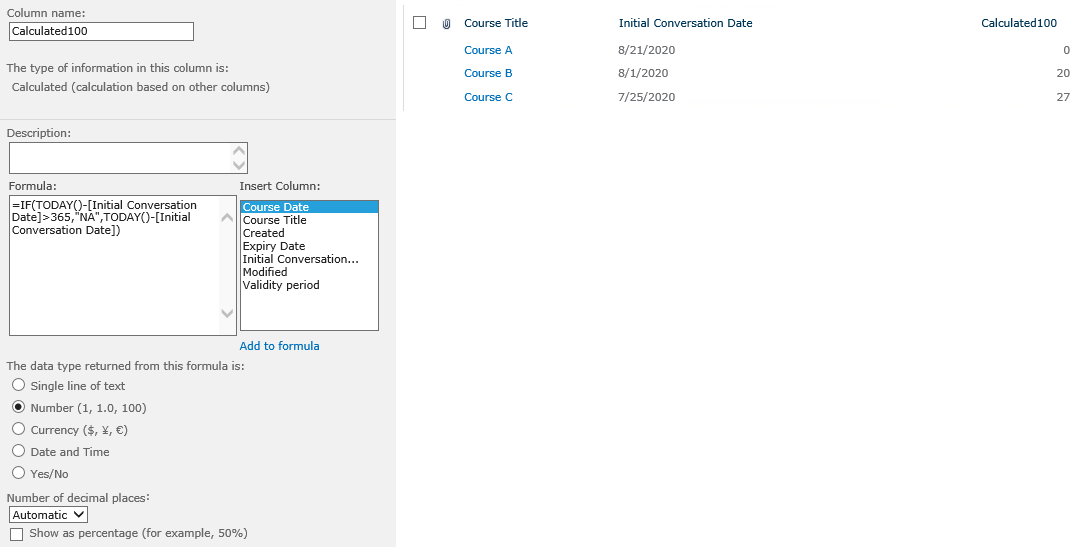
Please check as following to narrow down this issue:
- If you have set Initial Conversation Date column to format as Date & Time, switch to Date Only.
- Create another calculated column in list/library and insert the formula I provide above.
- Switch to Single line of text for the data type and see the result.
- Do you have any setting in this list/library that worth attention? You can test in another list/library and see if you can reproduce this issue.
If the response is helpful, please click "Accept Answer" and upvote it.