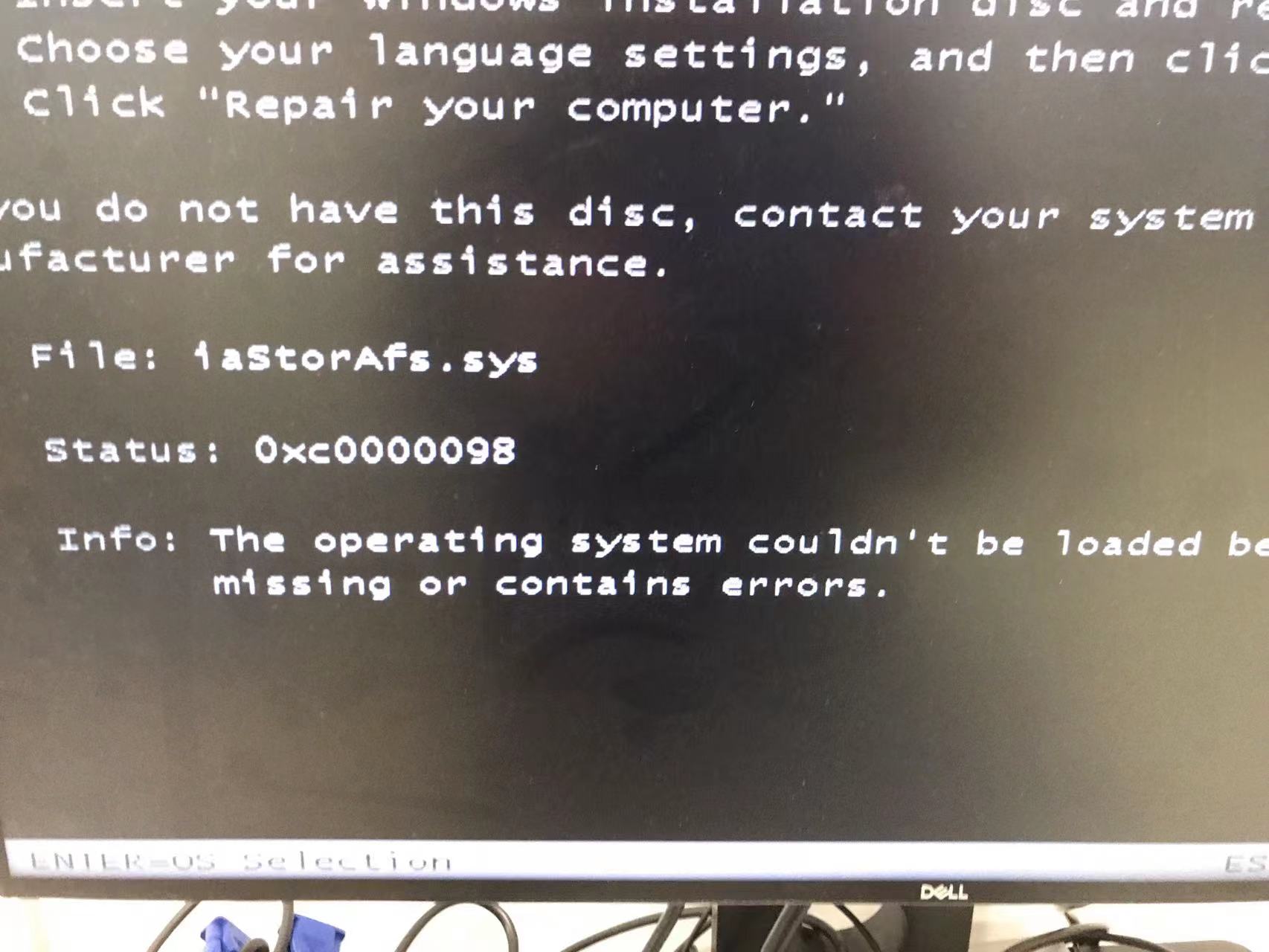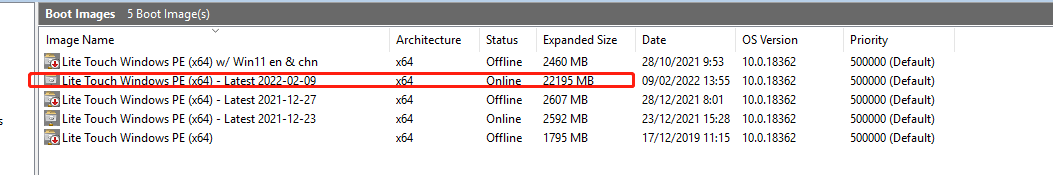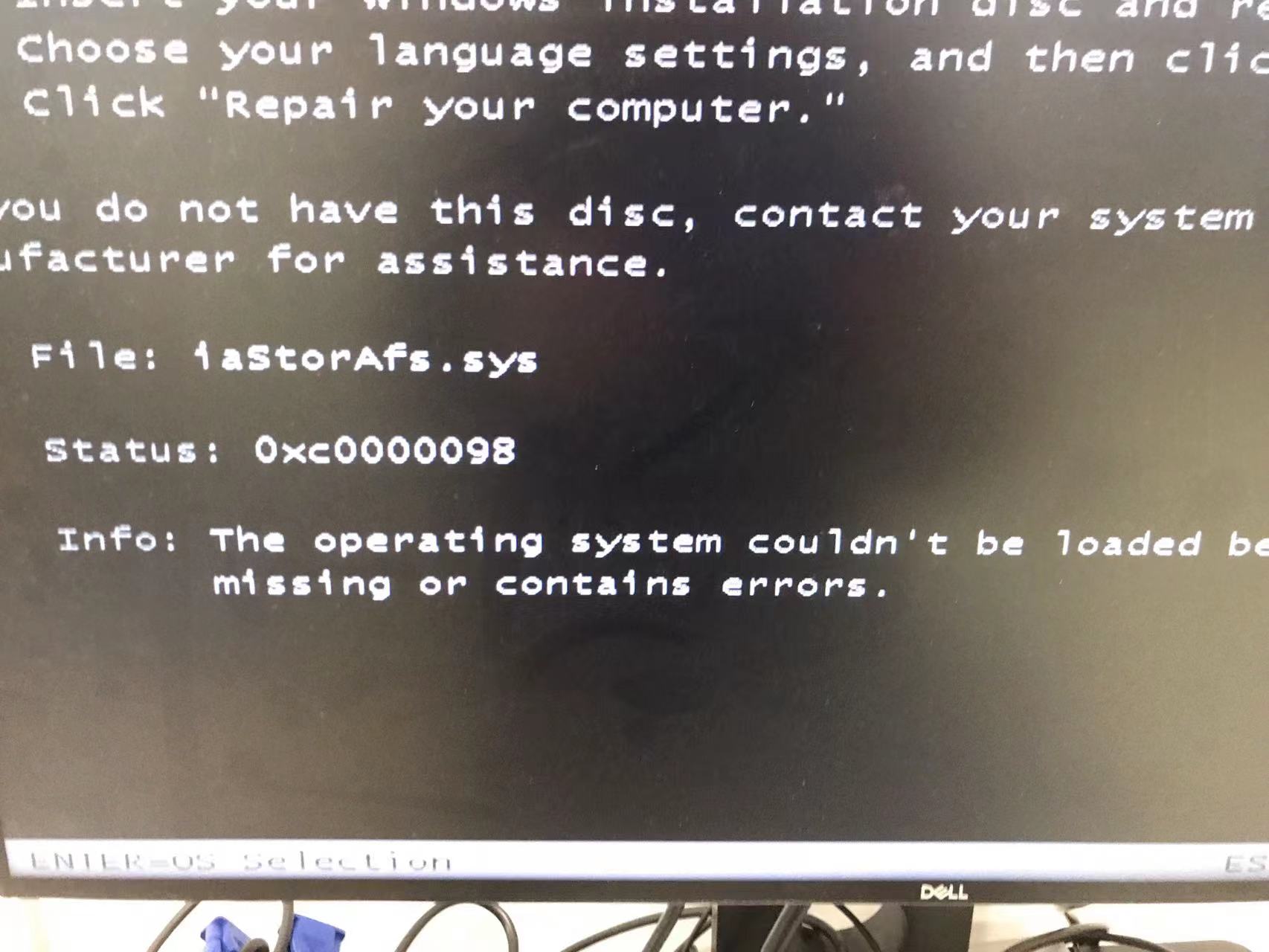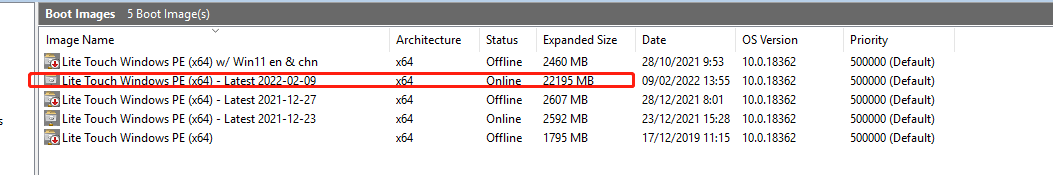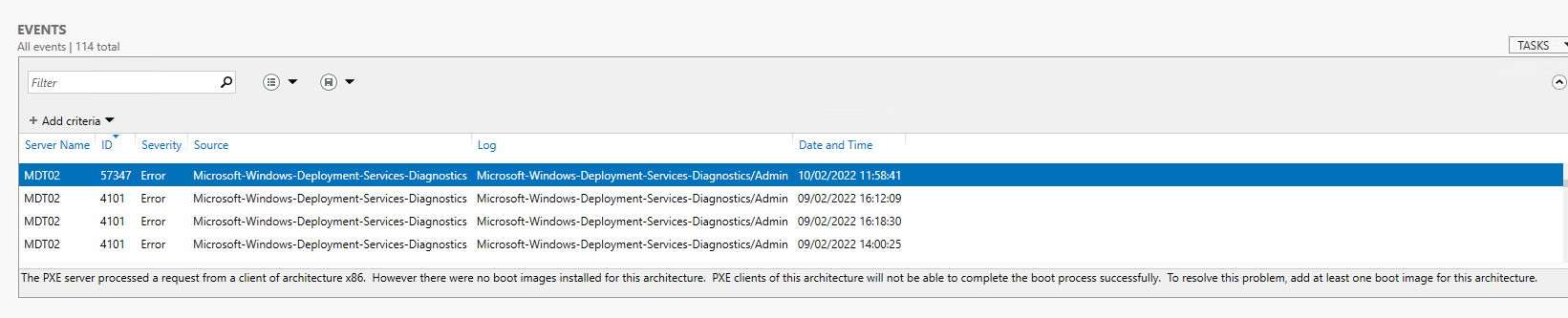Dear experts,
I'm having an issue with our MDT server where out of sudden, after completely updating our MDT deployment share, I added the new image into WDS, however, this new image always threw out errors about 0xc0000098 iaStorAfs. I've googled around but didn't find a solution that is applicable to my case.
The one highlighted in red box is the new one I generated and added, you can see its size is abnormal! The other online one which was named with 2021-12-23 is still normal and working, the size of it seems more reasonable. By the way I also used DISM to mount the .wim file and I can see the iaStorAfs.sys is out there in all of the .wim files I added into WDS.
Another odd thing I noticed is that, the new image I added into WDS, it's extremely large size than before, please help to take a check on the screenshots and any advice or recommendation is highly welcome.
Many thanks!