
Hello @Ioanna Oikonomou ,
Welcome to Q&A Forum!
According to my research, the Site Page (page library) does not support the Sync feature. Sync feature works with Document libraries, it is by design.
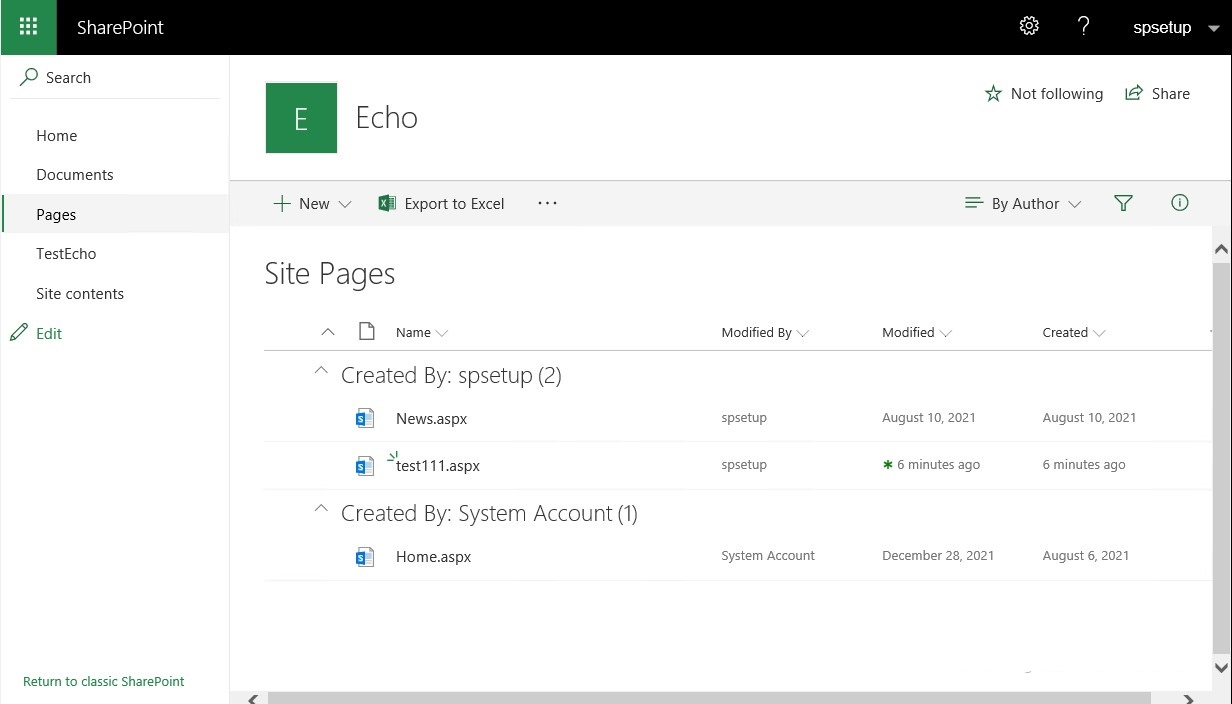
However, you can refer to the following workaroud:
1.Add the SharePoint site to Internet Explorer's Trusted Sites
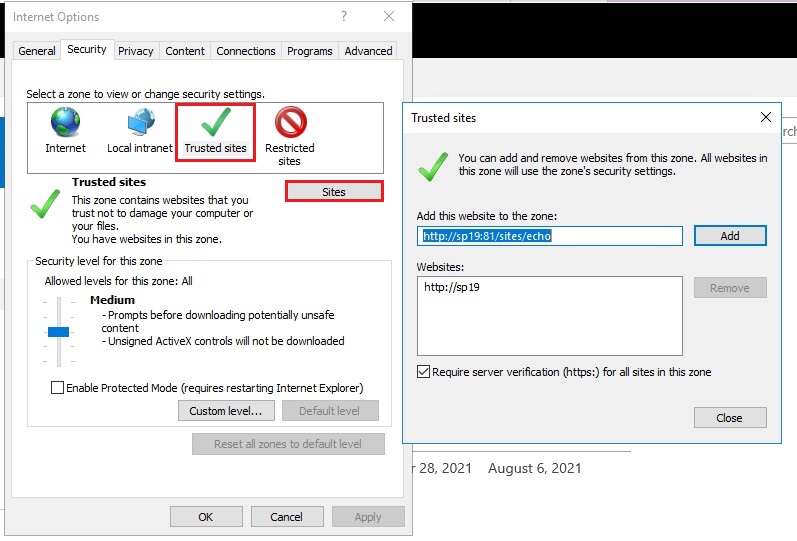
2.Open File Explorer, and click Map network drive.
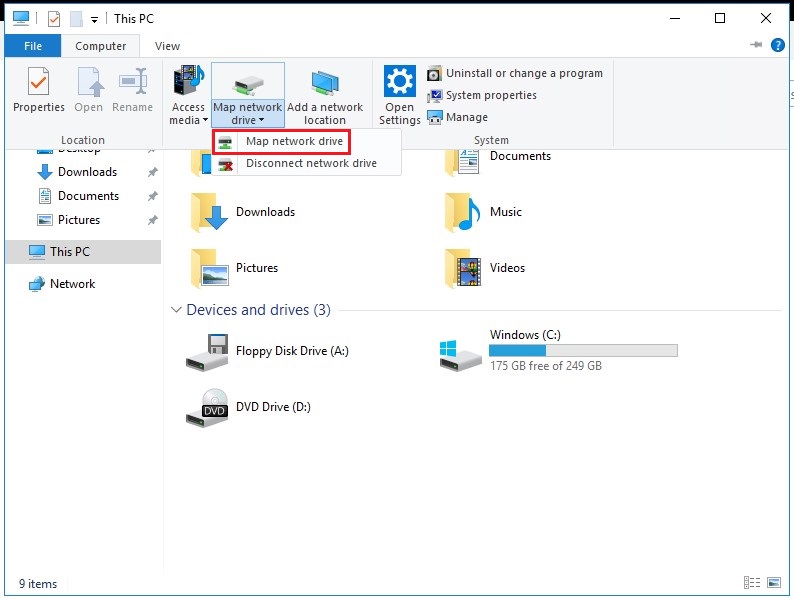
3.In the Map Network Drive Wizard, paste the full address of the SharePoint library that is to be mapped into the Folder text box. Then, if necessary, remove any lower level sections of the address as highlighted below.
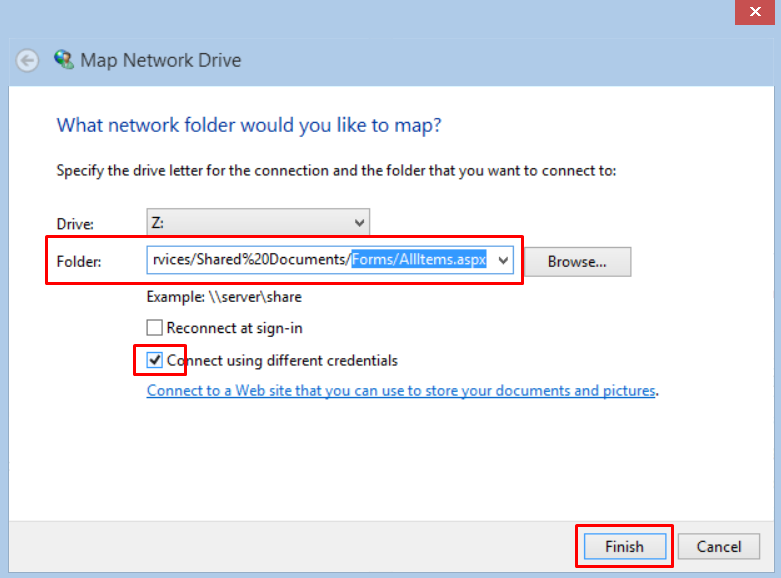
4.Tick the Connect using different credentials checkbox.
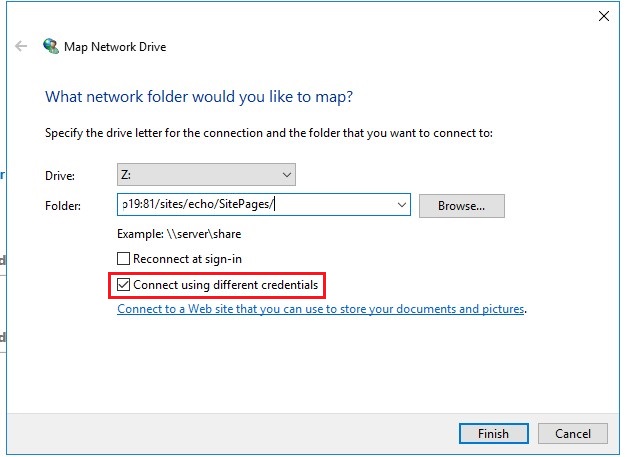
5.Enter your Office 365 login credentials, and click OK.
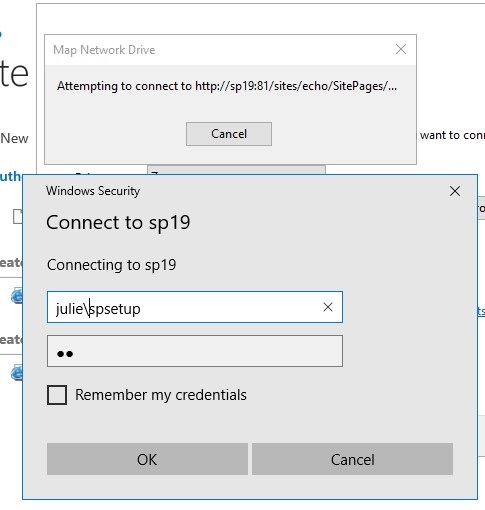
6.Your SharePoint site is now mapped as a network drive, and may be viewed through File Explorer.
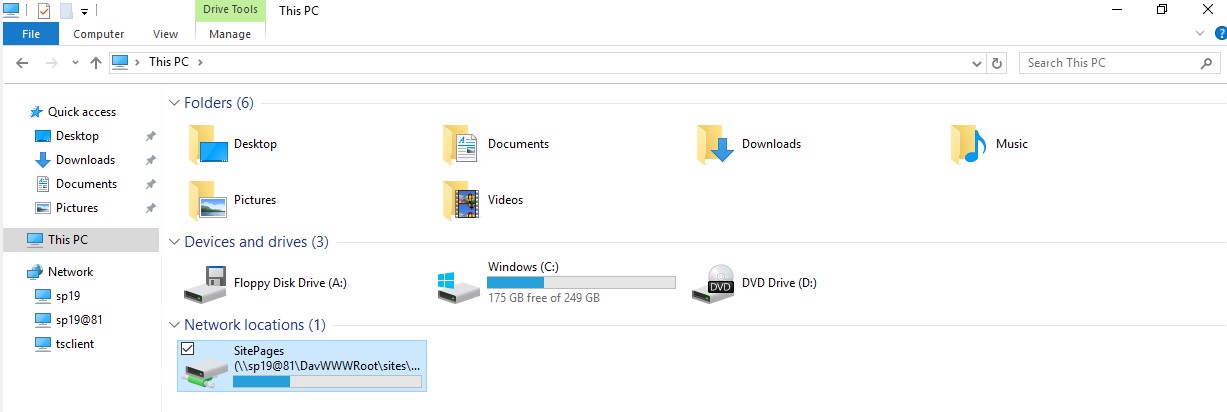
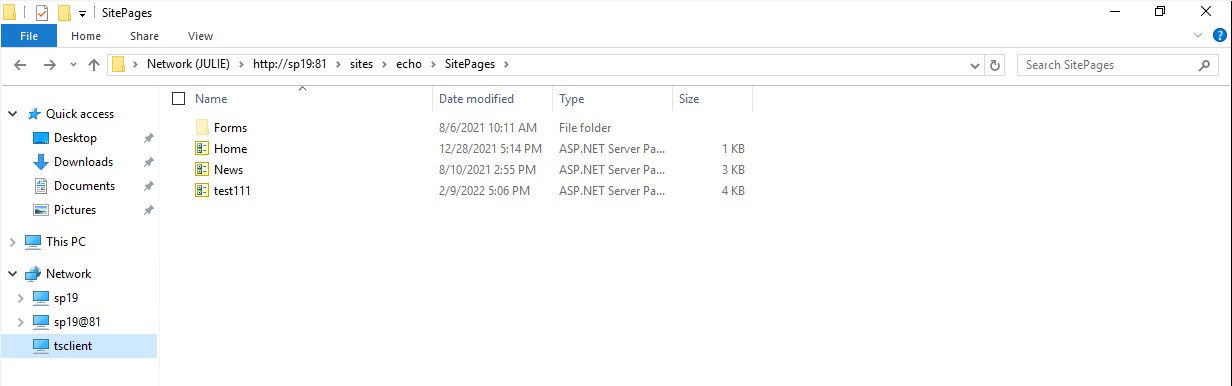
Thanks,
Echo Du
============================
If the answer is helpful, please click "Accept Answer" and kindly upvote it. If you have extra questions about this answer, please click "Comment".
Note: Please follow the steps in our documentation to enable e-mail notifications if you want to receive the related email notification for this thread.
