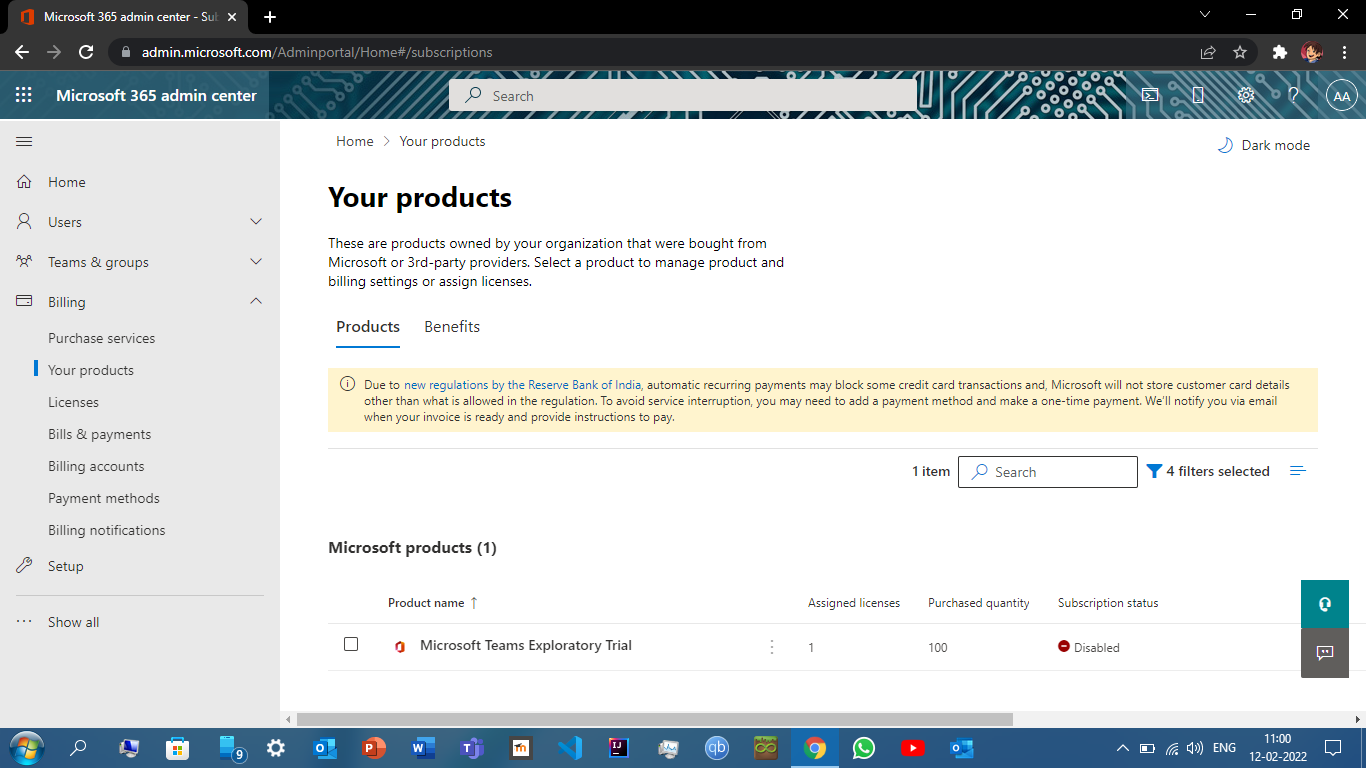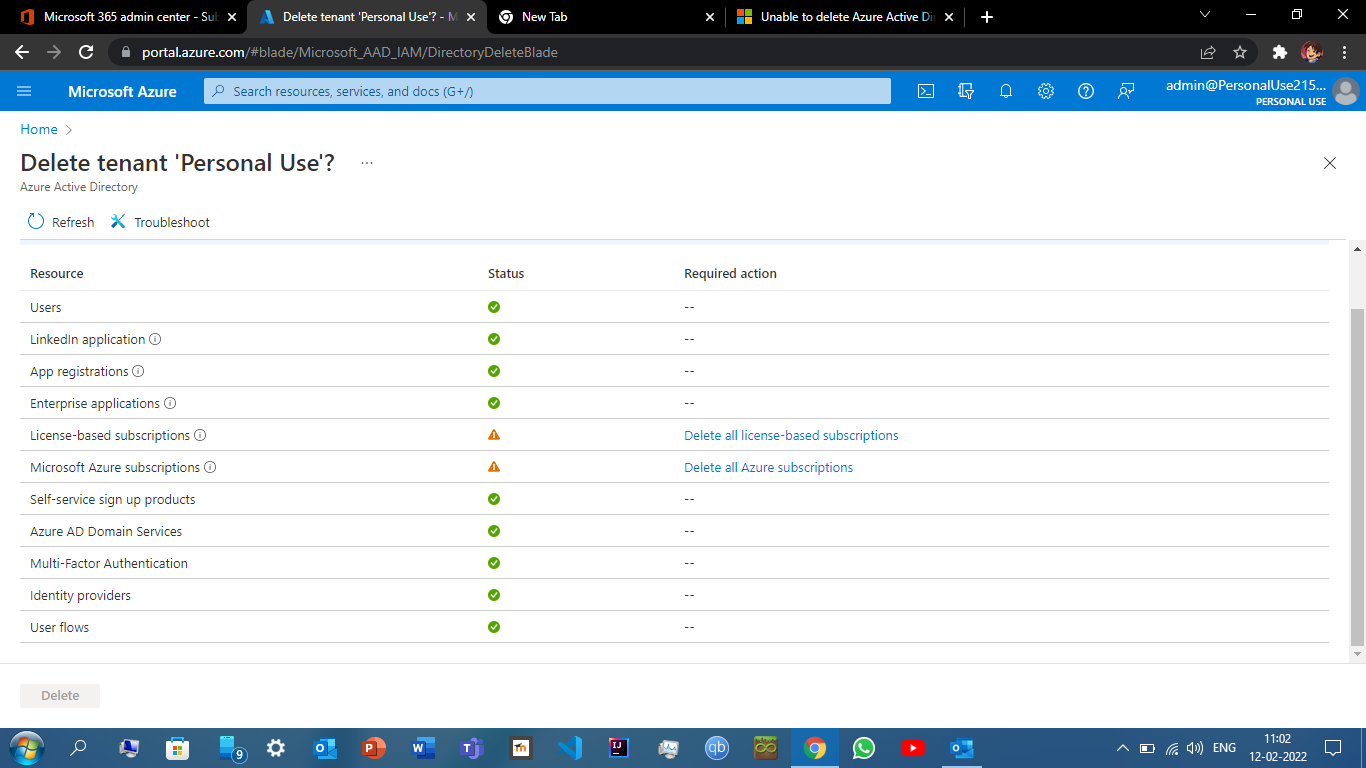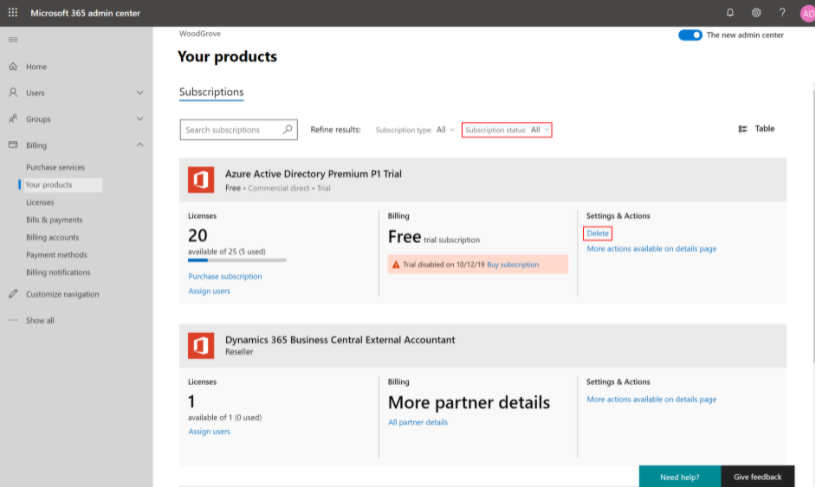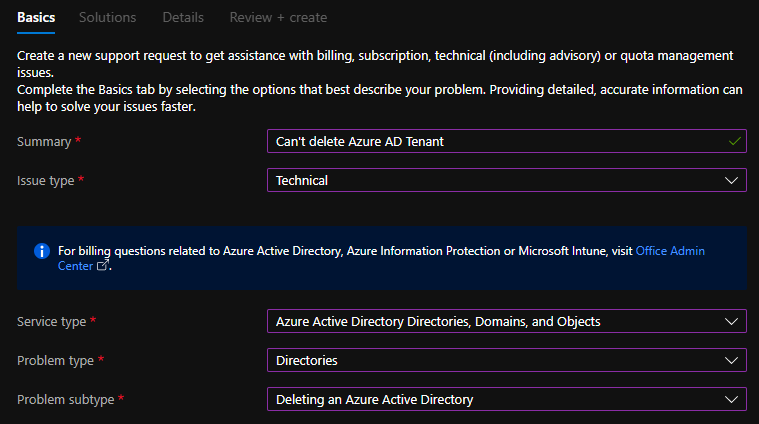@Aadarsh Ashutosh
Thank you for your post!
To delete your Teams Organization, if it's a Teams free org you can do this through our - Delete your Teams Free (classic) organization article. However, if you're trying to delete the entire Azure Active Directory with your Teams Org, you can reference our Delete a tenant in Azure Active Directory documentation.
Delete the Azure AD organization:
- Sign in to the Azure AD admin center with an account that is the
Global Administratorfor your organization. - Select
Azure Active Directory. - On a tenant Overview page, select
Manage tenants. - Select the check box for the tenant you want to delete and select Delete.
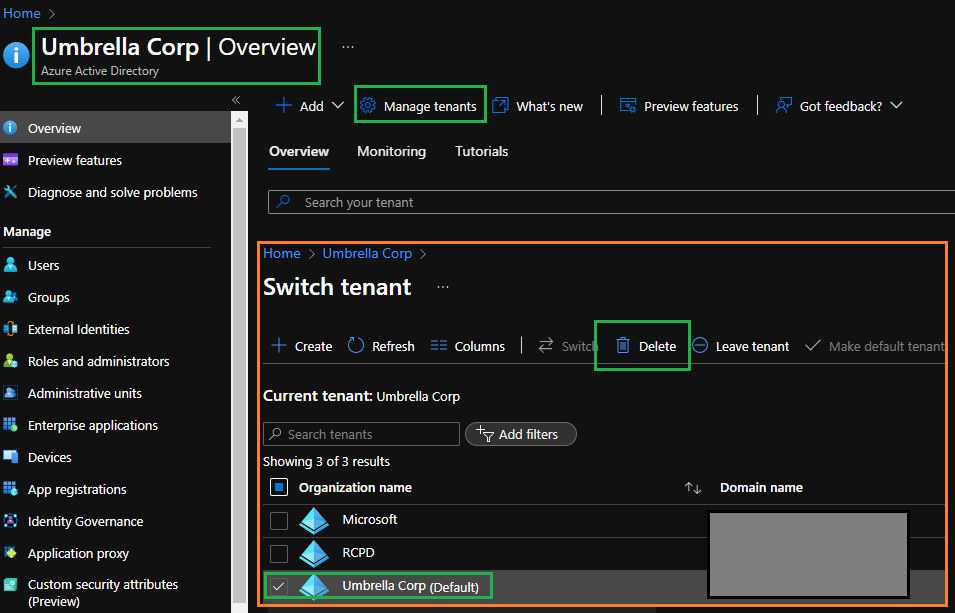
Note: If your organization does not pass one or more checks, you're provided with a link to more information on how to pass. After you pass all checks, select Delete to complete the process.
Related Issue:
I want to delete my Teams organization
If you have any other questions, please let me know.
Thank you for your time and patience throughout this issue.
----------
Please remember to "Accept Answer" if any answer/reply helped, so that others in the community facing similar issues can easily find the solution.