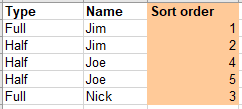It seems that you want to move the names that are 'Full' to the top of the list. Try this query:
select type, name
from Table t
order by
(case when exists (select * from Table where name = t.name and type = 'Full') then 1 else 2 end),
name,
case type when 'Full' then 1 else 2 end,
type
-- Result:
-- type name
-- Full Jim
-- Half Jim
-- Full Nick
-- Half Joe
-- Half Joe
If there are no other types, then you can simplify it.