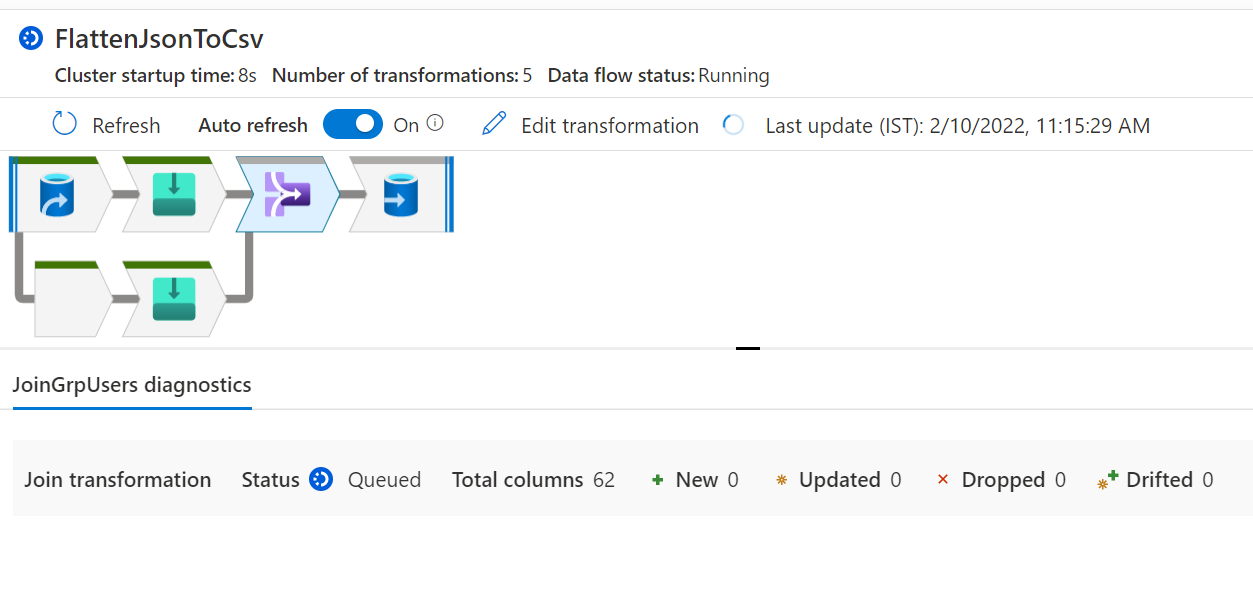Hi @Karnati,Venkata Suchendra Reddy,IN-Bangalore ,
Thankyou for using Microsoft Q&A platform and posting your query. Could you please check if there are any other pipelines running at the same time which might be sharing Integration Runtime that might cause delay. Also, Please compare your dev and Production pipeline JSON using online comparator tools . If it all looks good but issue still persists, then I would suggest you to raise a support ticket with Microsoft to analyze further on the issue. To get more details on how to raise the support ticket, kindly check the below article: Create an Azure support request.
If this answers your query, do click Accept Answer and Up-Vote for the same. And, if you have any further query do let us know.